If a Requirement has changed or was deleted since the last transfer, the stereotype <<Changed>> or <<Deleted>> is assigned to the Requirement.
You can use Requirements Managements Views to investigate Changes:
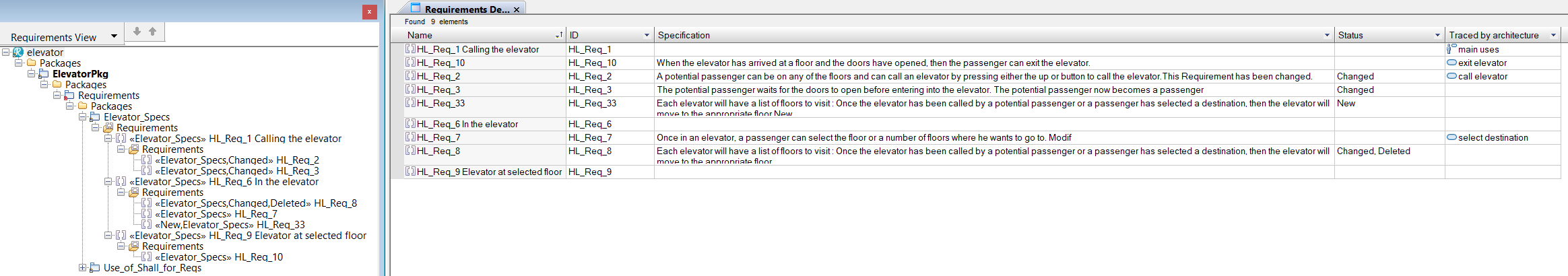
When Requirements are changed inside your Requirements Management Tool, their representations can be updated inside Rhapsody by retransferring them.
If a Requirement has changed or was deleted since the last transfer, the stereotype <<Changed>> or <<Deleted>> is assigned to the Requirement.
You can use Requirements Managements Views to investigate Changes:
Once the Requirements status analysis has been done, it is possible to validate these changes using utilities offered by ReqXChanger
To automatically delete Requirements stereotyped <<Deleted>>, select the menu Tools > Rhapsody > Changed Requirements > Delete Requirements marked as <Deleted>.
<<Deleted>> Requirements are deleted from Rhapsody:
To automatically remove <<Deleted>> Stereotype on Requirements stereotyped <<Deleted>>, select the menu Tools > Rhapsody > Changed Requirements > Remove <Deleted> Mark from Requirements.
<<Deleted>> Stereotypes are removed:
To automatically remove <<Changed>> Stereotype on Requirements stereotyped <<Changed>>, select the menu Tools > Rhapsody > Changed Requirements > Remove <Changed> Mark from Requirements.
<<Changed>> Stereotypes are removed:
To automatically remove <<New>> Stereotype on Requirements stereotyped <<New>>, select the menu Tools > Rhapsody > Changed Requirements > Remove <New> Mark from Requirements.
<<New>> Stereotypes are removed: