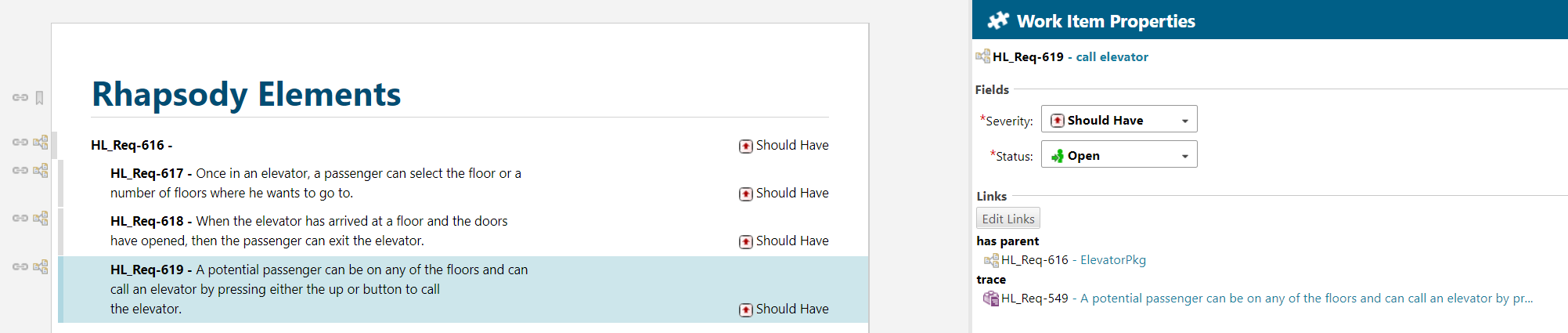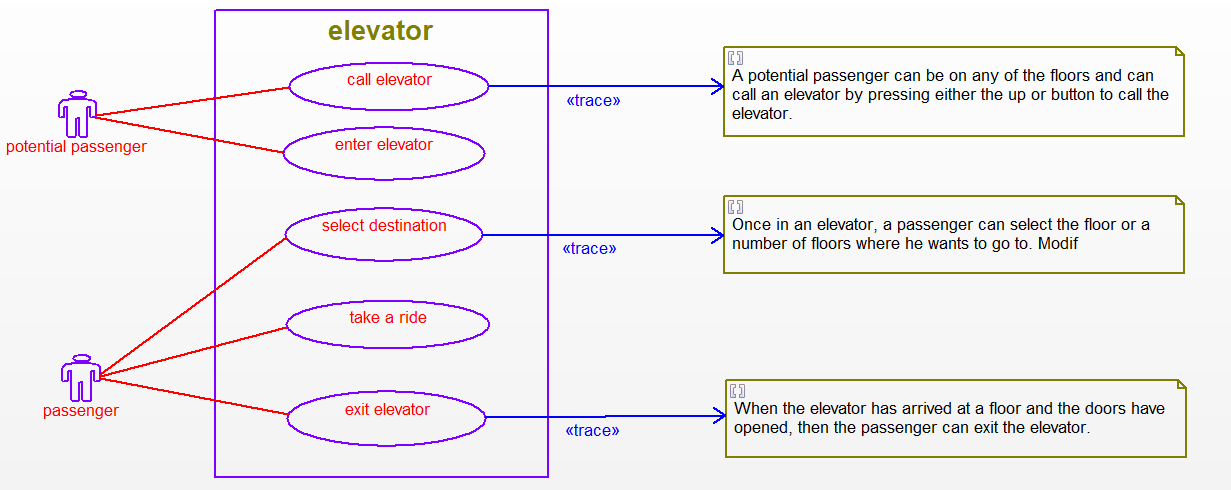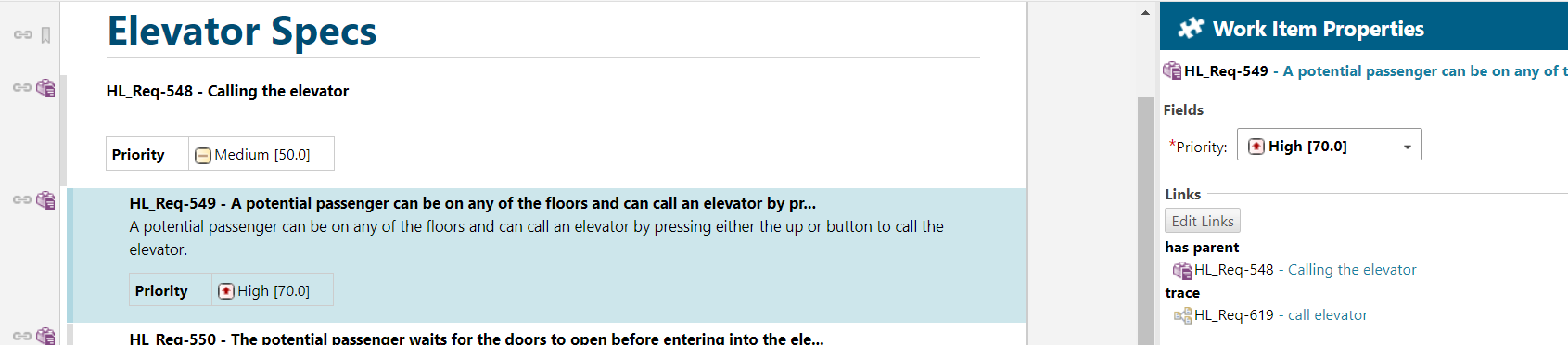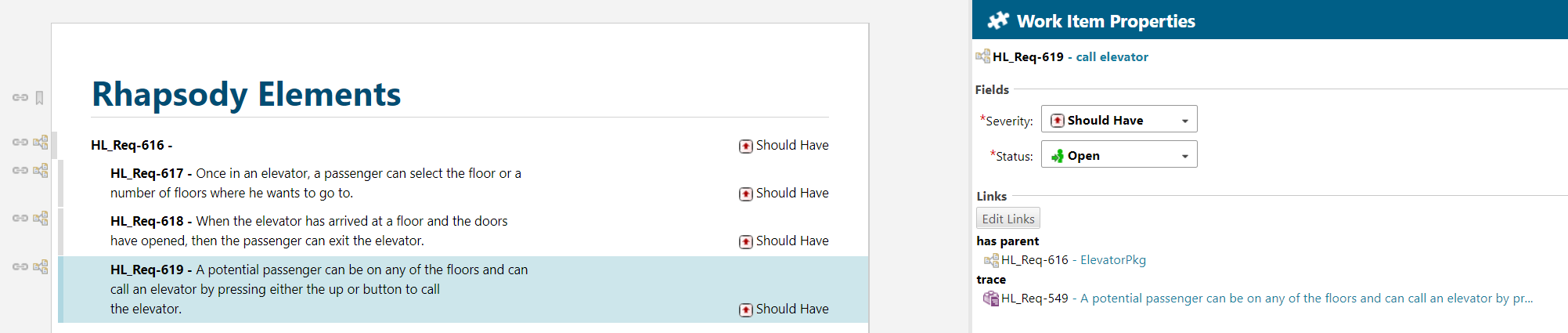Roundtrip Model Elements to Polarion
This guide provides instructions for roundtripping Architecture Elements from Rhapsody to Polarion using ReqXChanger.
Create Traceability Links in Rhapsody
From Rhapsody, links can be created from Model Elements to Requirements using Dependencies.
This can be performed in a Model browser or inside Diagrams.
In addition, Stereotypes can be applied to the Dependencies to distinguish different kinds of links.
Any Model Elements like Use Cases, Classes, Operations, Attributes, States, and Diagrams can be linked to Requirements.
Furthermore, indirect links can be created, for instance between a Test case and a Class, which has a Dependency to a Requirement.
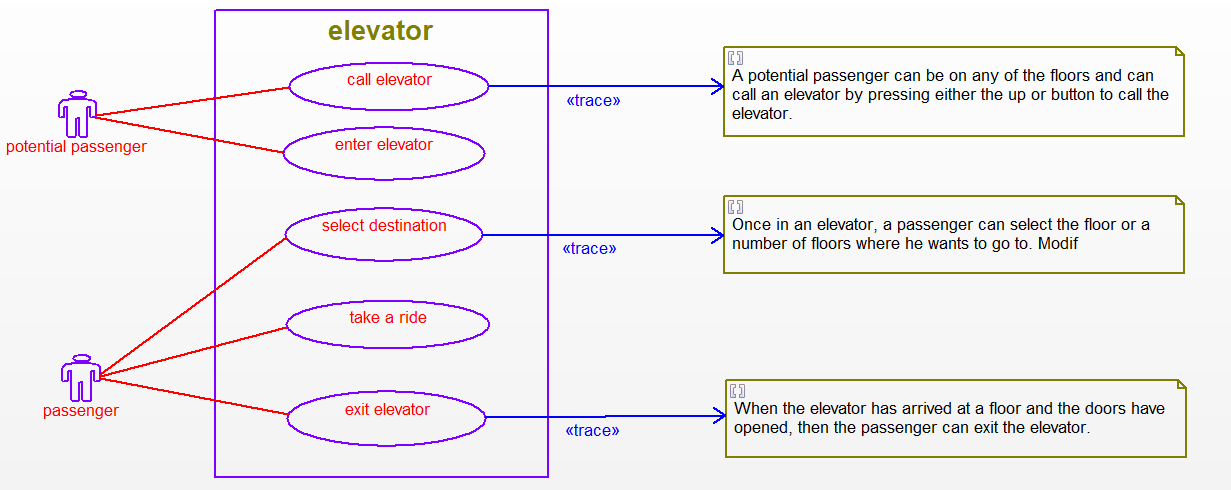
Roundtrip Model Elements
Information about all Model Elements, which have a Dependency on a Requirement, can be transferred to Polarion.
This is also valid for Diagrams that are linked to Requirements.
To roundtrip Architecture Element from Rhapsody, right-click on the Project, and select the menu ReqXChanger > Roundtrip Architecture.
This will create a connection with Rhapsody, to create a ReqIF File to import in Polarion. The ReqIF File to import in Polarion is created in the same folder than the ReqIF file exported from Polarion.
Logging information is displayed in the Rhapsody console.
Import Model Elements in Polarion
More information on how to import a ReqIF in Polarion
Links between System Requirements and Model Elements are added in Polarion:
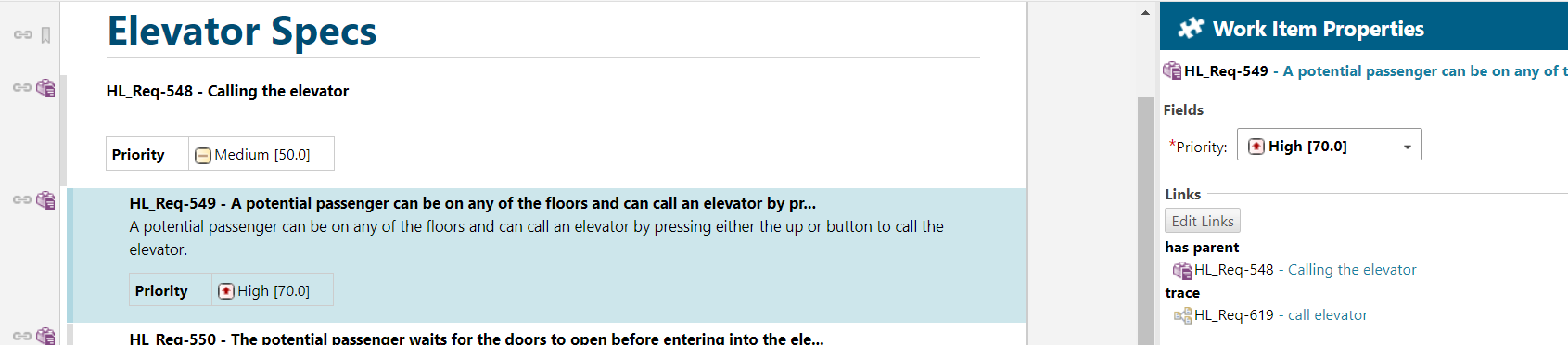
According to the configuration you have made importing Model Elements, Rhapsody Model Elements are imported in Polarion: