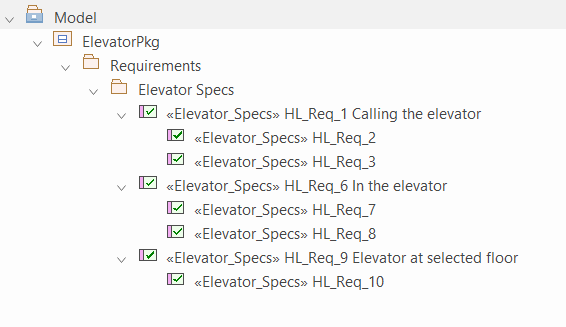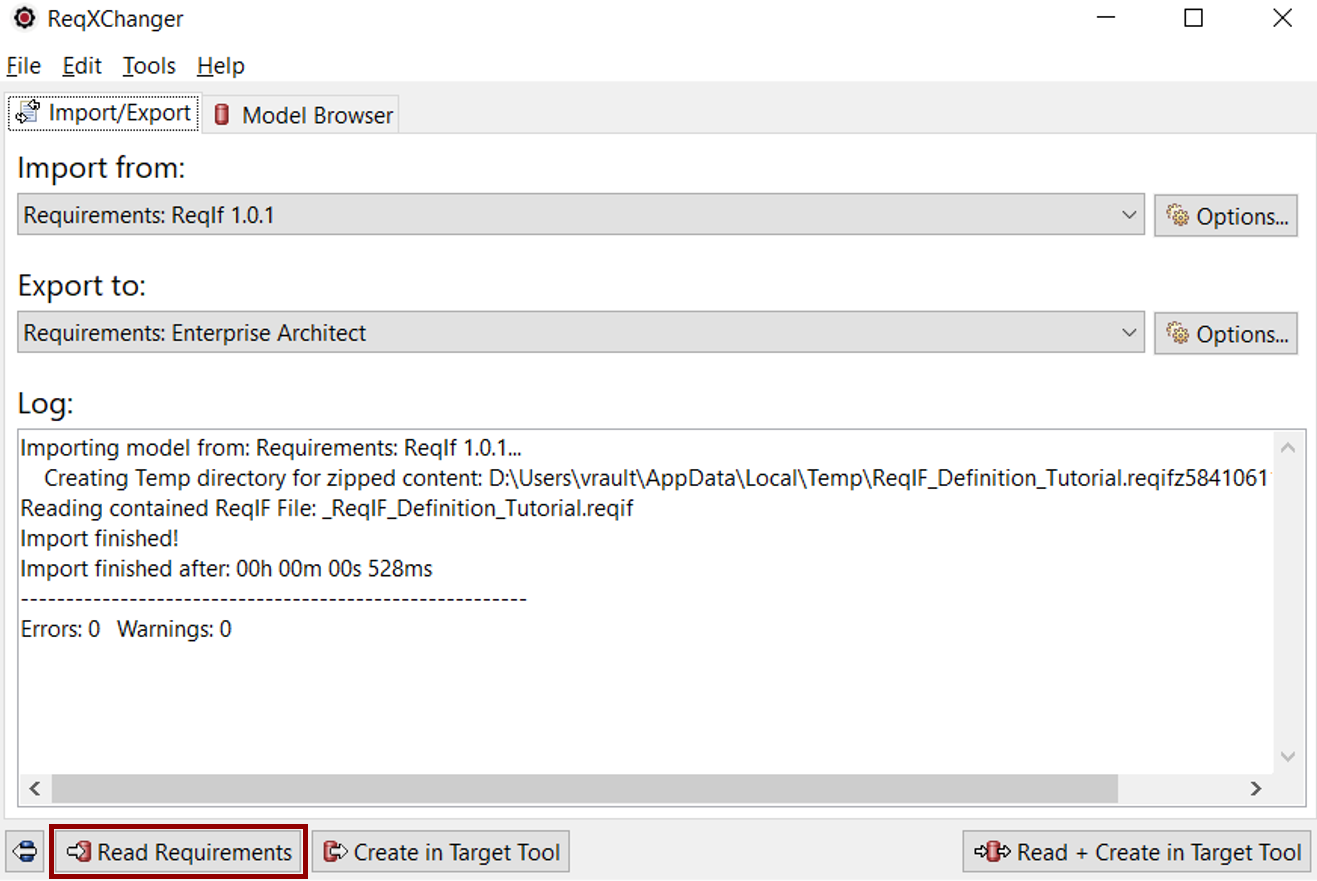
It is then possible to browse the ReqIF Model, by selecting the Model Browser tab:
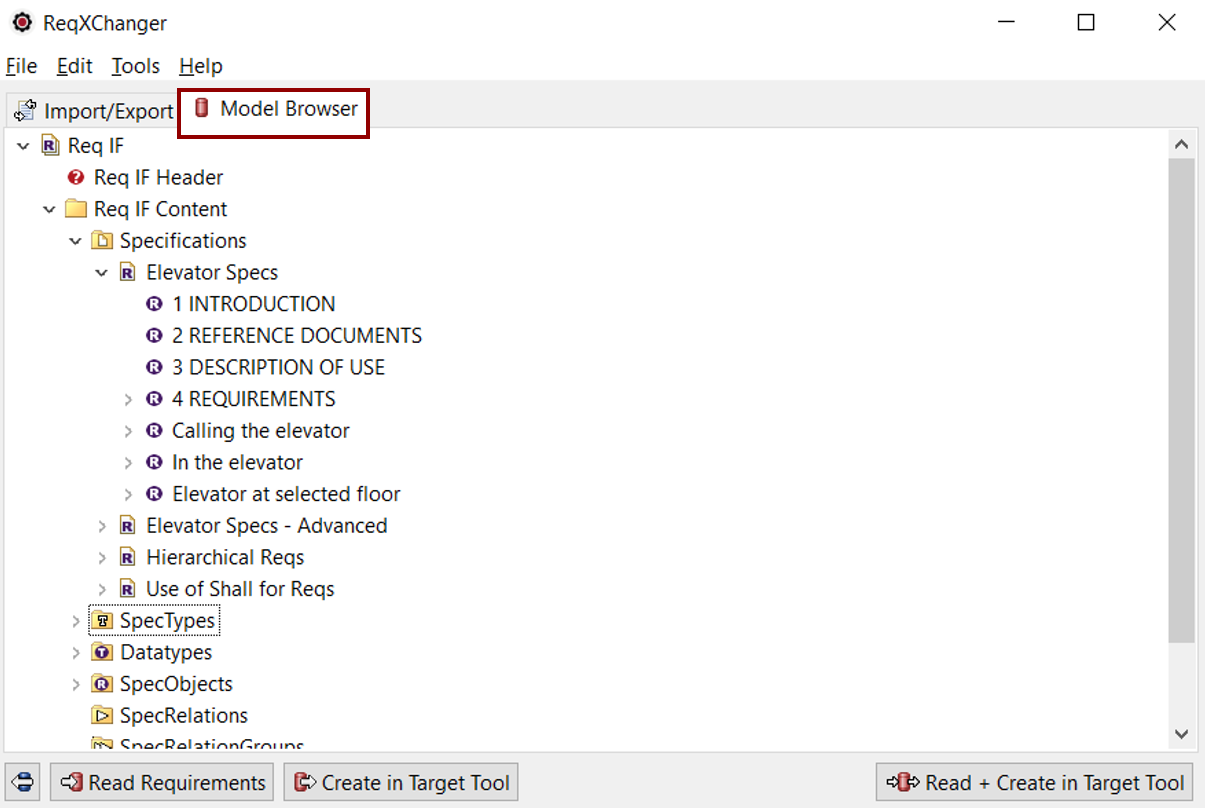
Launch ReqXChanger by clicking on the file "ReqXChanger.exe".
Requirements can be read from ReqIF File by clicking the Read Requirements button.
It is then possible to browse the ReqIF Model, by selecting the Model Browser tab:
To create Requirements in Enterprise Architect, select the Create in Target Tool button.
Once the ReqIF and Enterprise Architect parameters have been correctly set, it is possible to launch the transformation (Read + Create) at once, by selecting the Read + Create in Target Tool button.