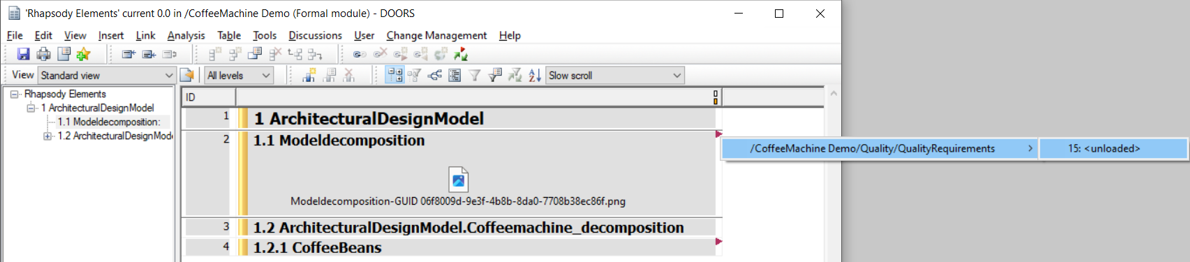
Note: Diagrams imported in DOORS are not correctly displayed. This is an identified limitation.
It is possible to open the image by double-clicking on the OLE object.
Information about all Model Elements, which have a Dependency on a Requirement, can be transferred to DOORS.
This is also valid for Diagrams that are linked to Requirements.
More information on how to import a ReqIF in DOORS
Opening DOORS Module, you will see that the Requirements have inlinks to a new Module called "Rhapsody Elements":
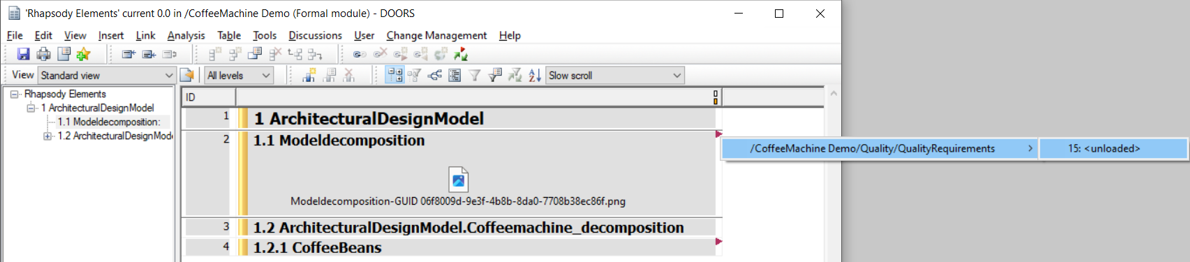
Note: Diagrams imported in DOORS are not correctly displayed. This is an identified limitation.
It is possible to open the image by double-clicking on the OLE object.