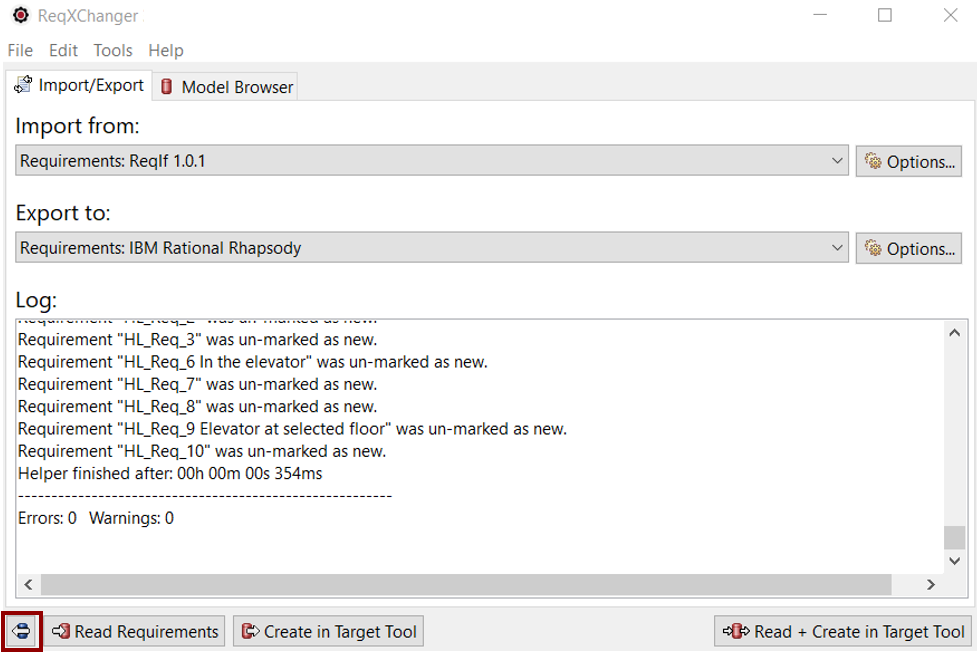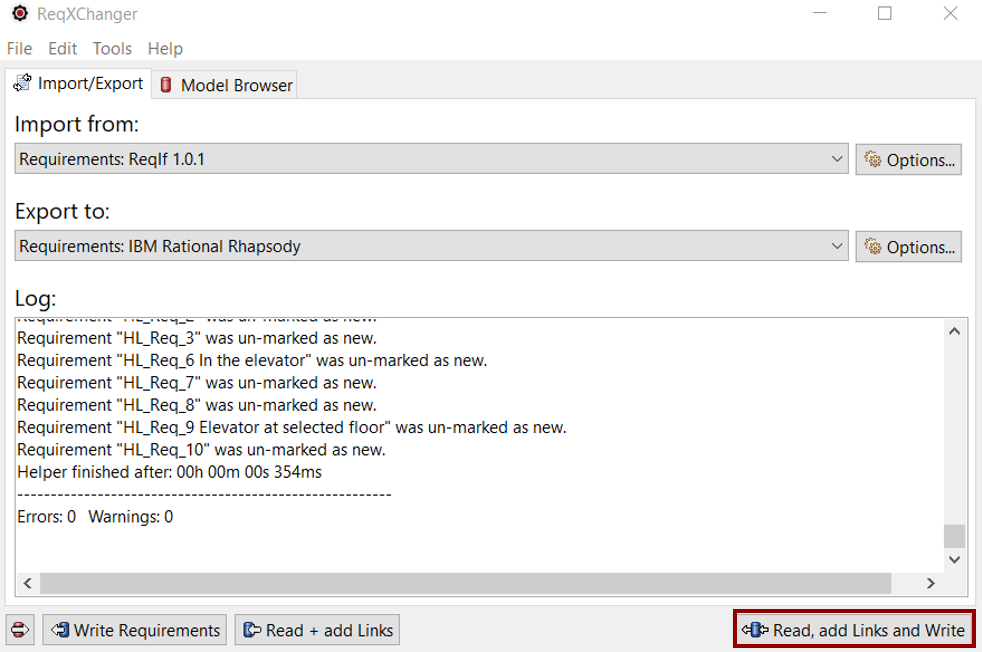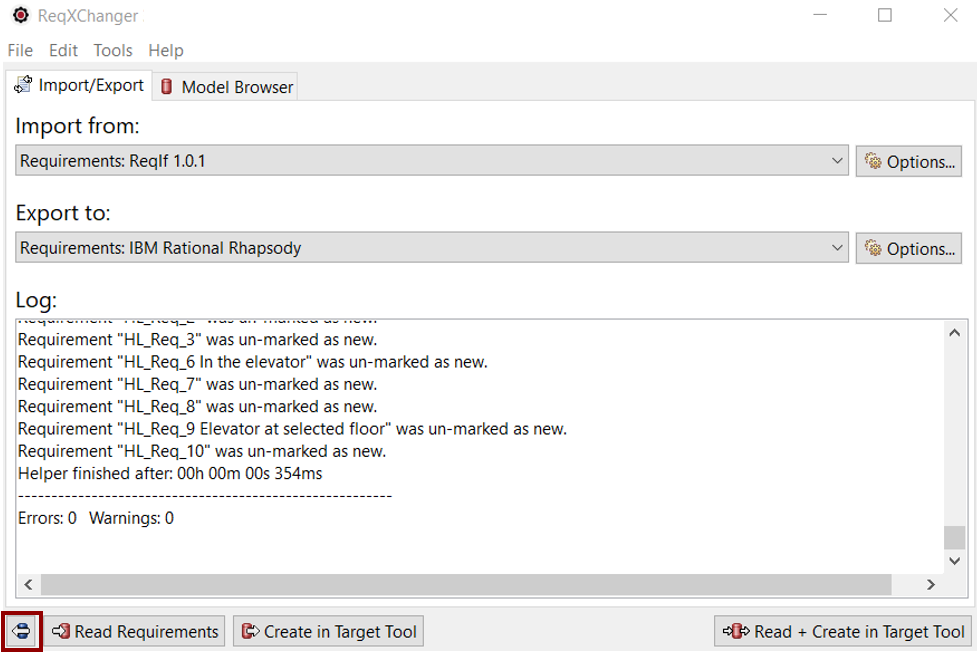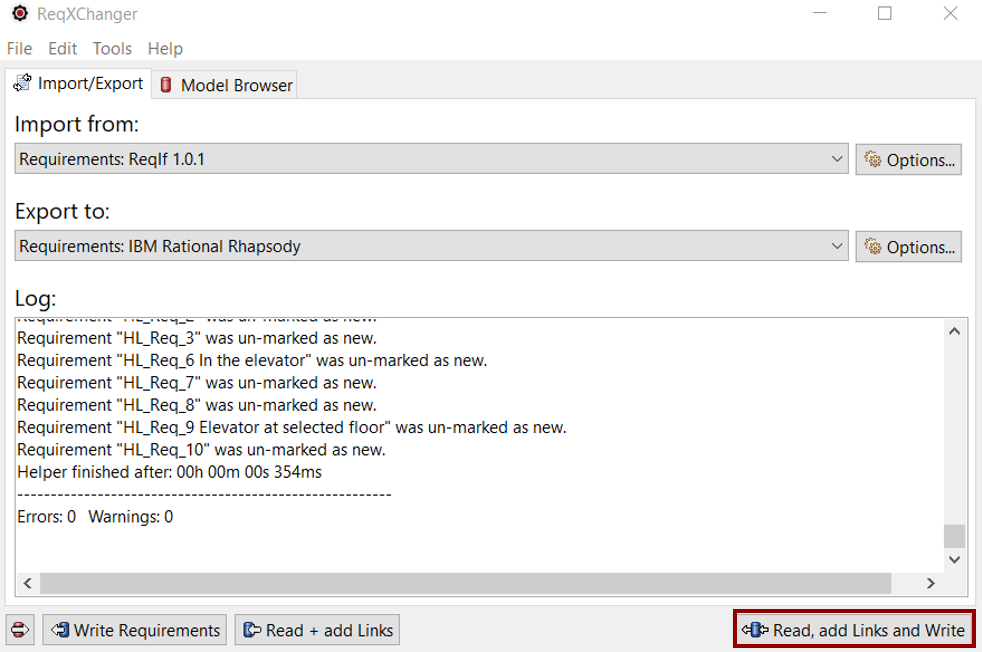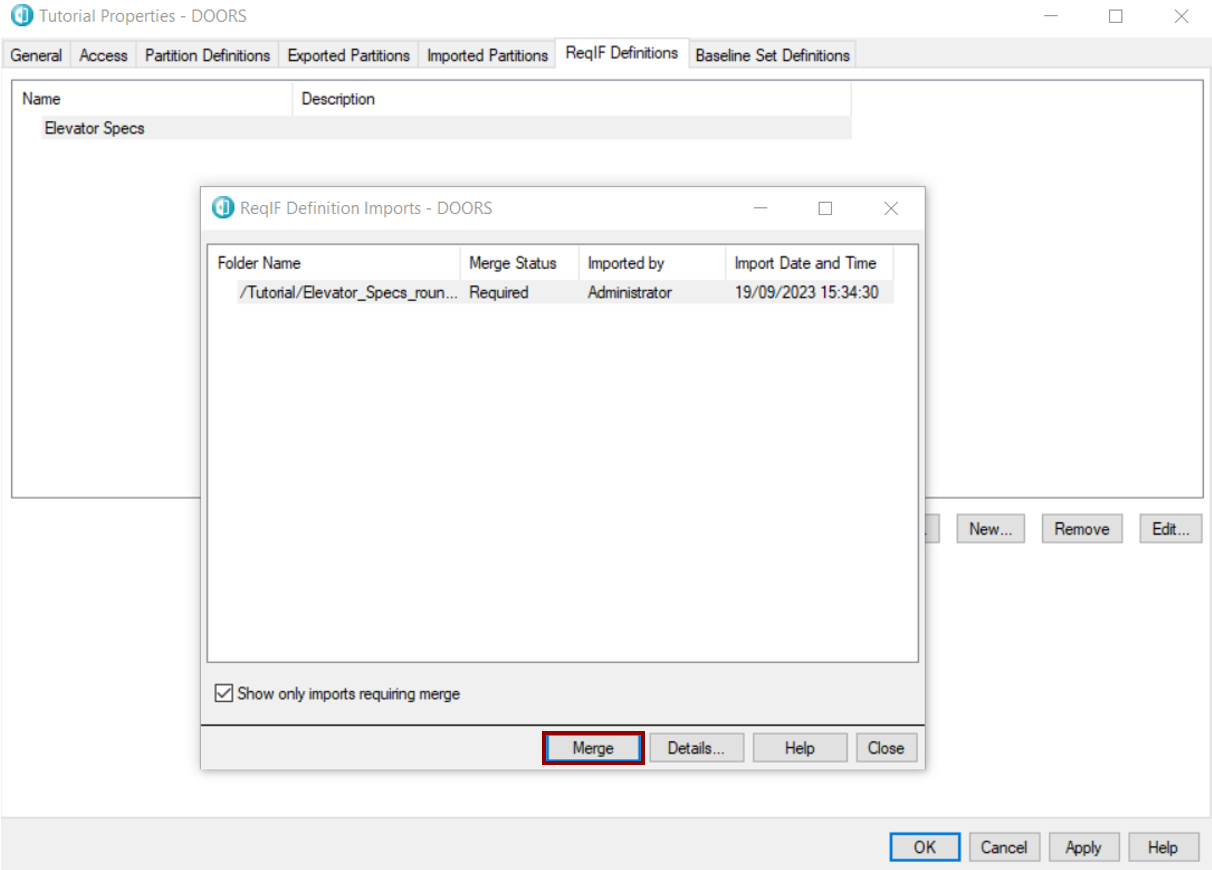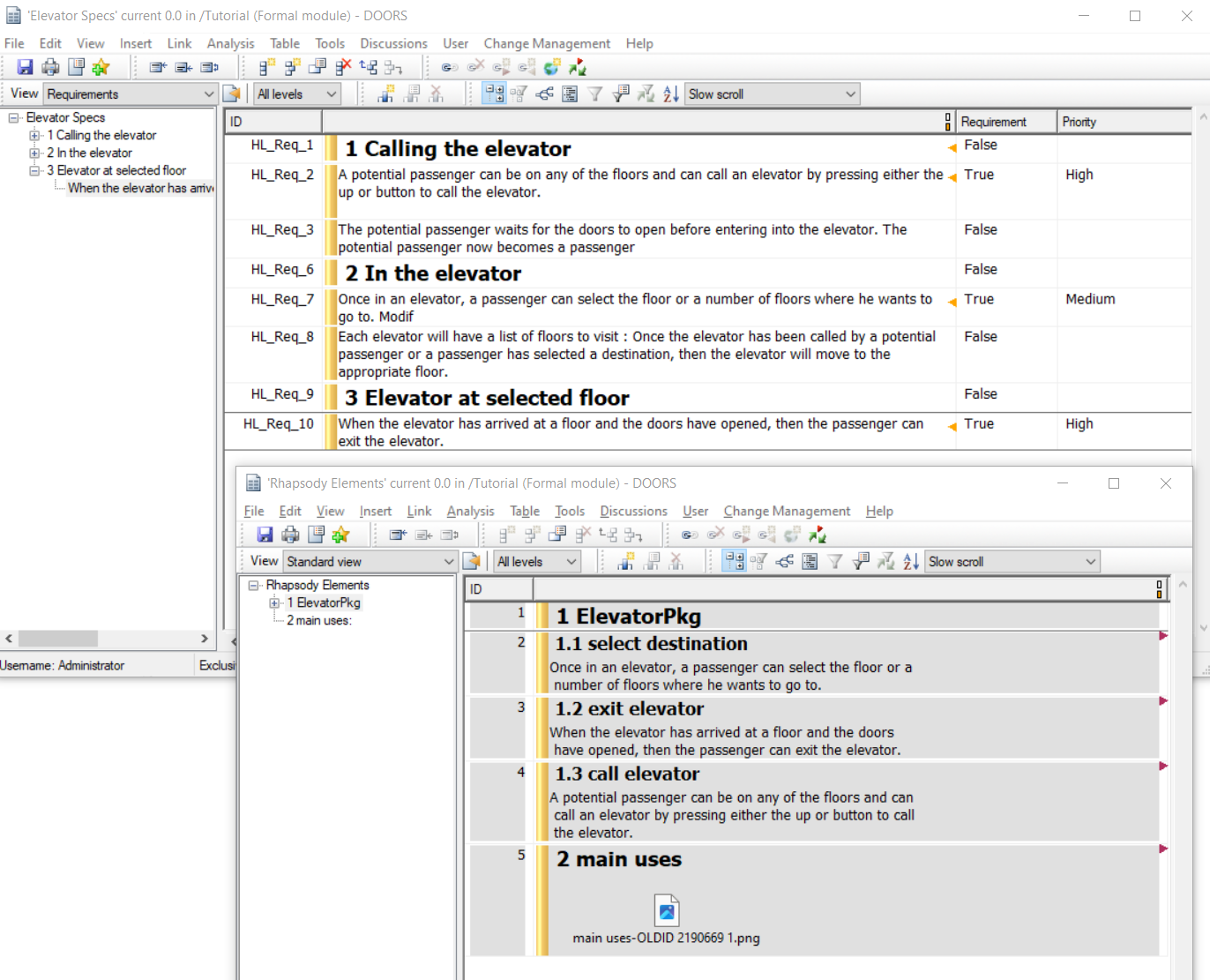Export Model Elements to DOORS from Application
Information about all Model Elements, which have a Dependency on a Requirement, can be transferred to DOORS.
This is also valid for Diagrams that are linked to Requirements.
To roundtrip Model Elements:
- From ReqXChanger, select the roundtrip mode by clicking the button at the bottom left of the interface:
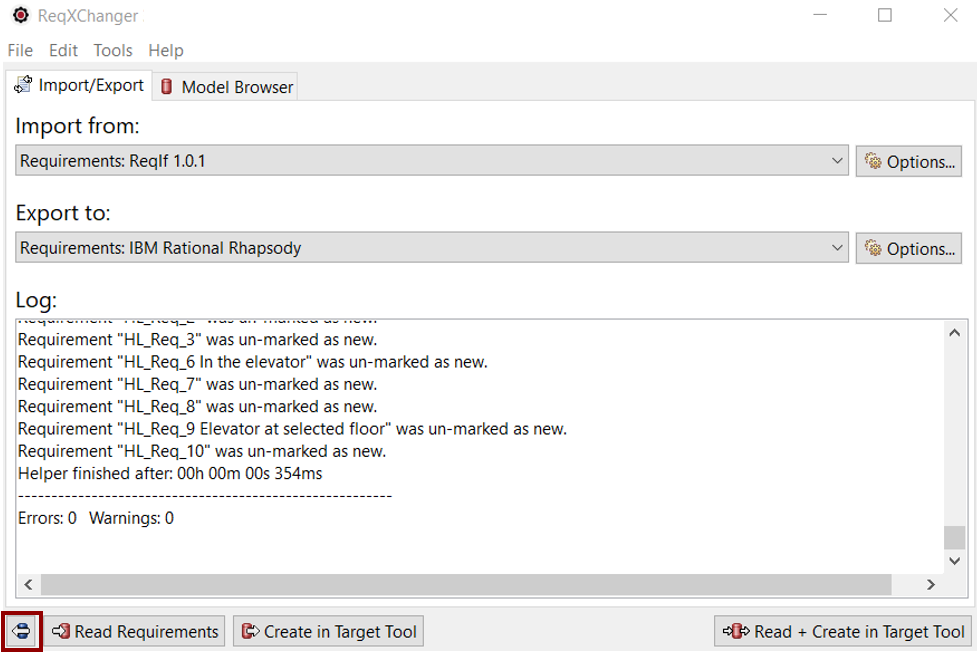
- From ReqXChanger, run the roundtrip mode by clicking the Read, add Links and Write button:
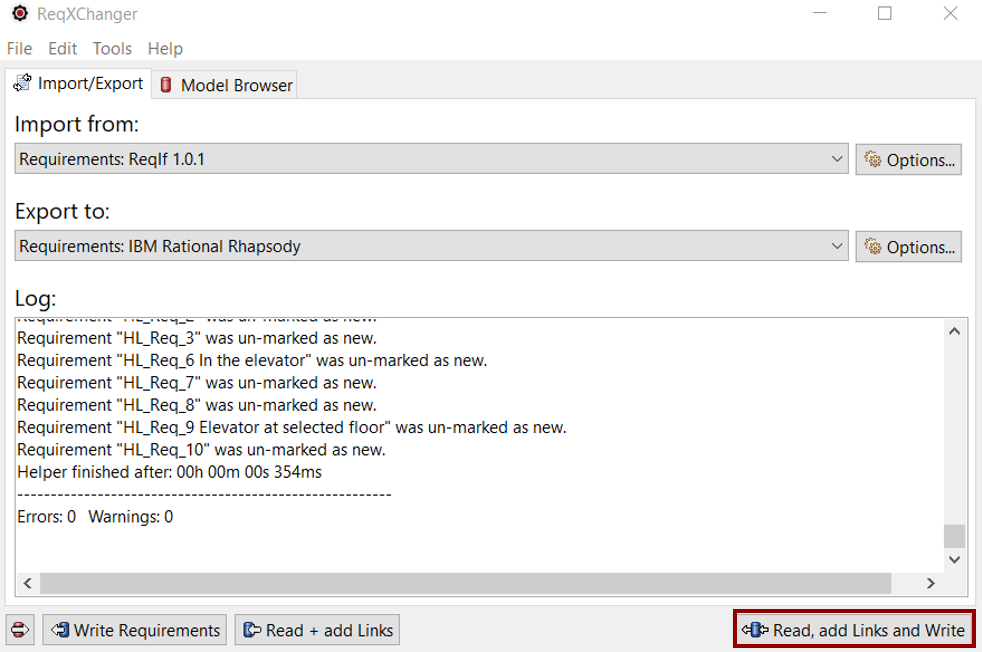
This will create a connection with Rhapsody, to create a ReqIF File to import in DOORS.
Import and Merge Model Elements in DOORS
To import Model Elements:
- In DOORS select the menu File > Import ReqIF Package, select the roundrip reqifz file created by ReqXChanger.
It is located in the same folder as the ReqIf file used to import Requirements, and is called "xxx_RXCRoundtrip.reqifz".
- Set a name to the New import folder.
- Select the Import button.
To merge imported Elements:
- Select the ReqIF Definition previously created (to export Requirements).
- Select the Imports button.
- Select the Merge button. DOORS will automatically merge the Requirements and Model Elements.
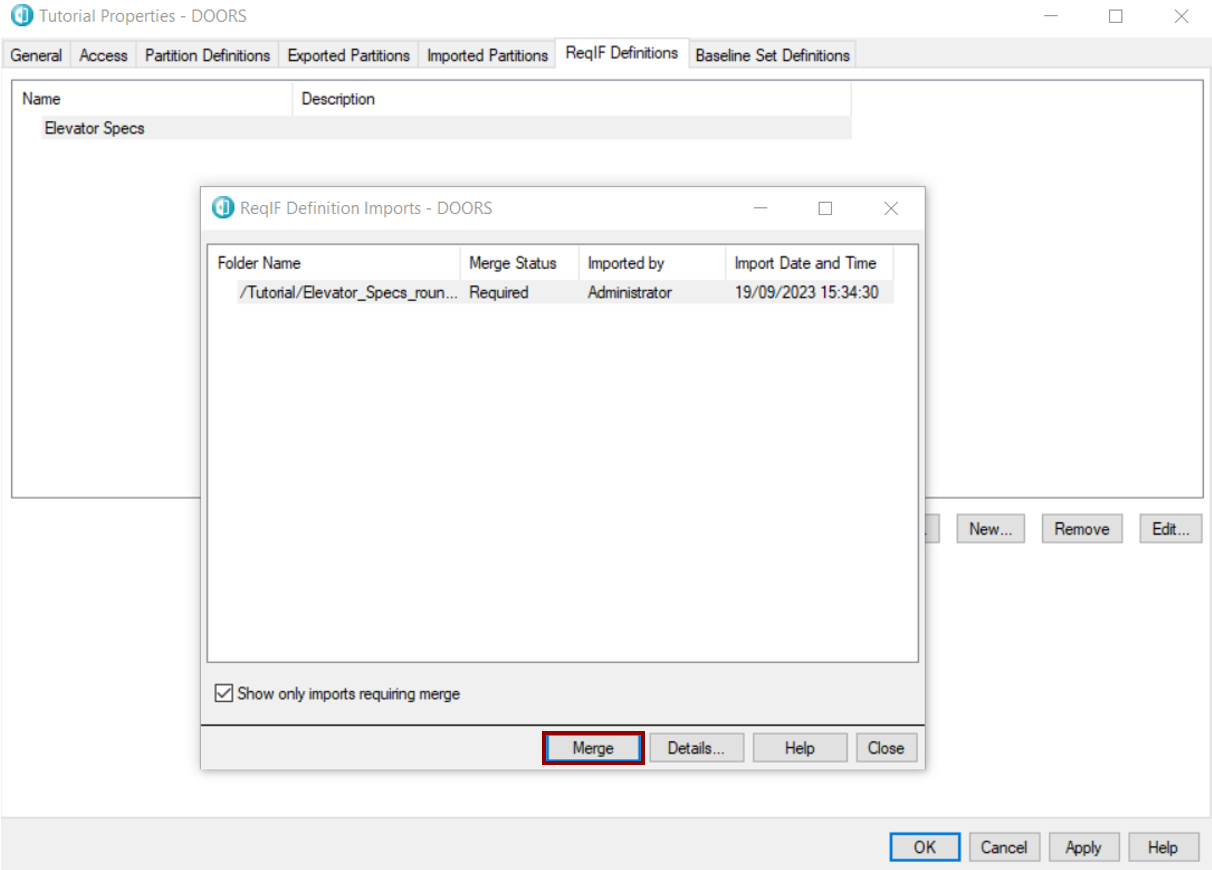
- Select then the Close and OK buttons to close the ReqIF import wizard.
- Opening DOORS Module, you will see that the Requirements have inlinks to a new Module called "EA Elements":
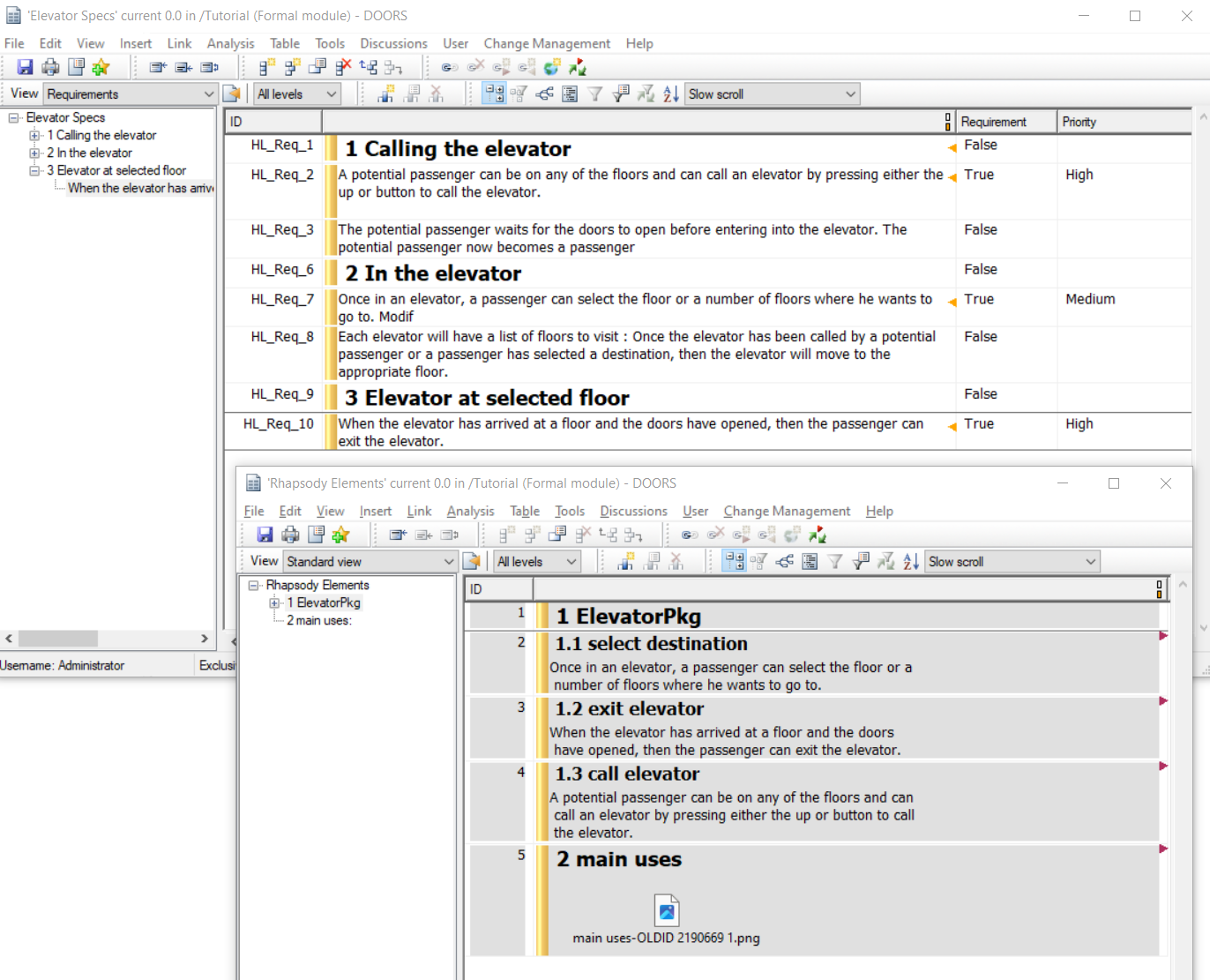
Note: Diagrams imported in DOORS are not correctly displayed. This is an identified limitation.
It is possible to open the image by double-clicking on the OLE object.