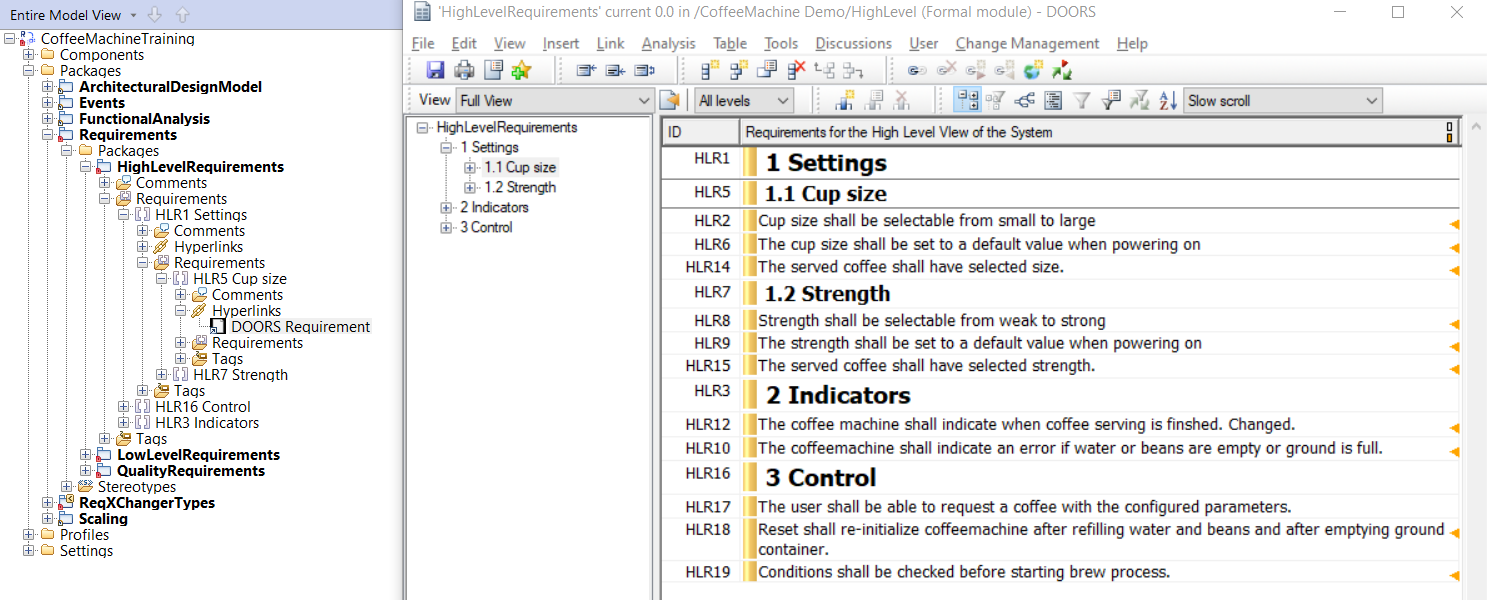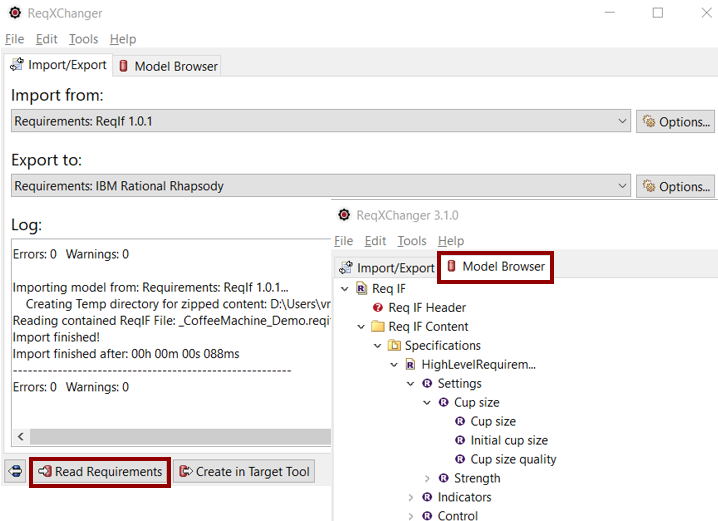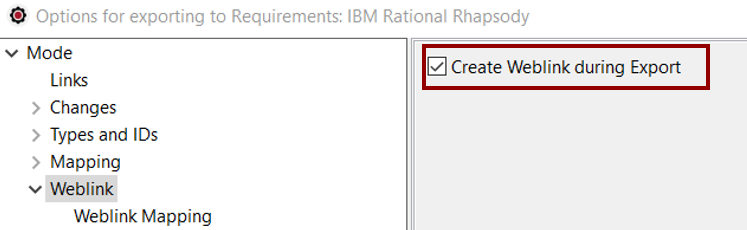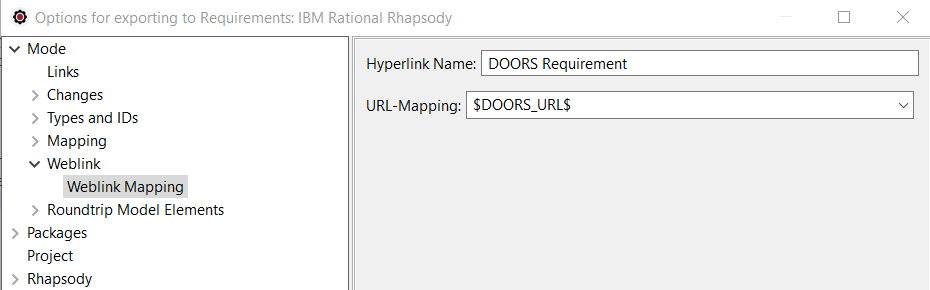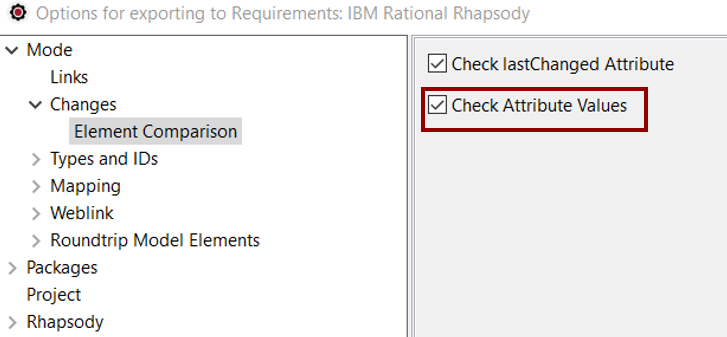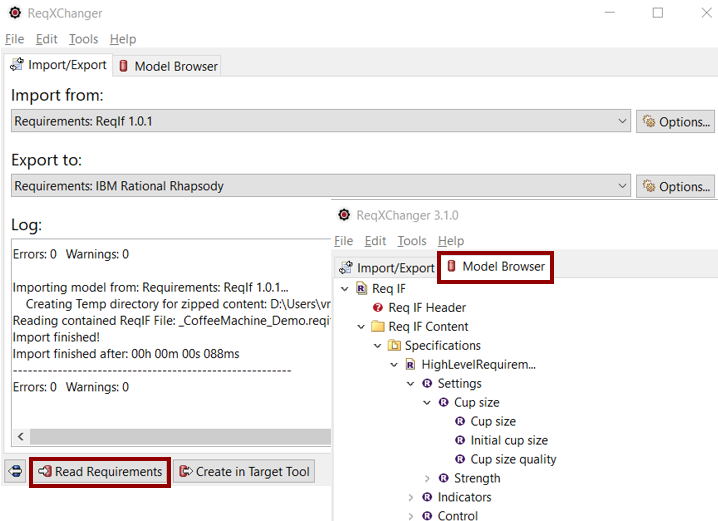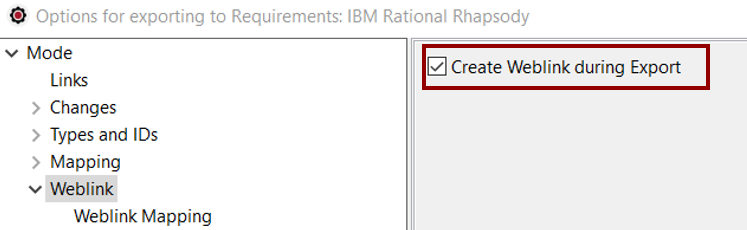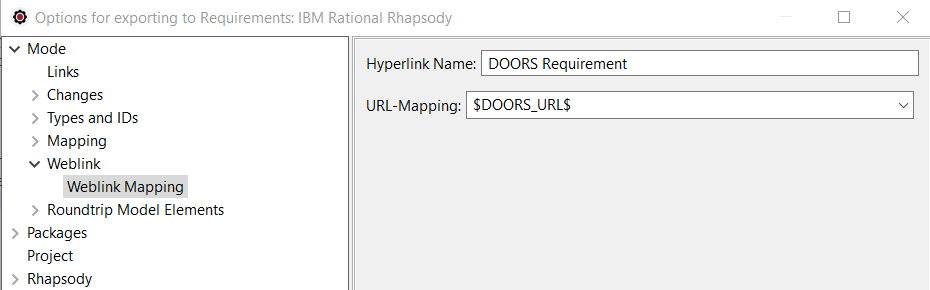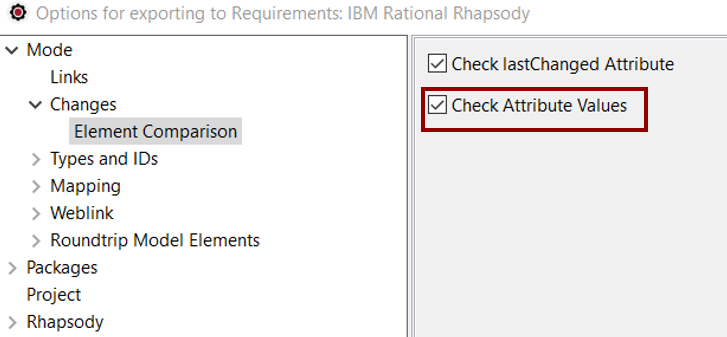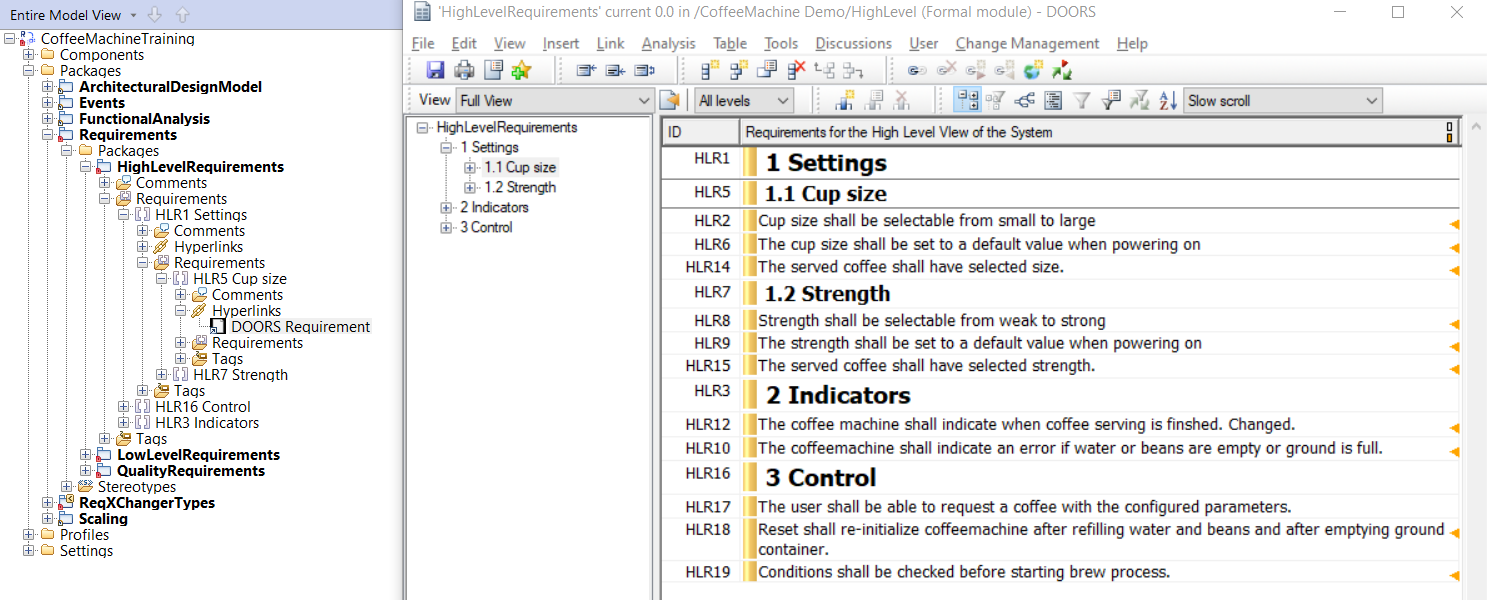Navigation from Rhapsody to DOORS
This lesson guides you through how to navigate from Rhapsody to DOORS
Synchronization to Rhapsody has been launched and new Requirements have been created in the Rhapsody model.
However, the navigation between the Requirements created in Rhapsody and the initial Object in DOORS has not been configured.
It is therefore not possible to navigate from Rhapsody to the original DOORS Requirements.
This step explains how to configure ReqXChanger to transform the navigation links in a second time.
Note that a DOORS_URL Attribute has been created, for each Formal Module, in our sample DOORS Database.
Without such an attribute, it is not possible to navigate from Rhapsody to DOORS
ReqXChanger needs to be configured to enable the navigation:
- From Rhapsody, right-click on the Project and select the menu ReqXChanger > Open ReqXChanger.
- Click on the Read Requirements button.
At this stage, the ReqIF file was read. It is possible to navigate the ReqIF "model" by selecting the tab Model Browser:
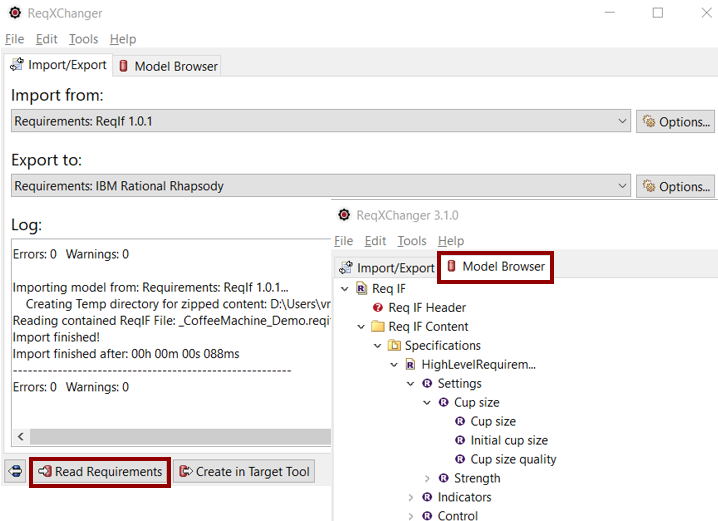
- Select the Export to Options... button.
- Select the menu Mode > Weblink, and check the option Create Weblink during Export.
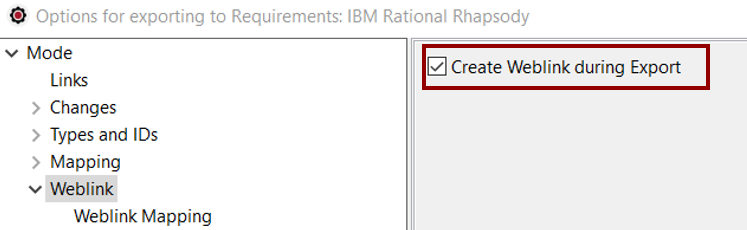
- Select the menu Mode > Weblink > Weblink Mapping.
- Set a name to the Hyperlinks to create, for example "DOORS Requirements".
- For the URL-Mapping option, select $DOORS_URL$:
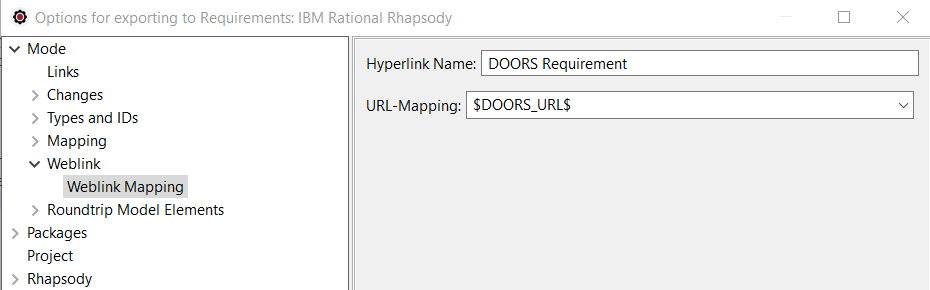
- Select the menu Mode > Changes > Element Comparison. Select the option Check Attribute Values:
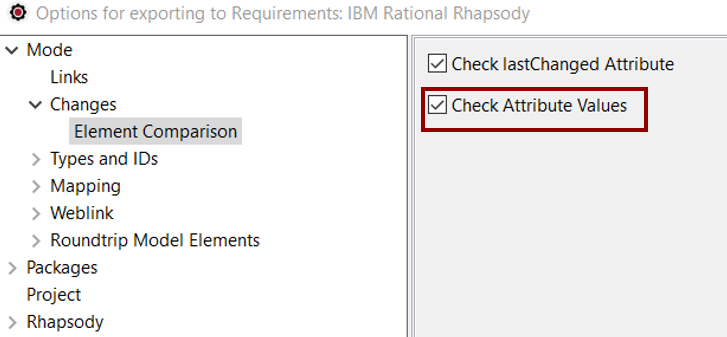
- Close the Options window by selecting the OK button.
Requirements can be transferred by clicking on the button Create in Target Tool.
Requirements are created in Rhapsody. They have an Hyperlink called "DOORS Requirement".
If you double-click on the Hyperlink created, the corresponding DOORS Object will be opened in its DOORS Module: