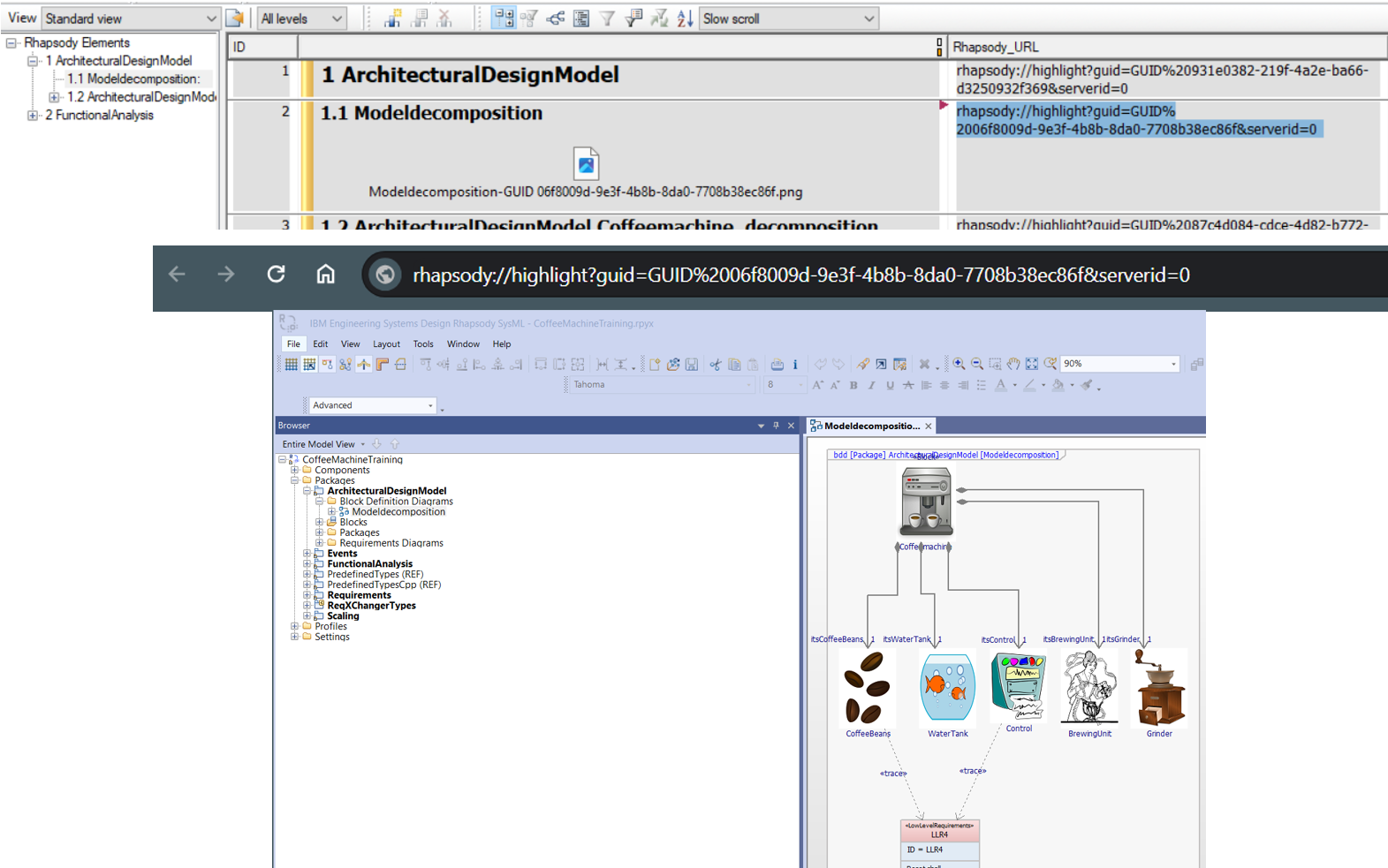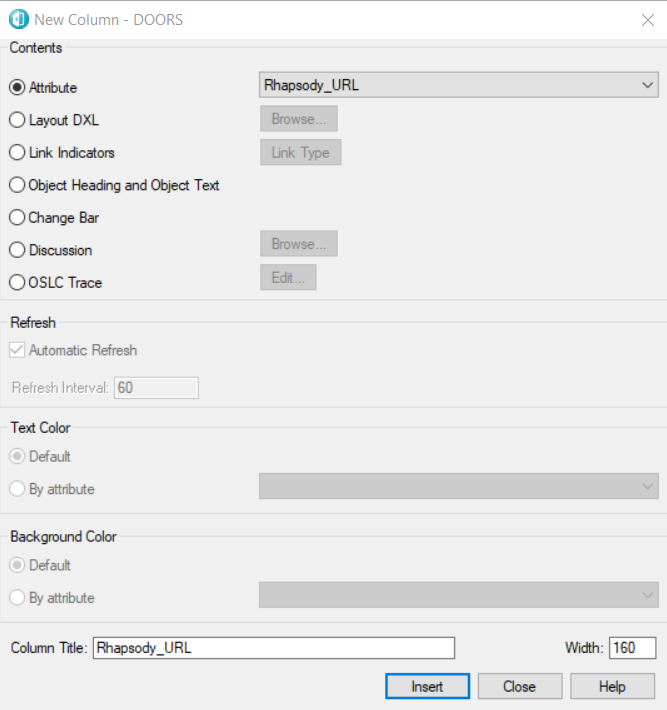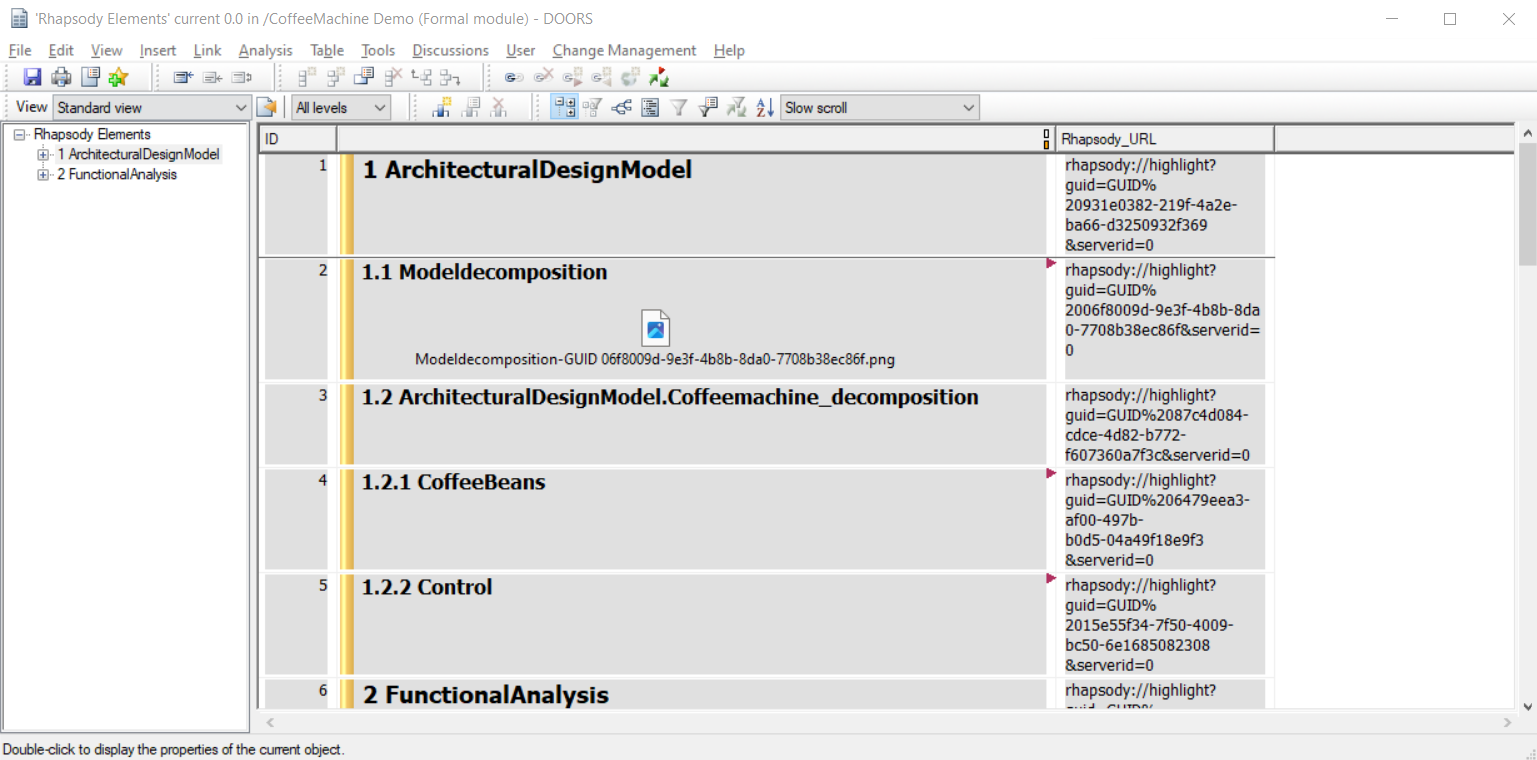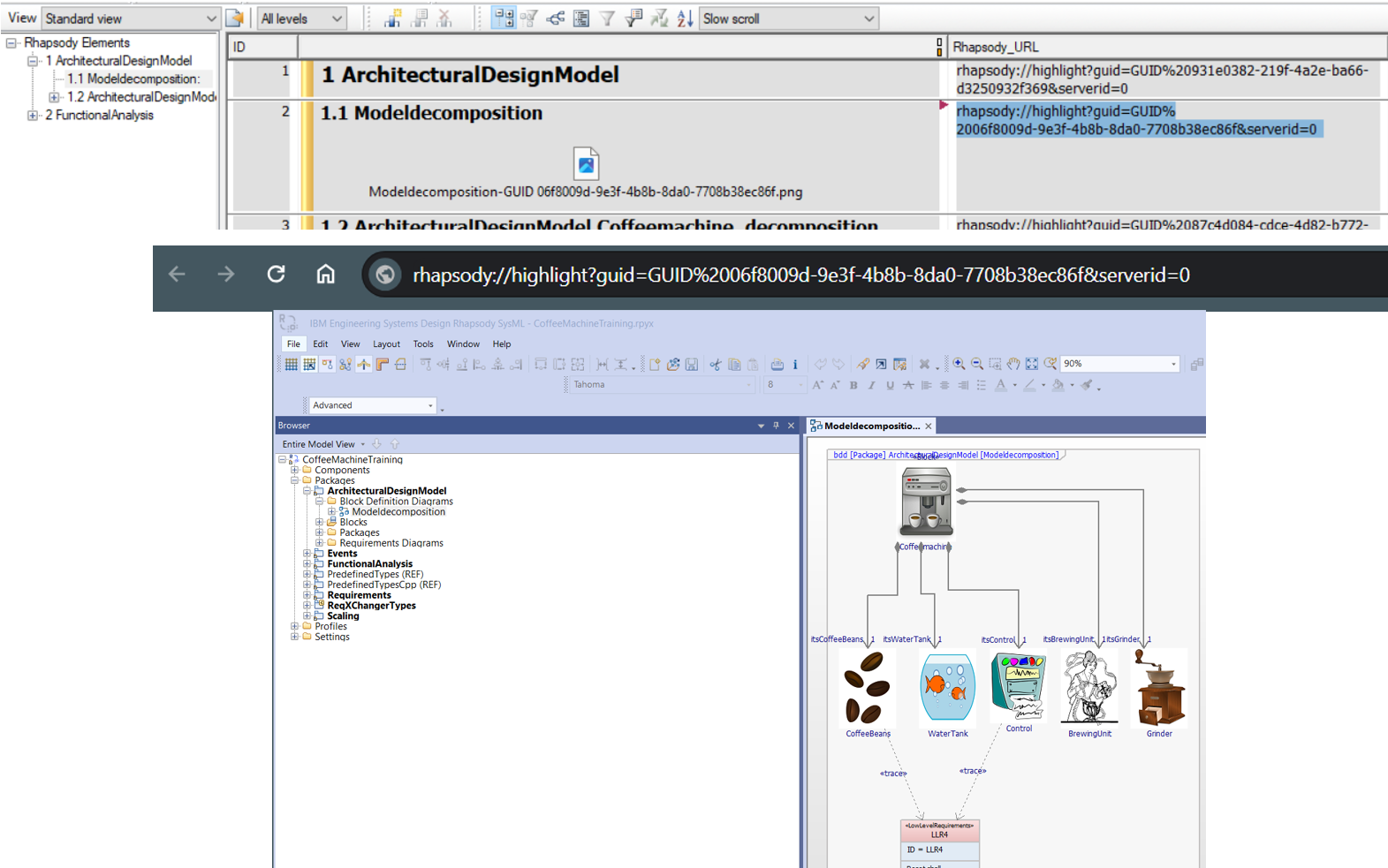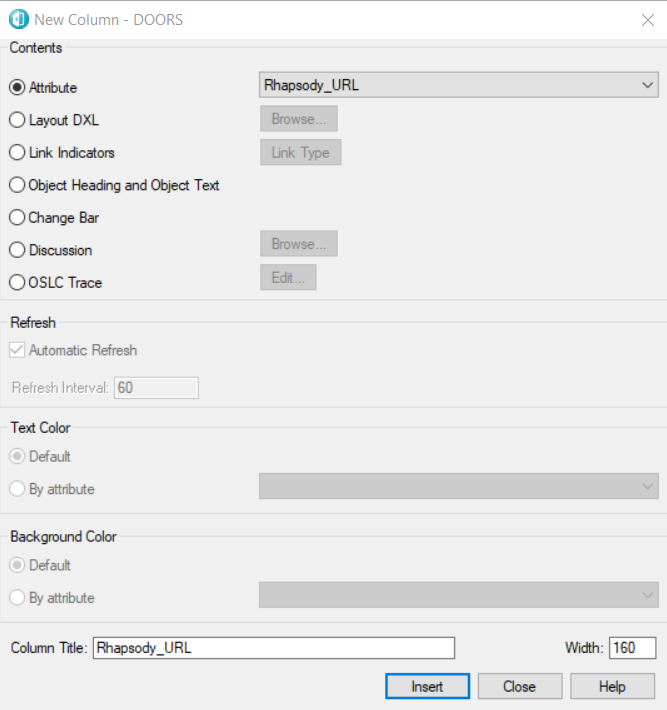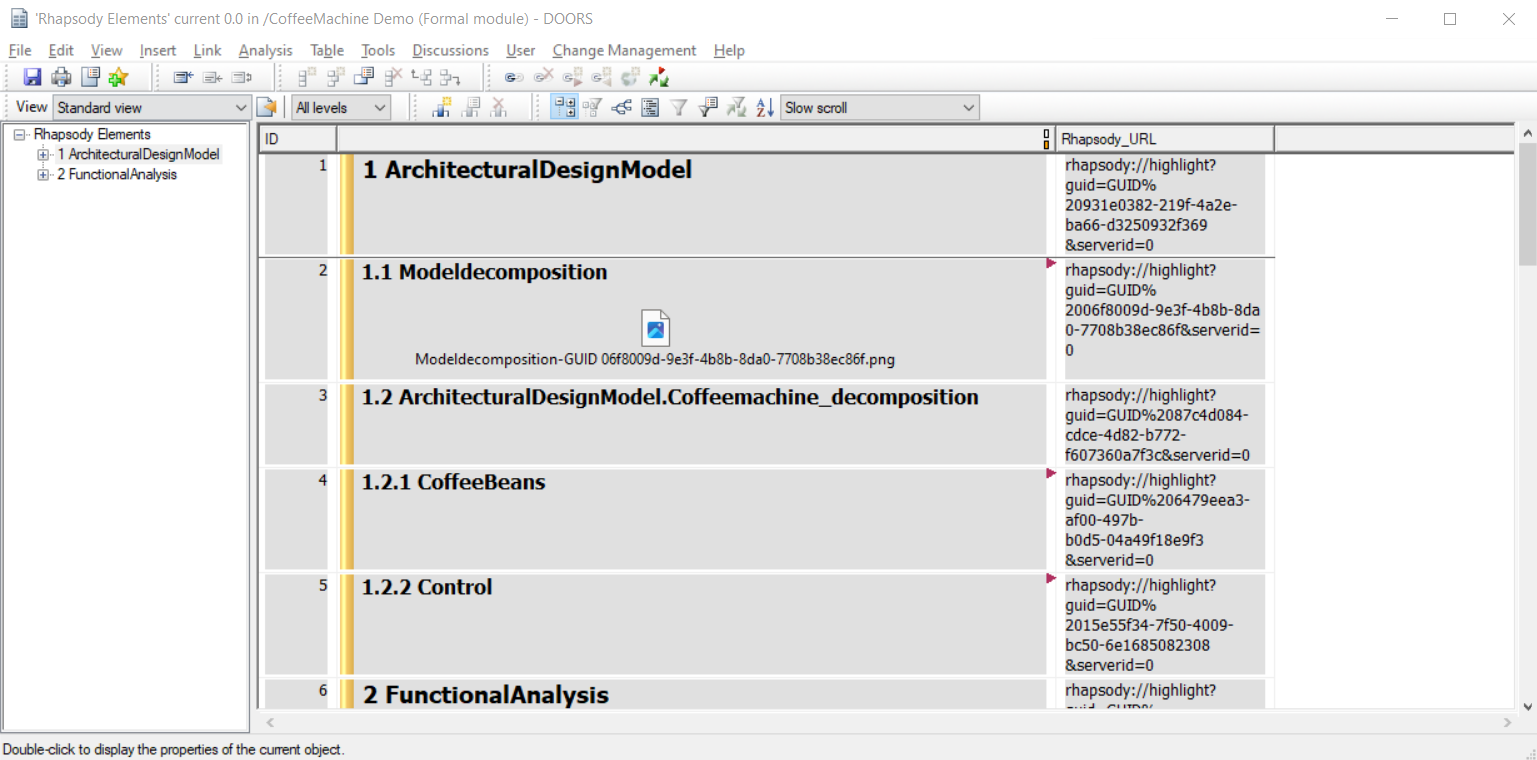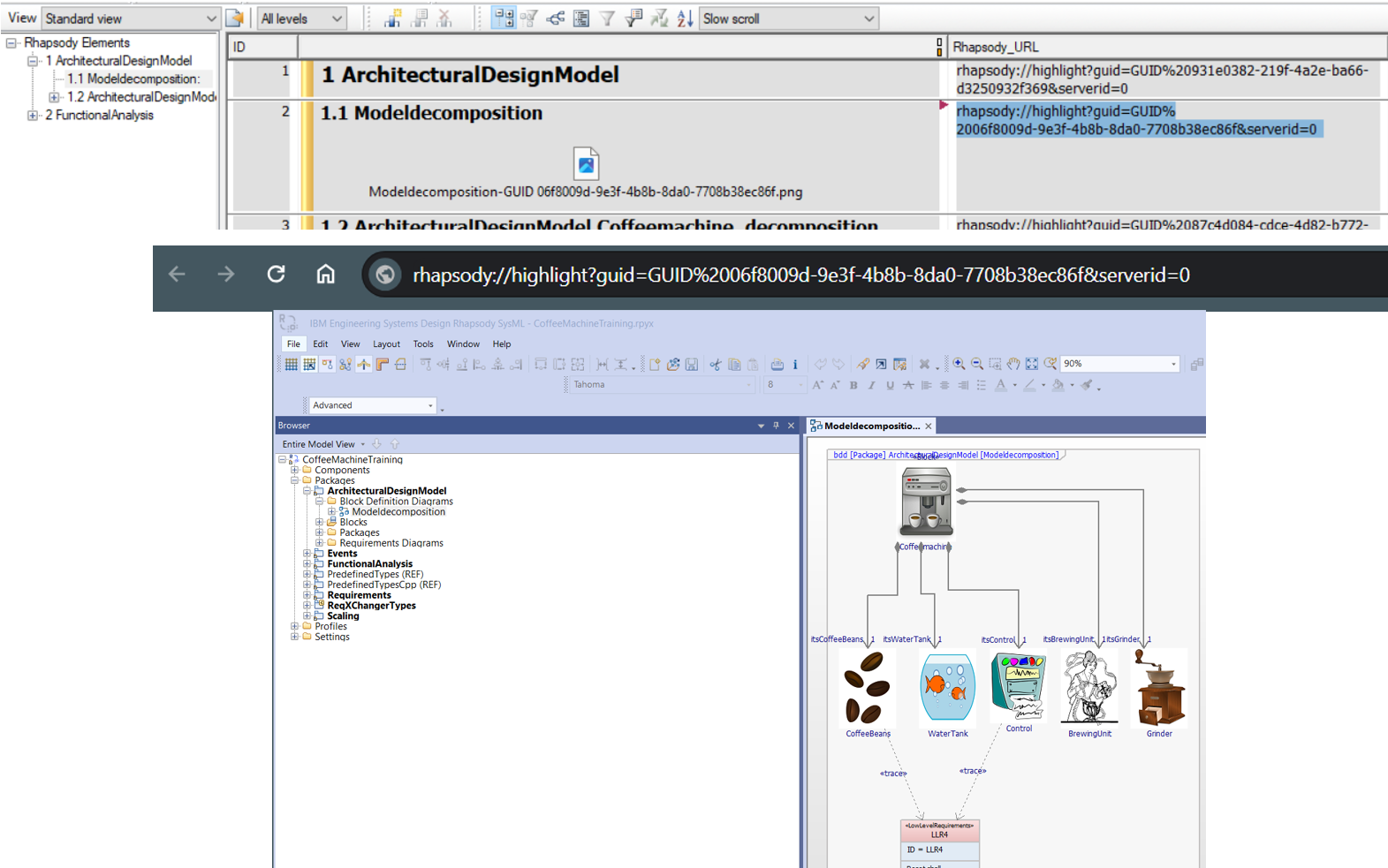Navigation from DOORS to Rhapsody
This lesson guides you through how to navigate from DOORS to Rhapsody
At this stage the Rhapsody Model Elements have been imported in DOORS.
A "Rhapsody Elements" Formal Module has been created in DOORS.
We want to be able to find, in Rhapsody, the corresponding Model Element, for an Object, in the "Rhapsody Elements" Formal Module.
When running roundtrip with ReqXChanger, an Attribute called Rhapsody_URL is added to the "Rhapsody Elements" Formal Module.
To display the Attribute:
- Open the Formal Module "Rhapsody Elements".
- Select the menu Insert > Column.
- Select to add the Attribute Rhapsody_URL and set a name to the Attribute, for example "Rhapsody_URL":
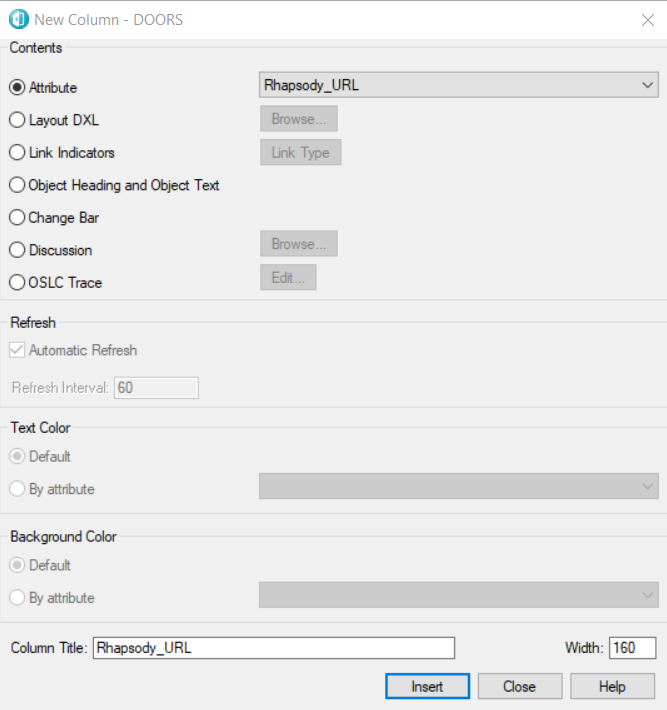
- A new column is added to the view:
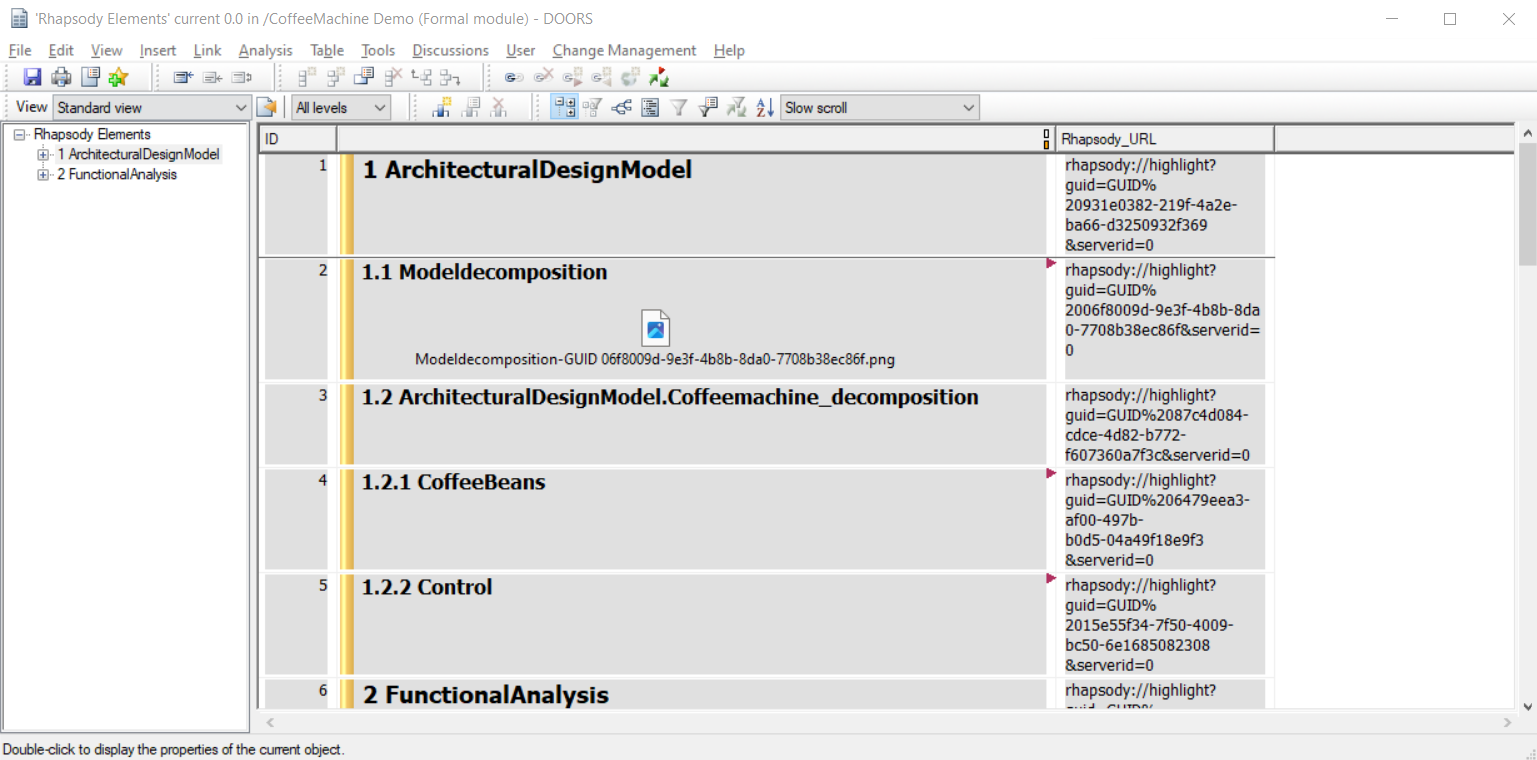
- Copy-paste the value of the attribute in the address bar of a Windows Explorer, you will be able to navigate to the corresponding Model Element in Rhapsody: