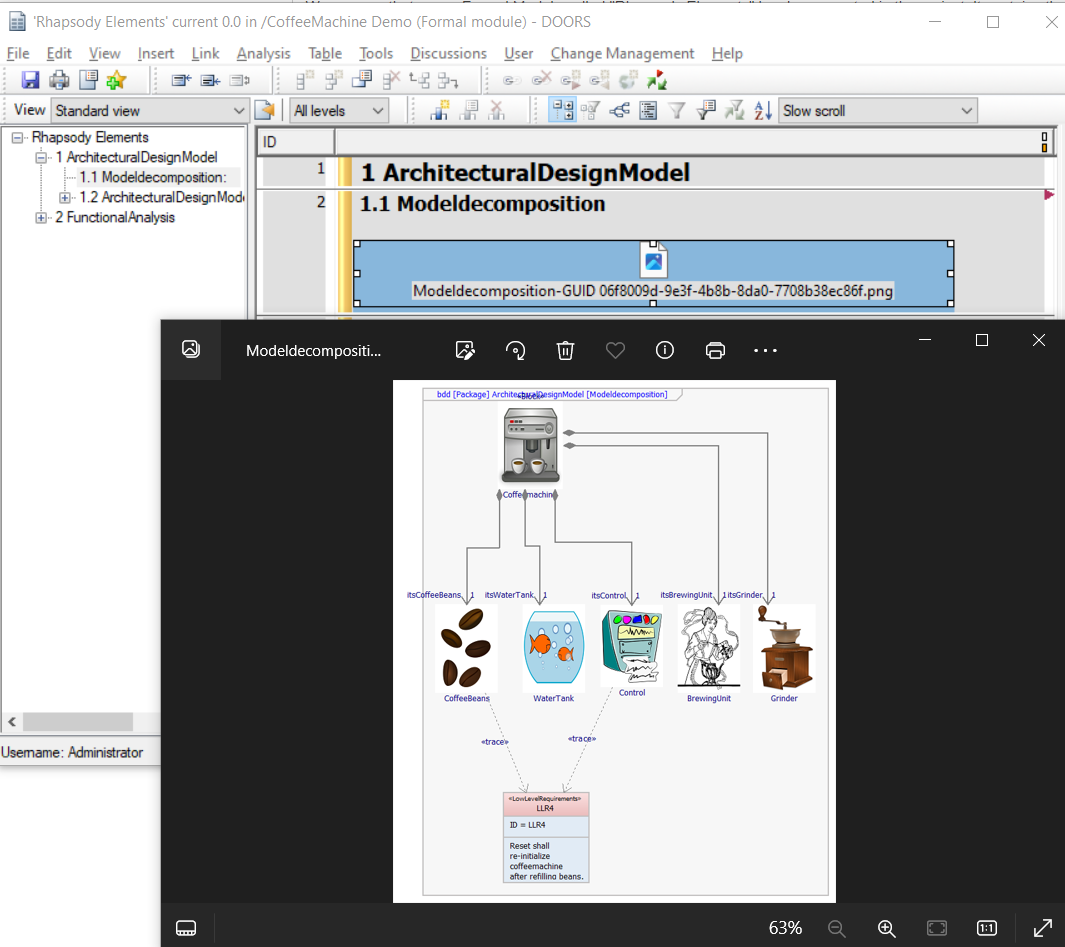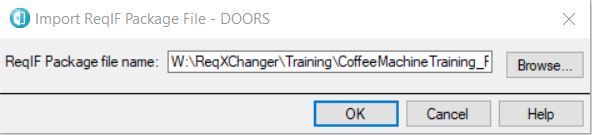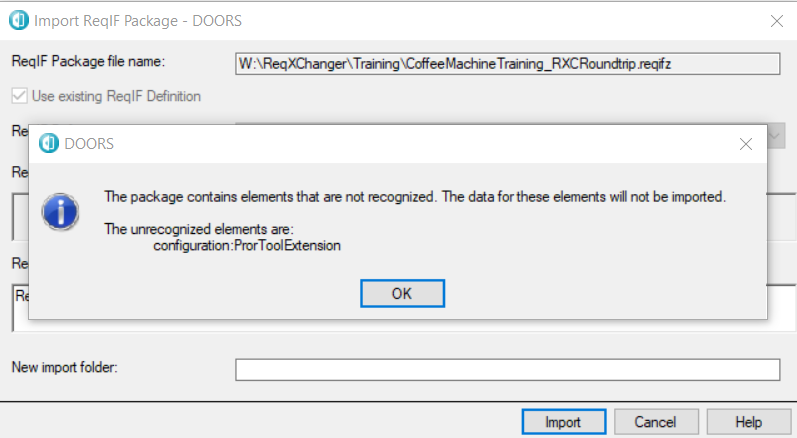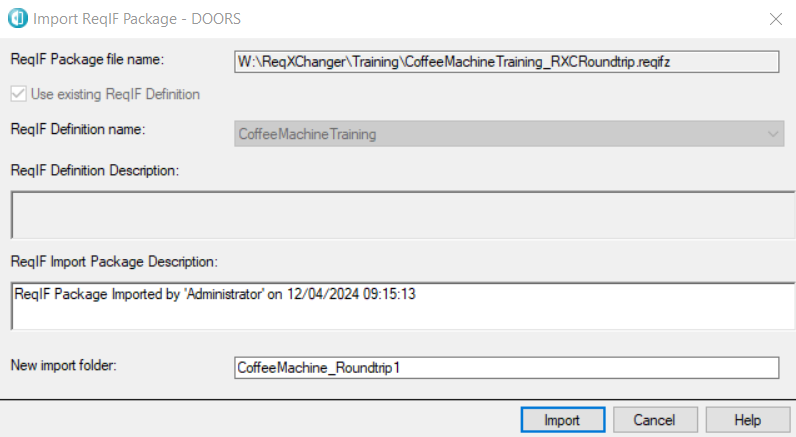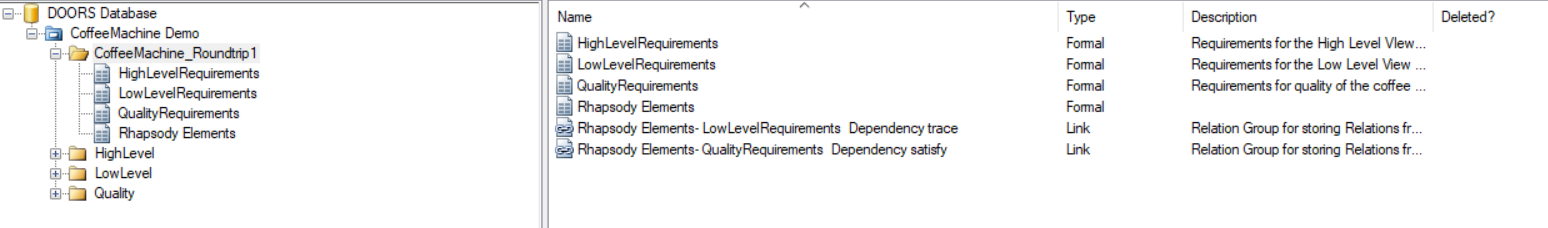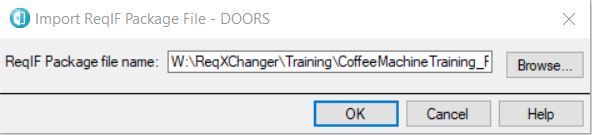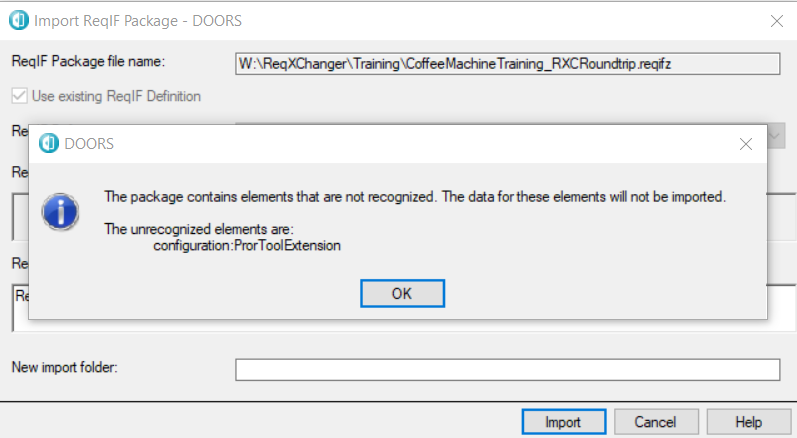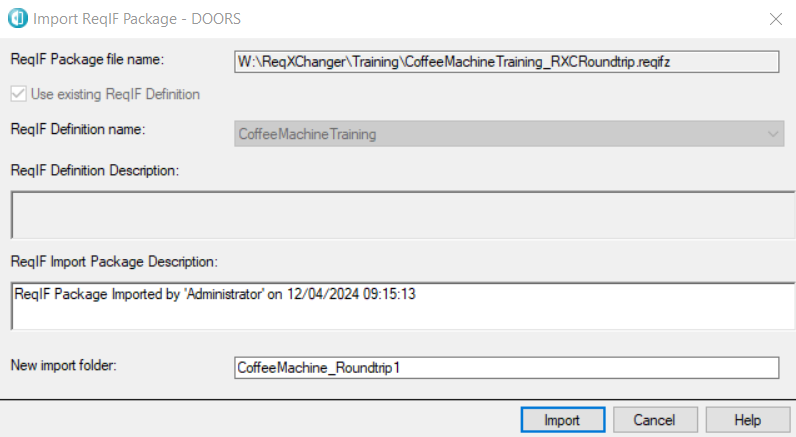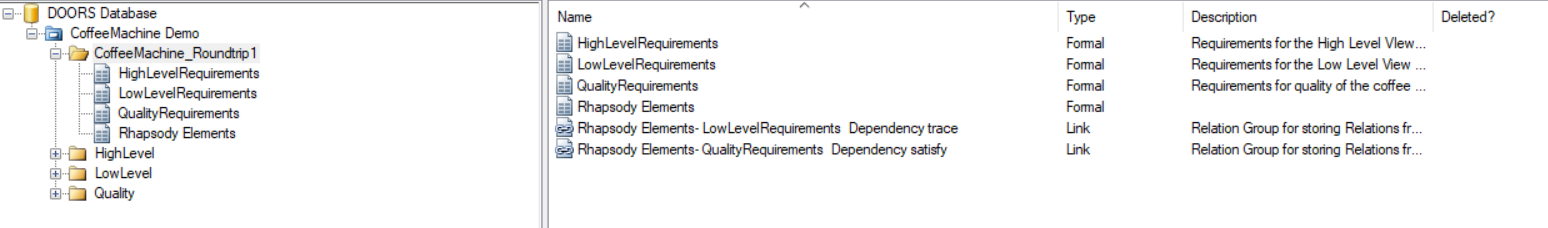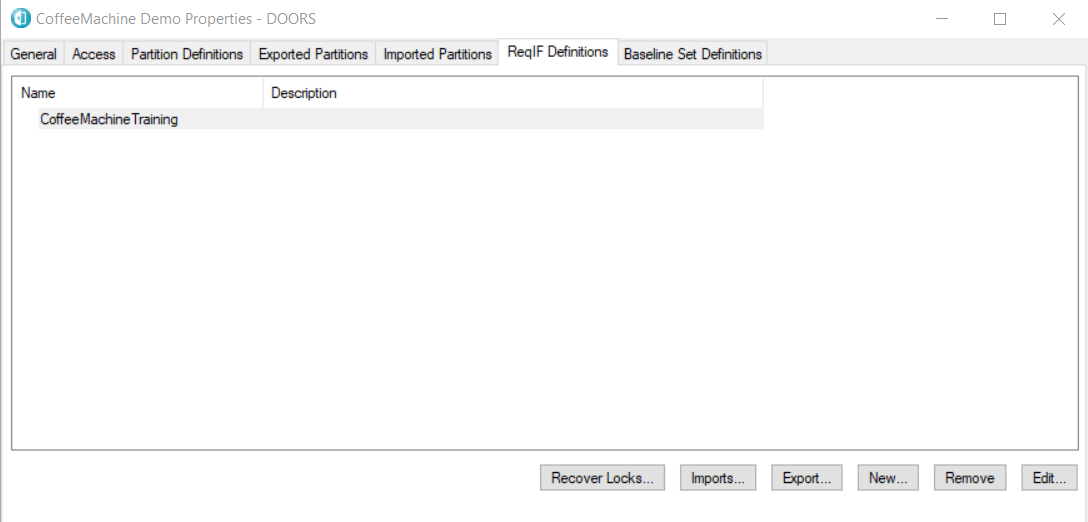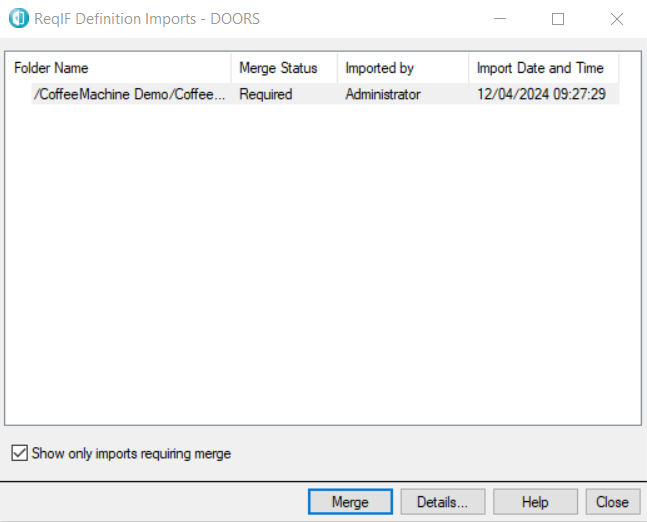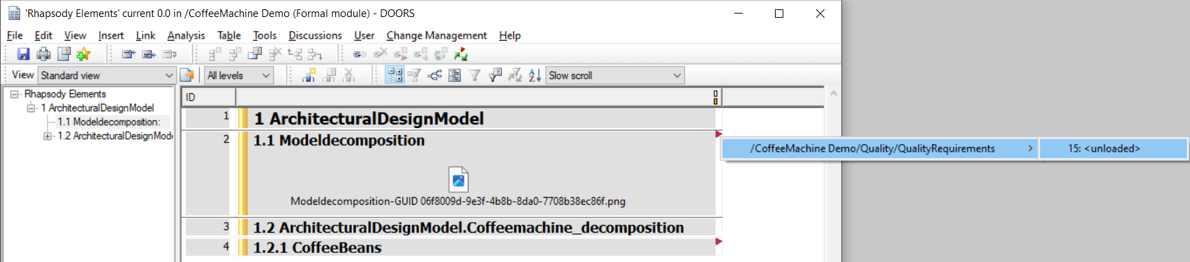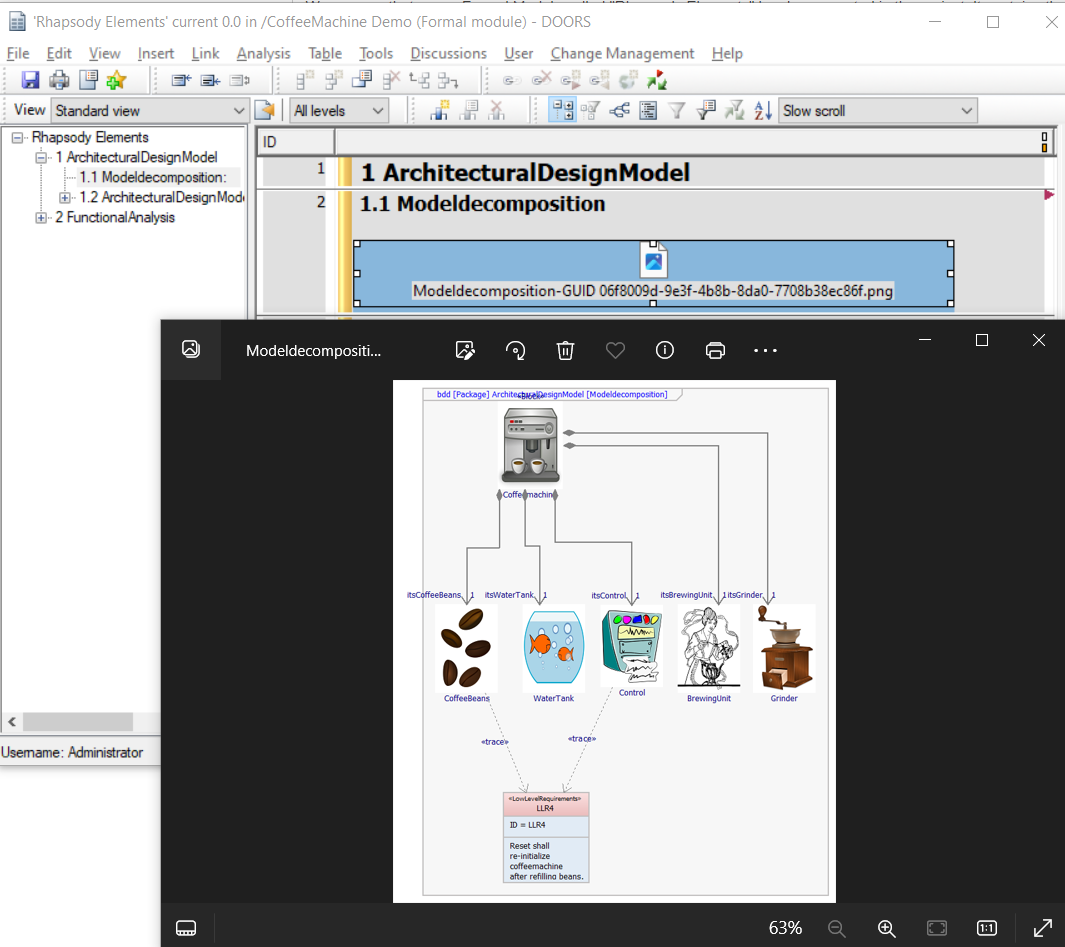Importing and Merging a ReqIF Package in DOORS
This lesson guides you through how to import a ReqIF Package, and merge it in DOORS
At this stage the links between Requirements and a Model Elements have been created.
They have been also exported to a ReqIF File, in the same folder than the ReqIF file exported from DOORS.
The roundtripped ReqIF File can be imported in DOORS.
Import a ReqIF Package in DOORS
To import a ReqIF Package in DOORS:
- From DOORS, select the menu File > Import ReqIF Package....
- Import the roundtrip ReqIF File created by ReqXChanger.
You can find its path in the logs generated by ReqXChanger:
...
Creating ReqIF Zip file: W:\ReqXChanger\Training\CoffeeMachineTraining_RXCRoundtrip.reqifz
...
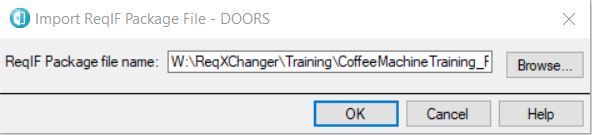
- Often DOORS returns an error message at the time of import. Please just answer ok:
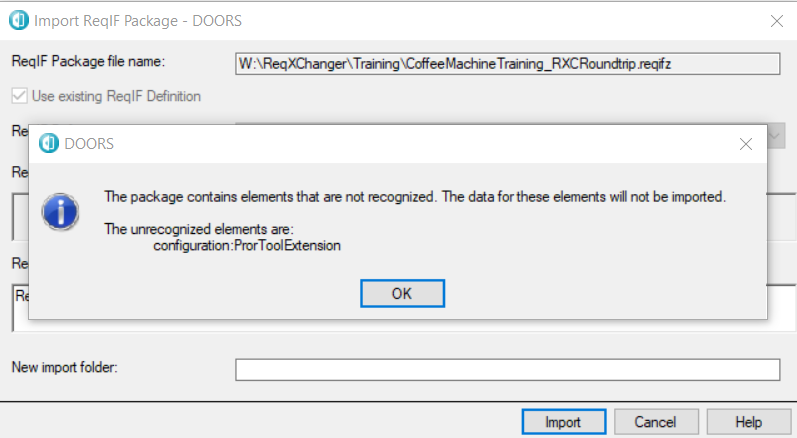
- Set a name to the imported ReqIF Package:
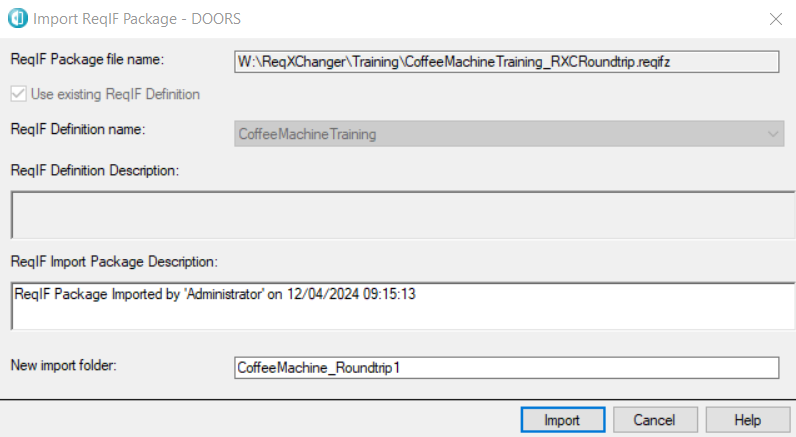
- Click on the Import button.
- When the ReqIF import is complete, click on the OK button.
- A new folder appears in the Explorer tree. It contains several Formal Modules and Links Modules:
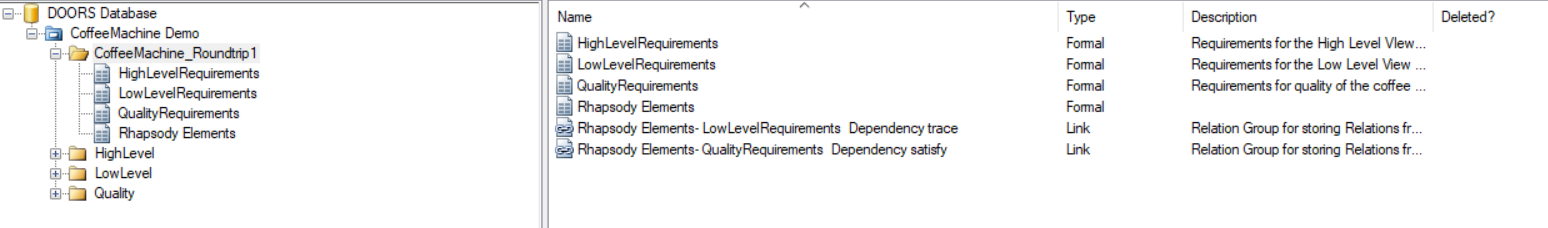
The modules created correspond to the ReqIF Definition created during the Requirements export. So we will be able to perform a Merge
Merge a ReqIF Package
To perform a Merge in DOORS:
- Select the menu File > Properties...
- Select the tab ReqIF Definitions, and select the button Imports...:
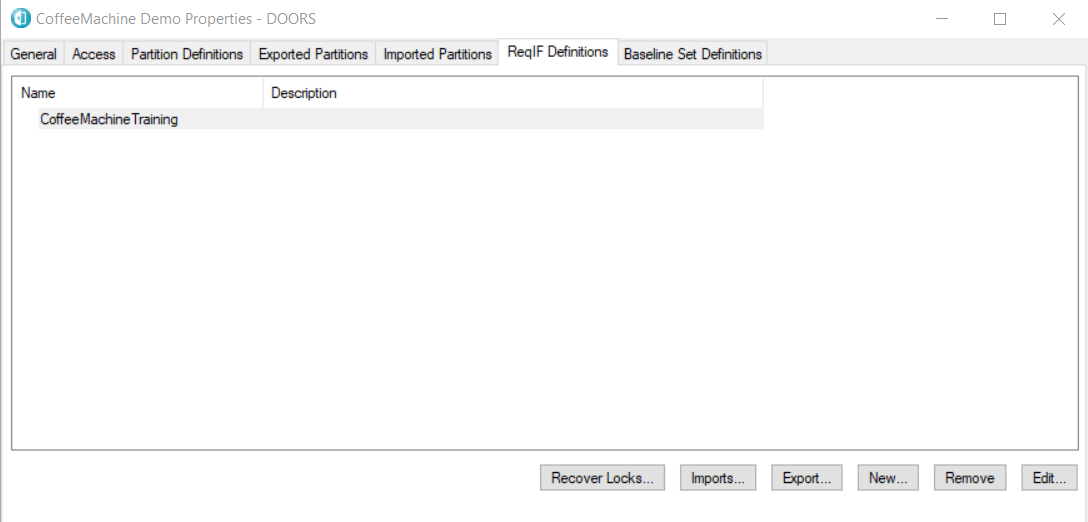
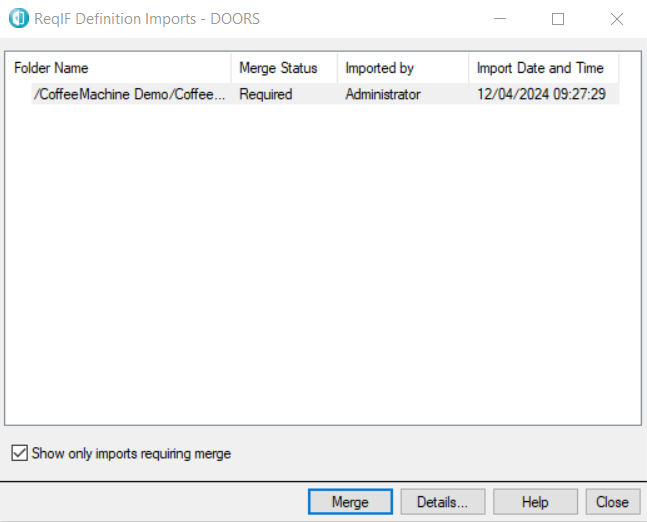
- Select the button Merge and then Close. The merge is complete.
We can see that a new Formal Module called "Rhapsody Elements" has been created in the project. It contains the list of Rhapsody Model Elements in relation to Requirements.
For example, we can see that the "Modeldecomposition" Model Elements is in relation with a Requirement (Number 15) in the QualityRequirements Formal Module:
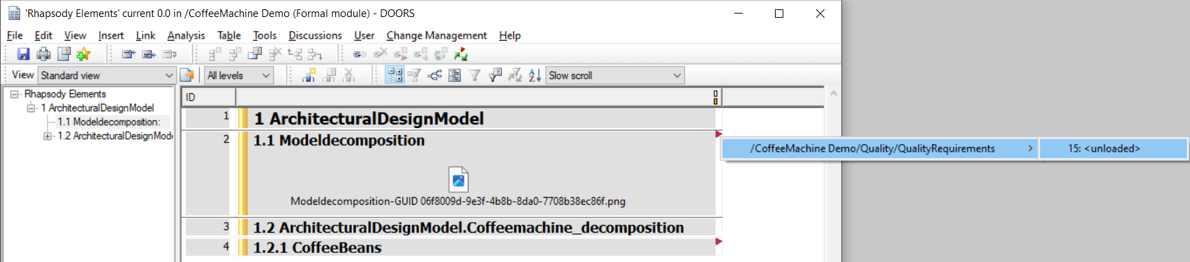
"Modeldecomposition" is a Block Definition Diagram in Rhapsody. Its image has also been imported: