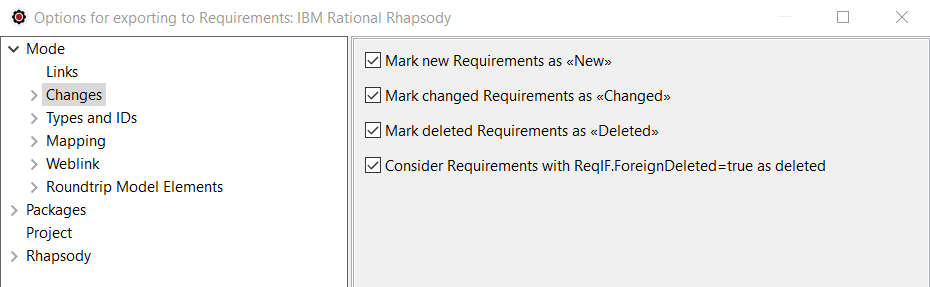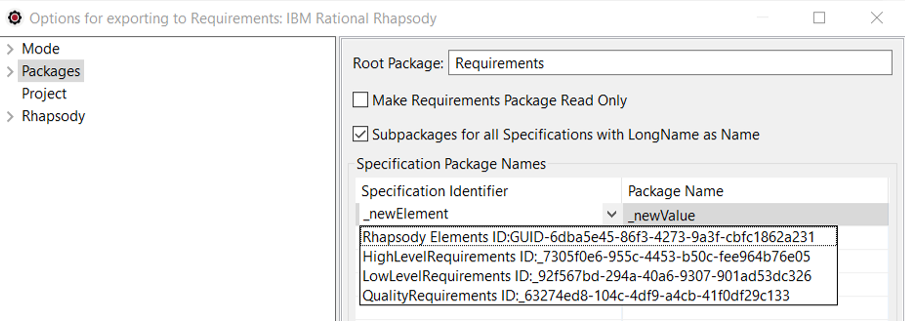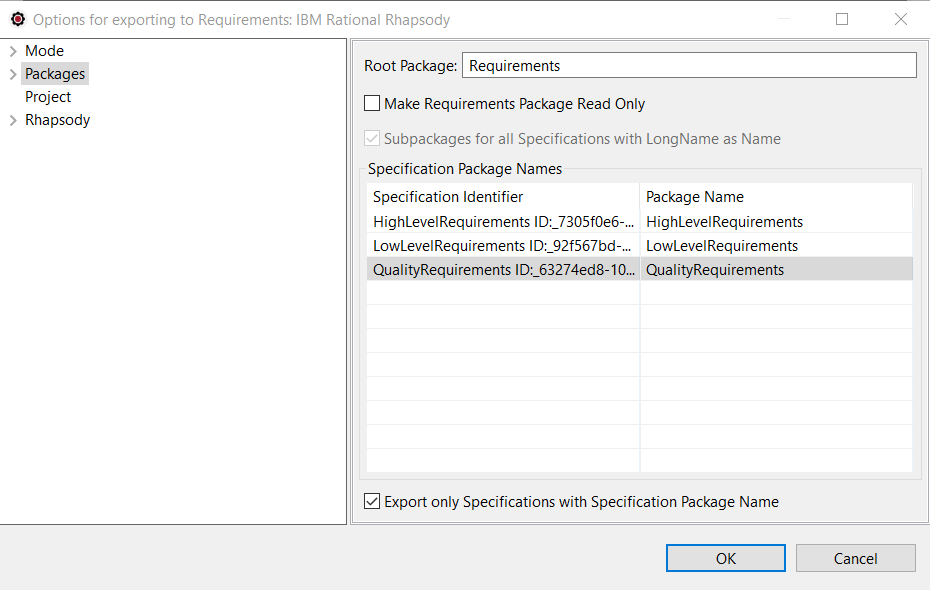Transforming Requirements in Rhapsody
This lesson guides you through how to update ReqXChanger configuration to synchronize modified Requirements from DOORS to Rhapsody.
At this stage, the Requirements have been modified in DOORS.
The modifications have been exported in the same ReqIF file than the first synchronization.
It is now necessary to configure ReqXChanger to import correctly the modifications in Rhapsody.
To transform Requirements in Rhapsody, and see the changes, we will change the settings.
From Rhapsody, right-click on the Project and select the menu ReqXChanger > Open ReqXChanger.:
- Click on the Read Requirements button to read the ReqIF File previously set.
- Click on the button Export to Options....
- Select the menu Mode > Changes.
- Select the checkbox Mark new Requirements as <<New>>.
- Checks that the other checkboxes are selected, such as:
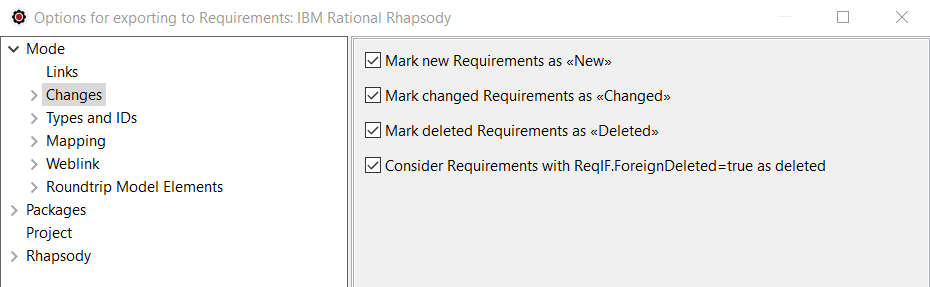
- Select the menu Packages.
- As we do not want a Package "Rhapsody Elements" to be created in Rhapsody, we will select the Packages to export:
For this select a cell in the Specification Package Names to select packages to export.
In our case, we will select the "HighLevelRequirements", "LowLevelRequirements" and "QualityRequirements" packages, such as:
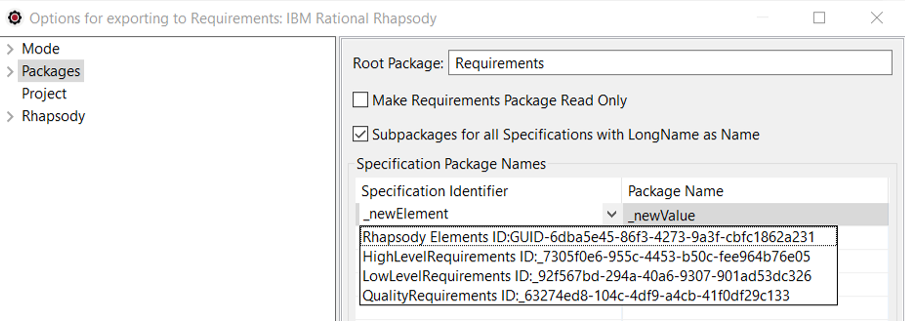
- For each Specification selected, specify a Package name.
- Then select the checkbox Export only Specifications with Specification Package Name..
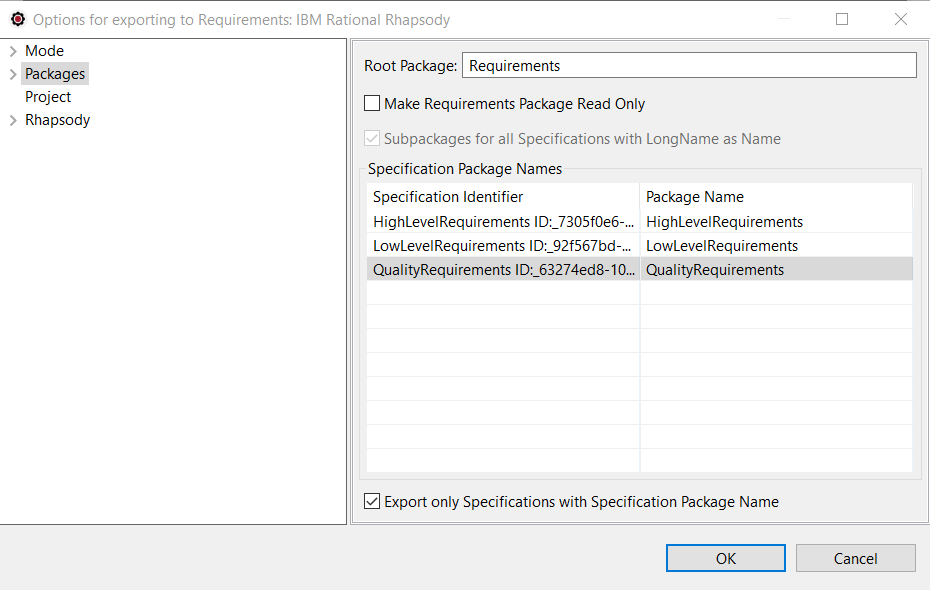
- Click the OK button.
Requirements transformation to Rhapsody can now be launched. To do so, right-click on the Rhapsody project, and select the menu ReqXChanger > Update Requirements.