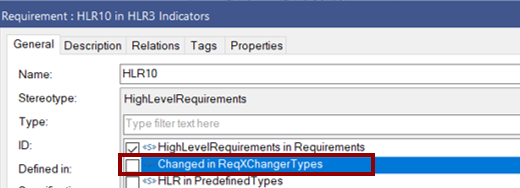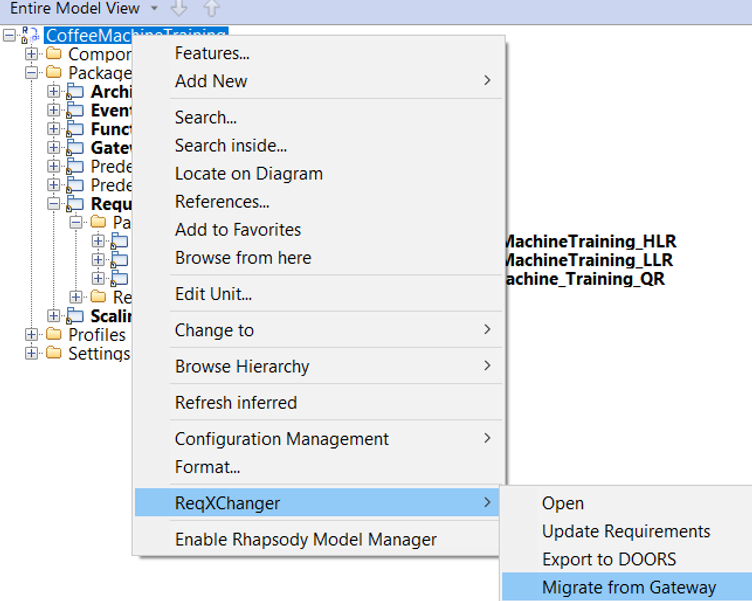
This tutorial will give you the steps to perform the Gateway Links Resolver.
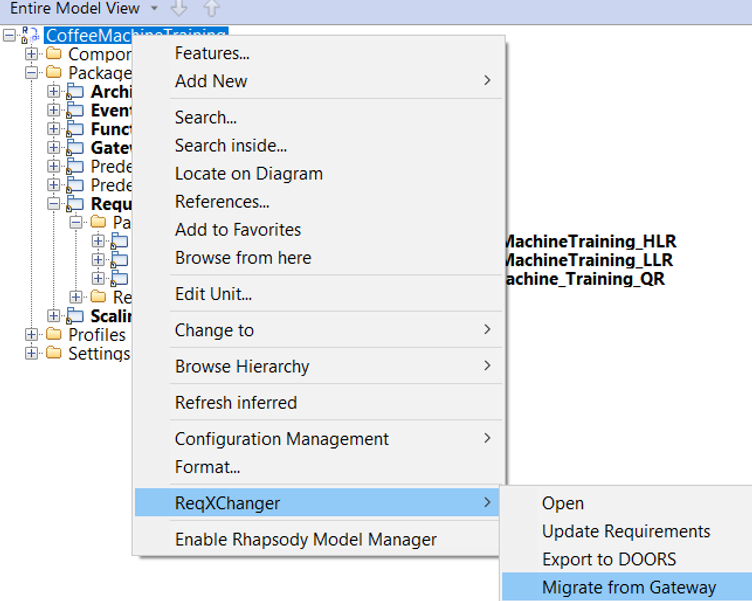
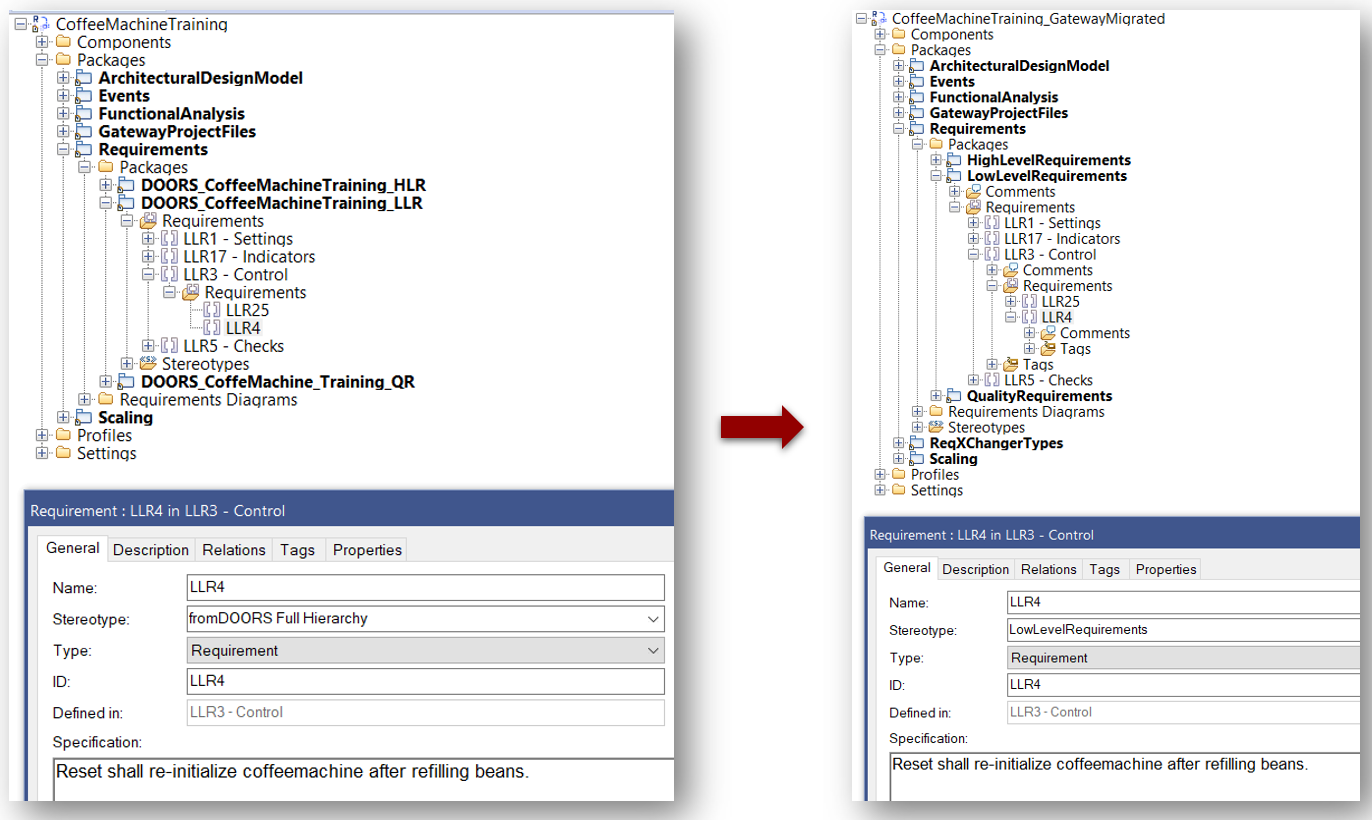
A 'blank' synchronization is automatically chained after the migration.
The Status of the Requirements is set to the Changed after the migration.
You will be able to see this in the Requirement Details Table:
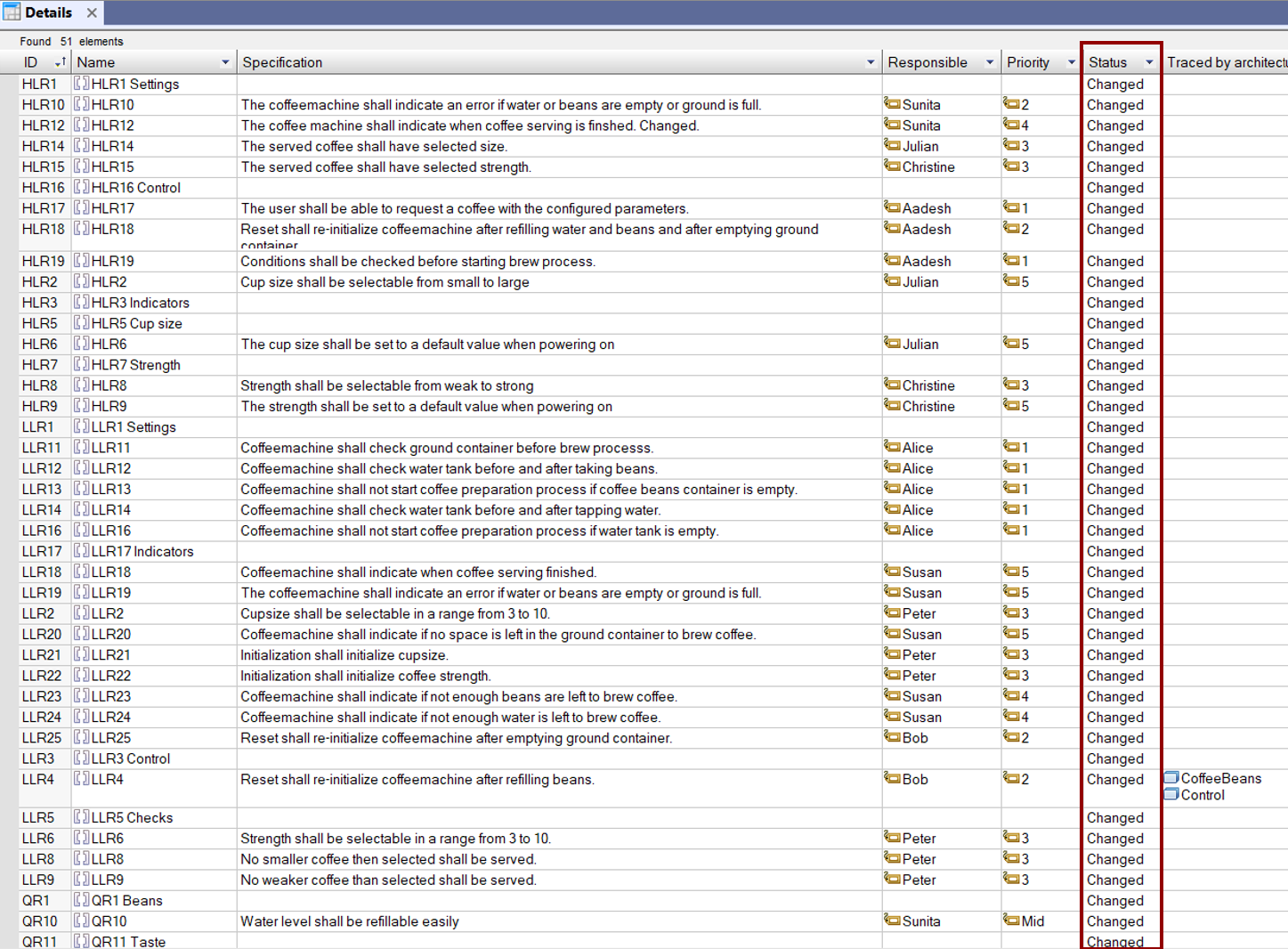
If you want to validate the changes at once, you can run the ReqXChanger helper Remove <Changed> Mark from Requirements
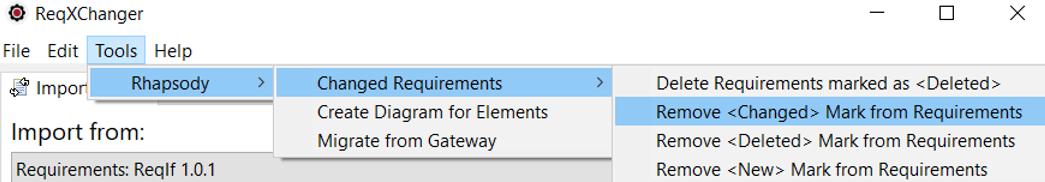
If you want to validate the changes Requirement by Requirement, you can select a Requirement, open its Features... wizard, and remove the Changed stereotype from the list of selected Stereotypes: