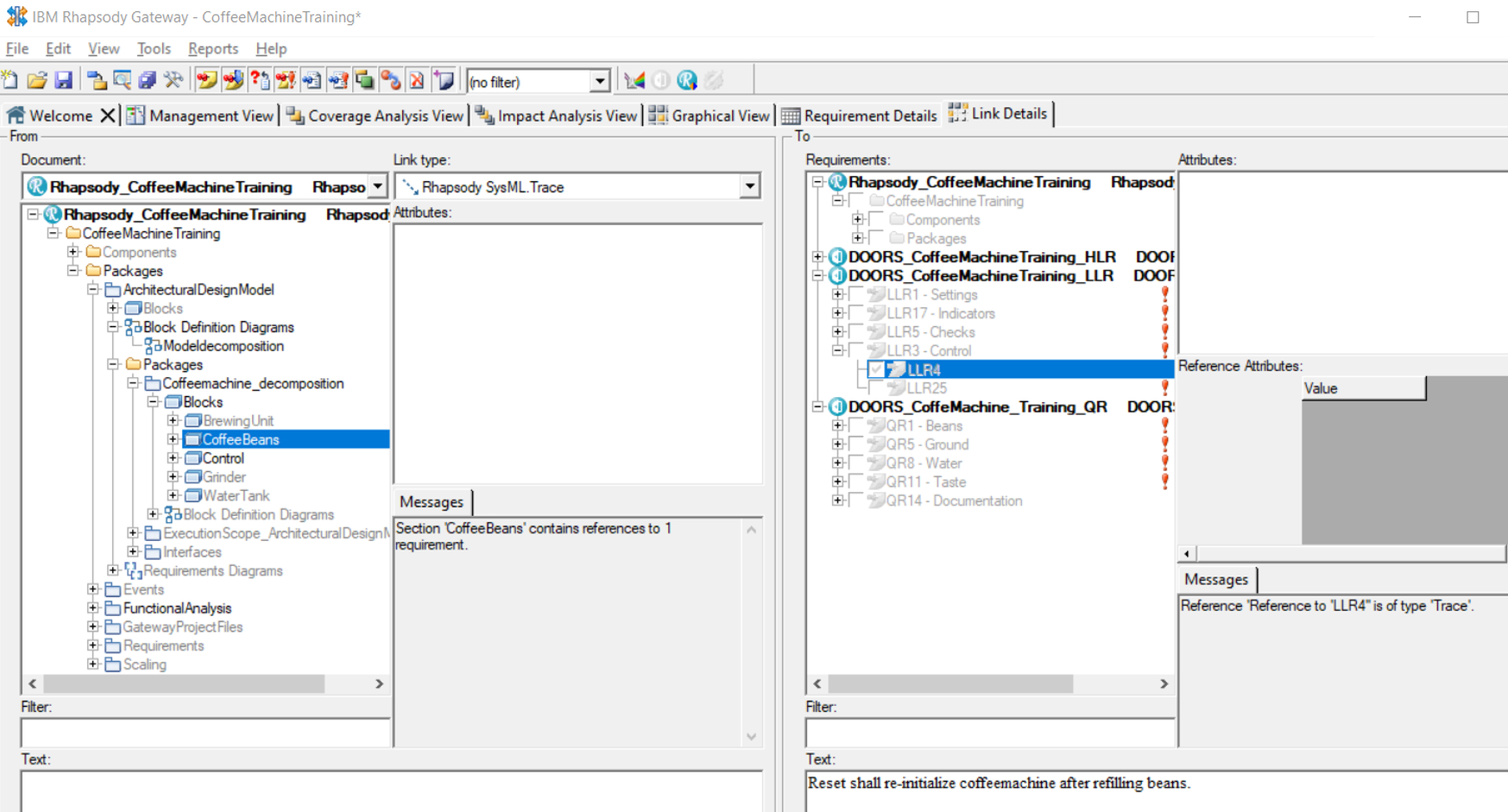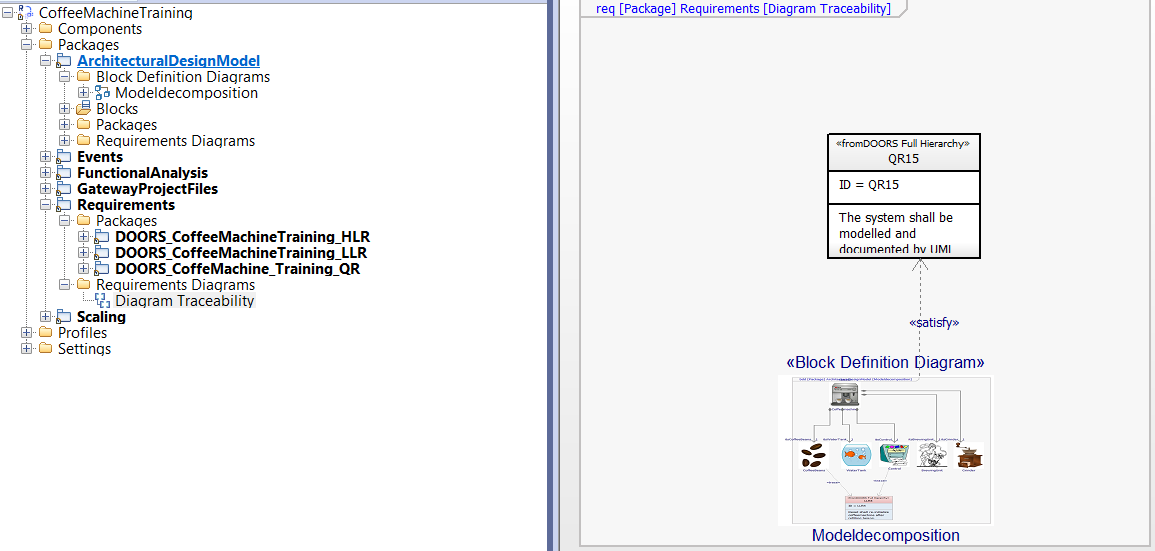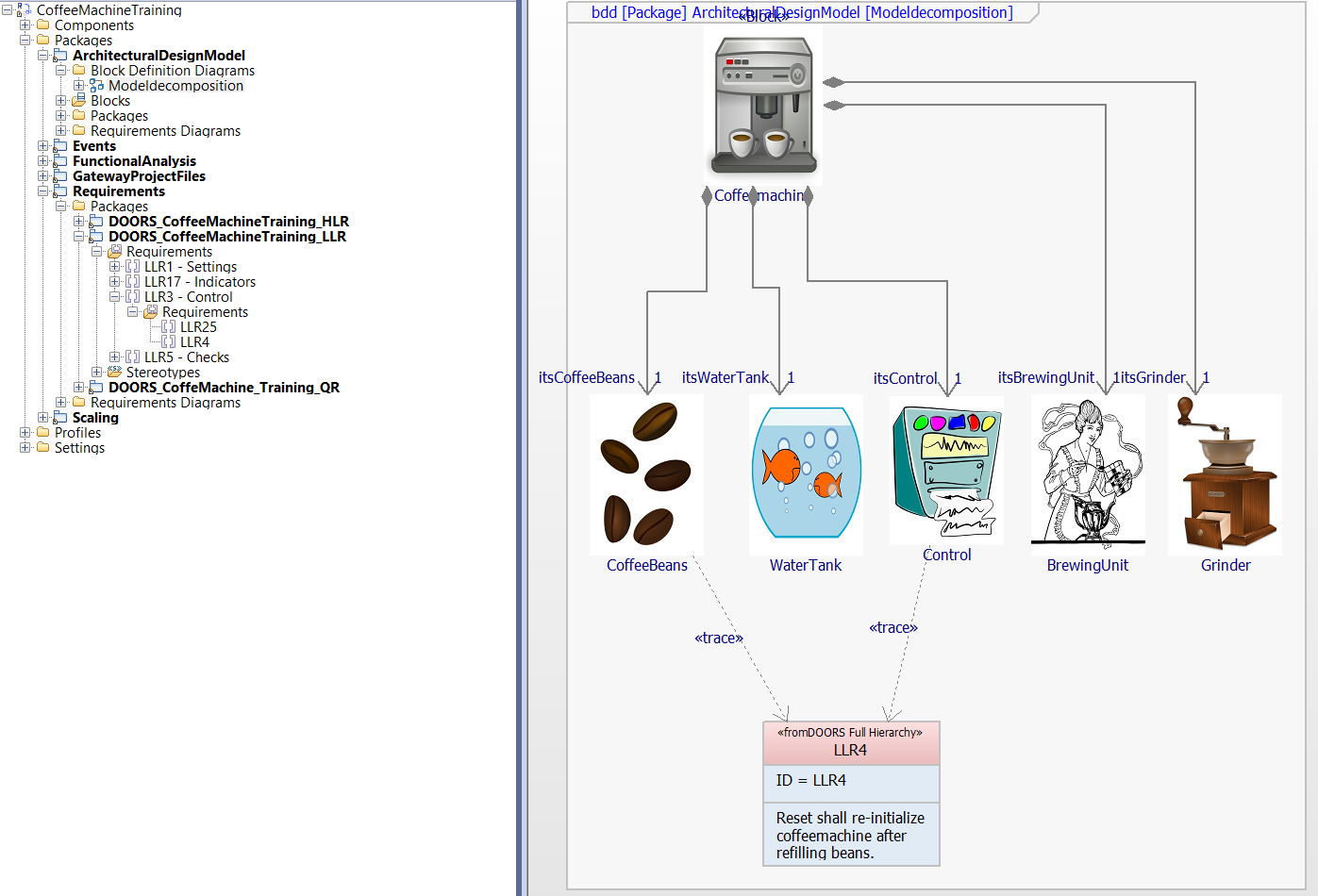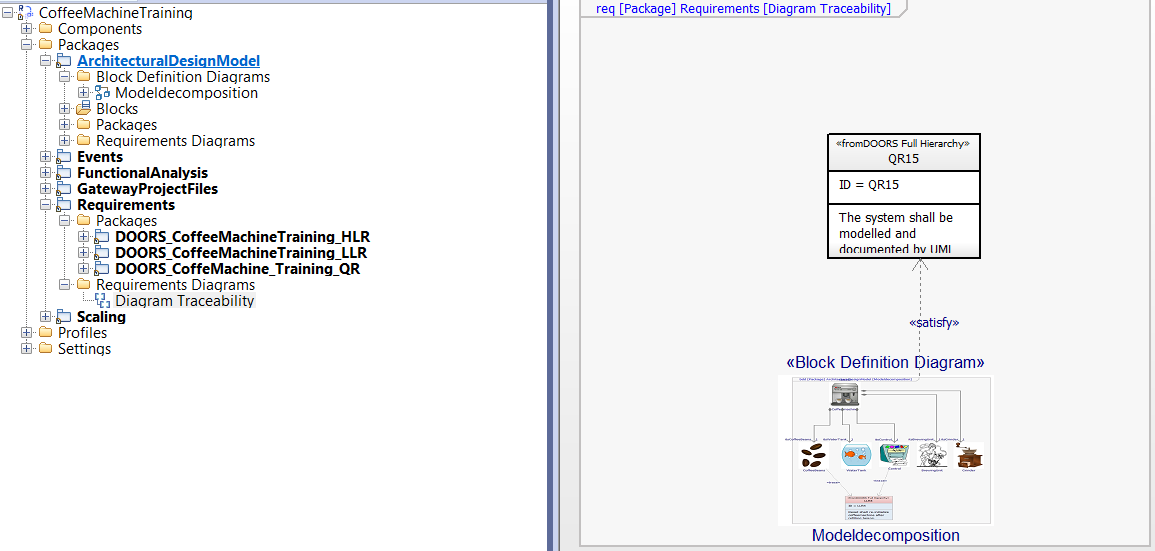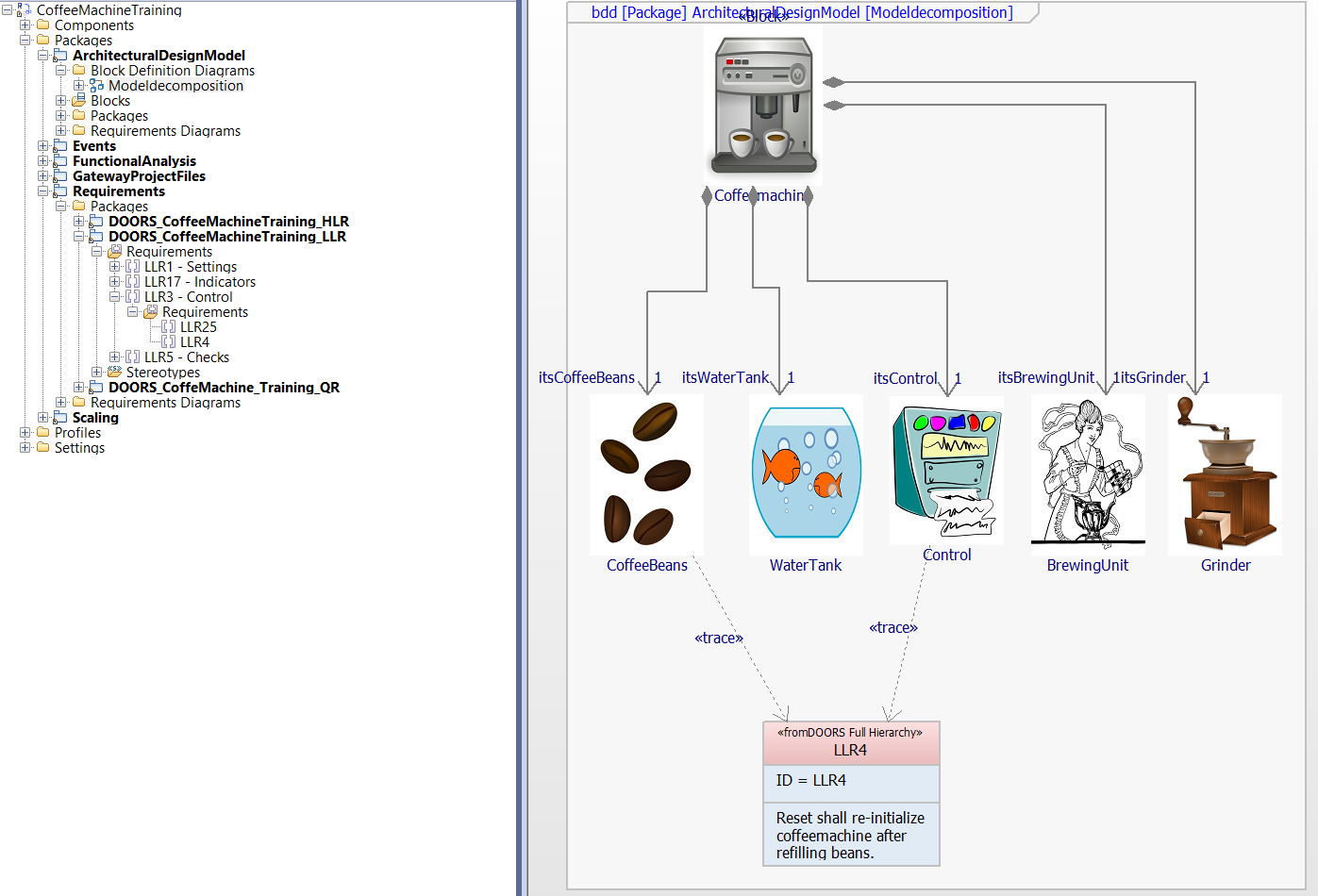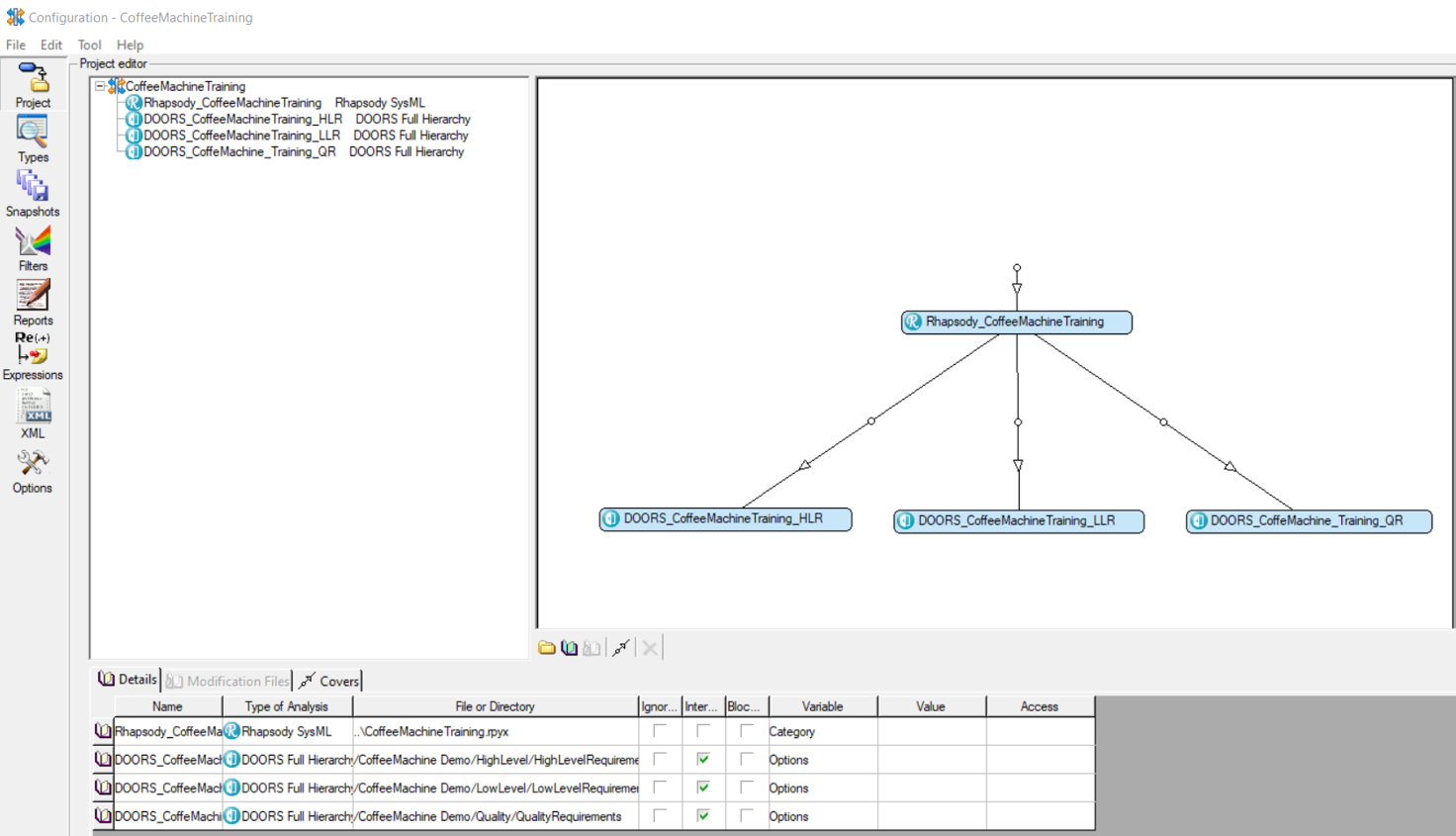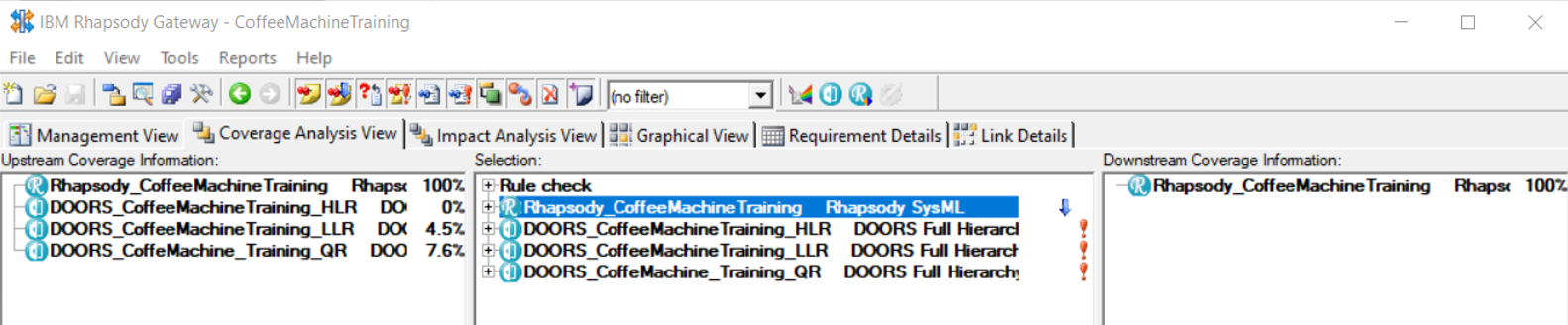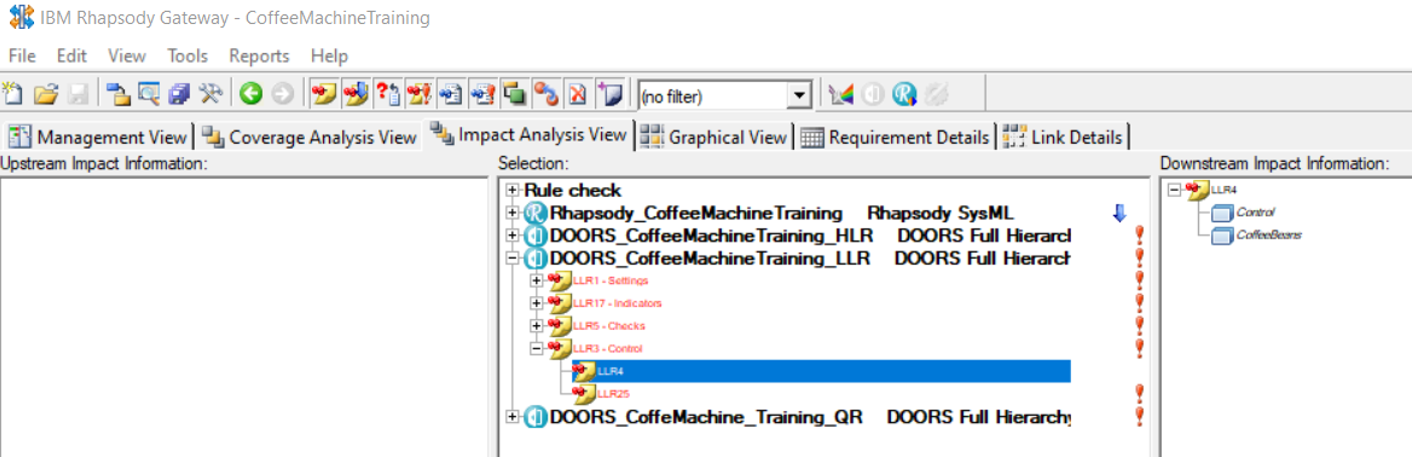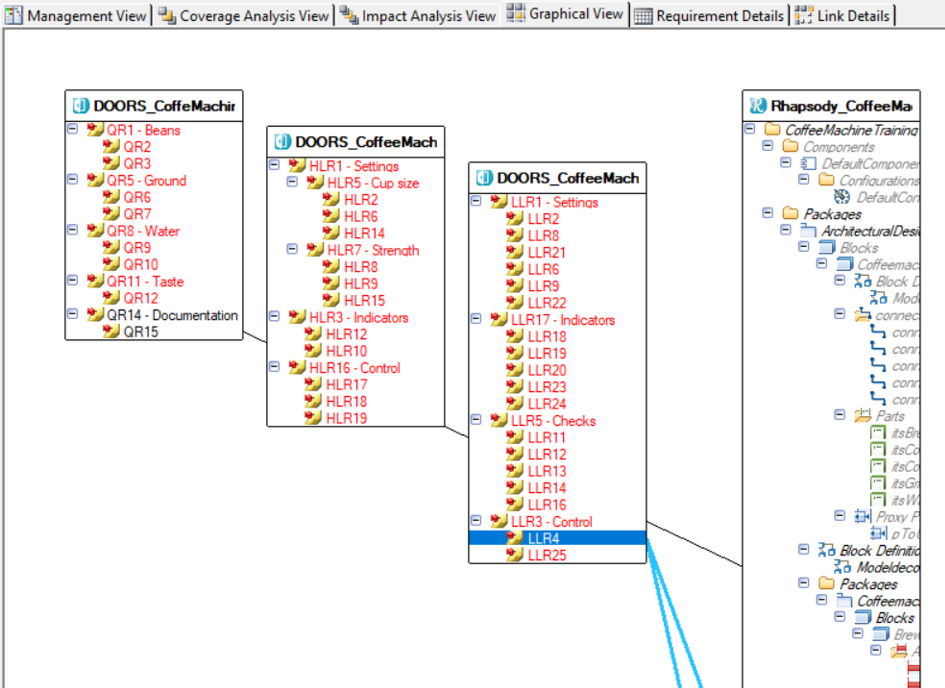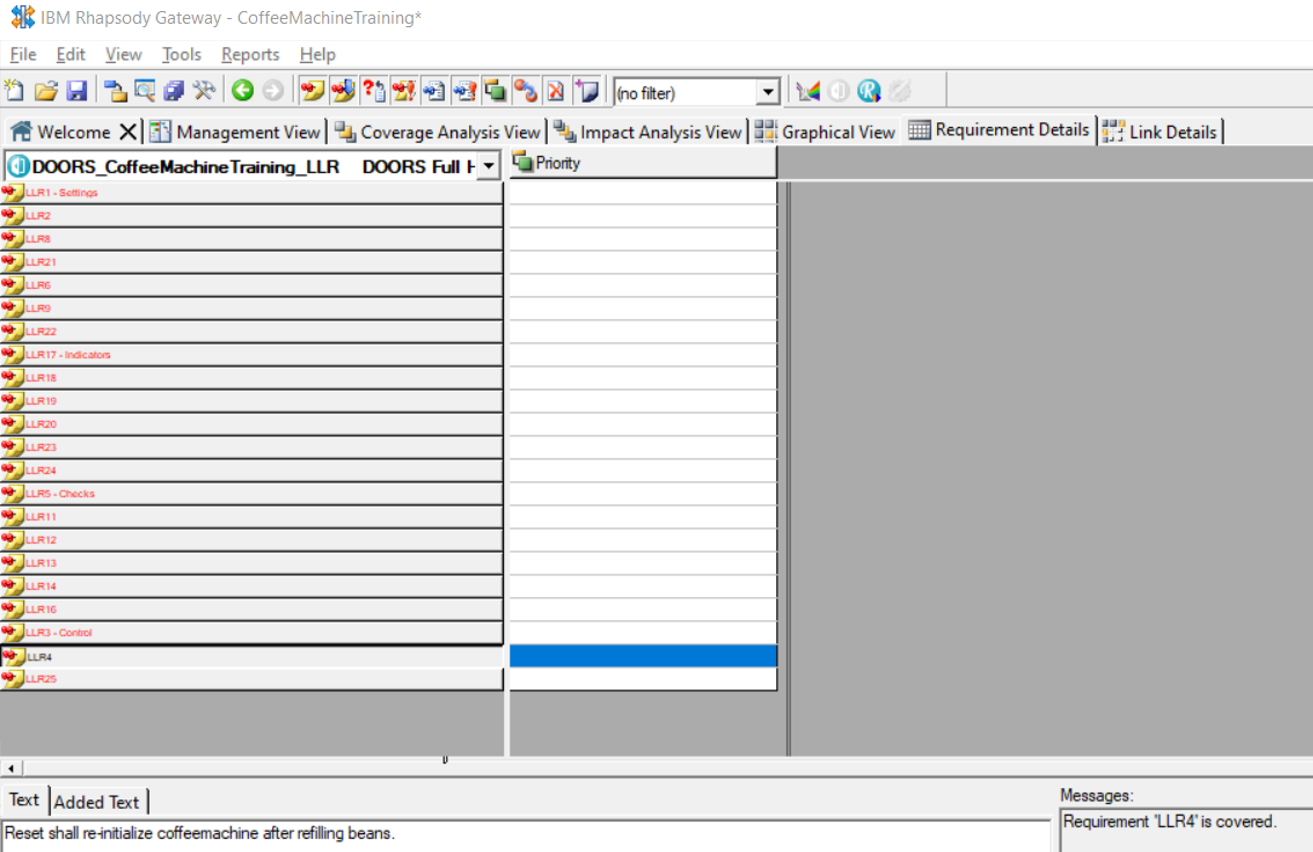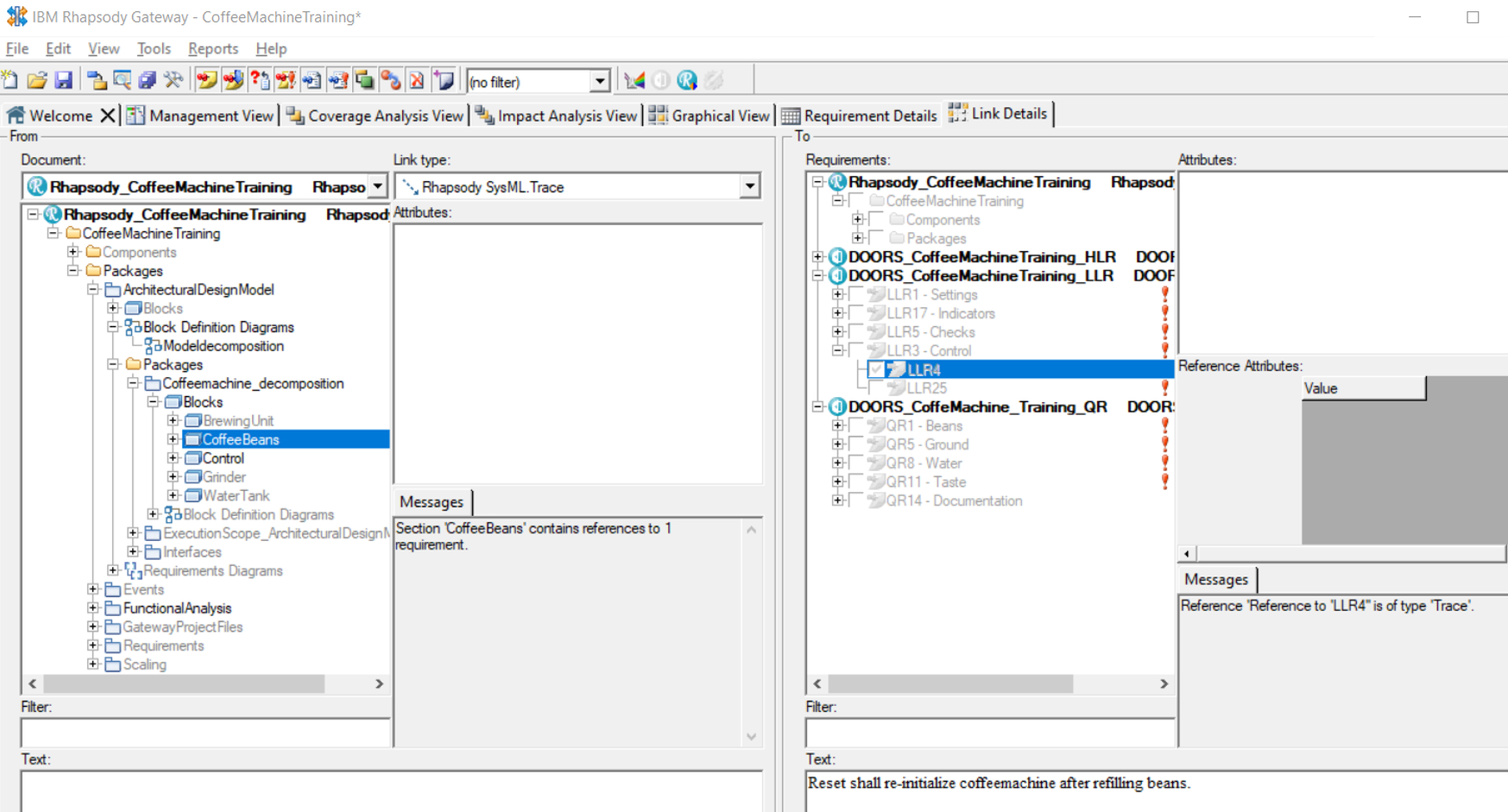Analyzing with Gateway
This tutorial is not intended to explain how Gateway works. However, it seems interesting to compare the Gateway views with those proposed in Rhapsody.
For this tutorial, we created traceability links between the Diagram "Modeldecomposition" and the Requirement "QR15".
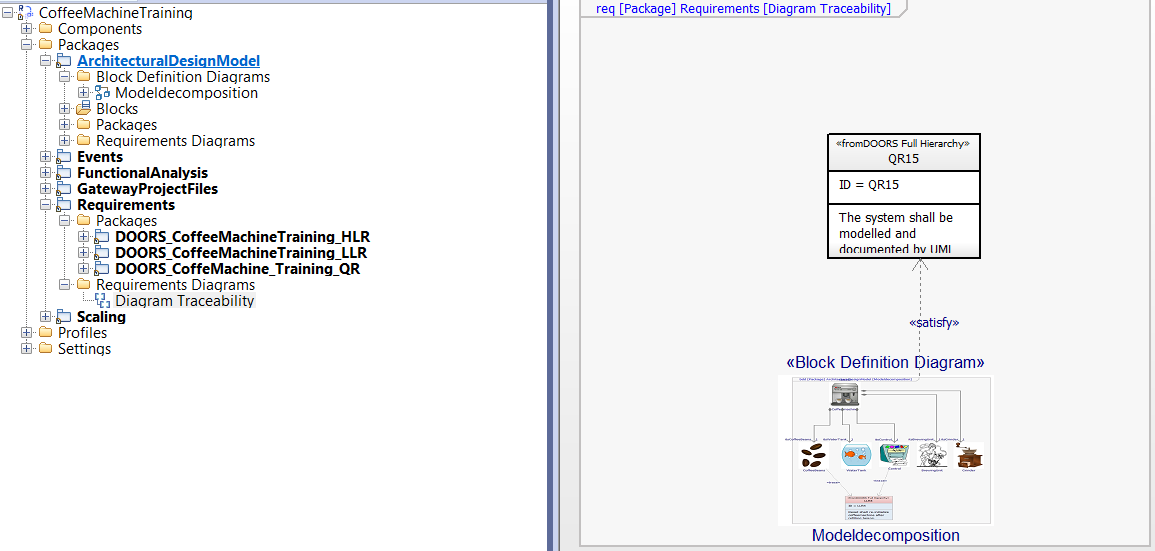
we also created traceability links between the Blocks "CoffeeBeans" and "Control" and the Requirement "LLR4".
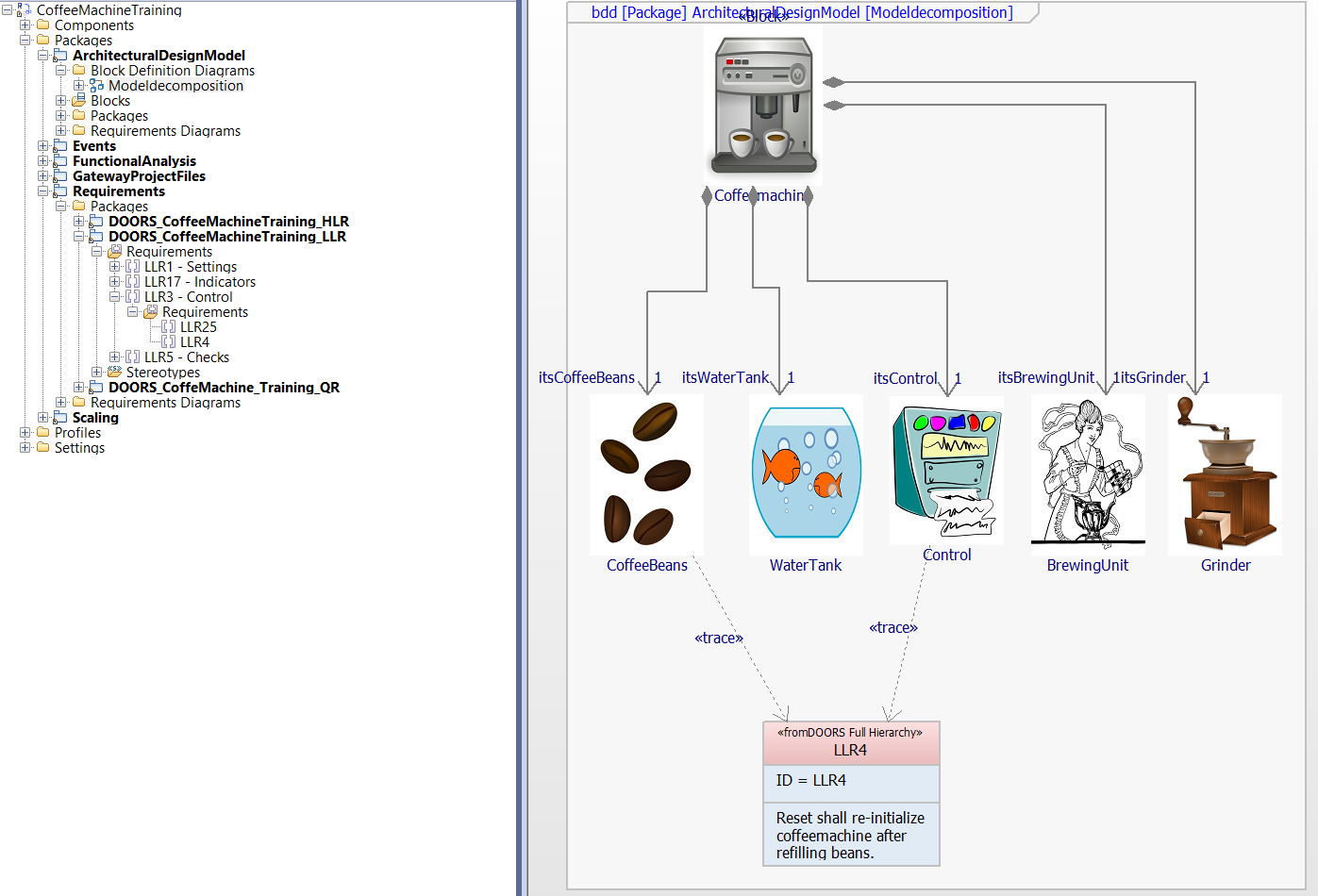
Several views are available for analyzis in Gateway:
- Management View: This view presents documents with their coverage information and general information about the project.
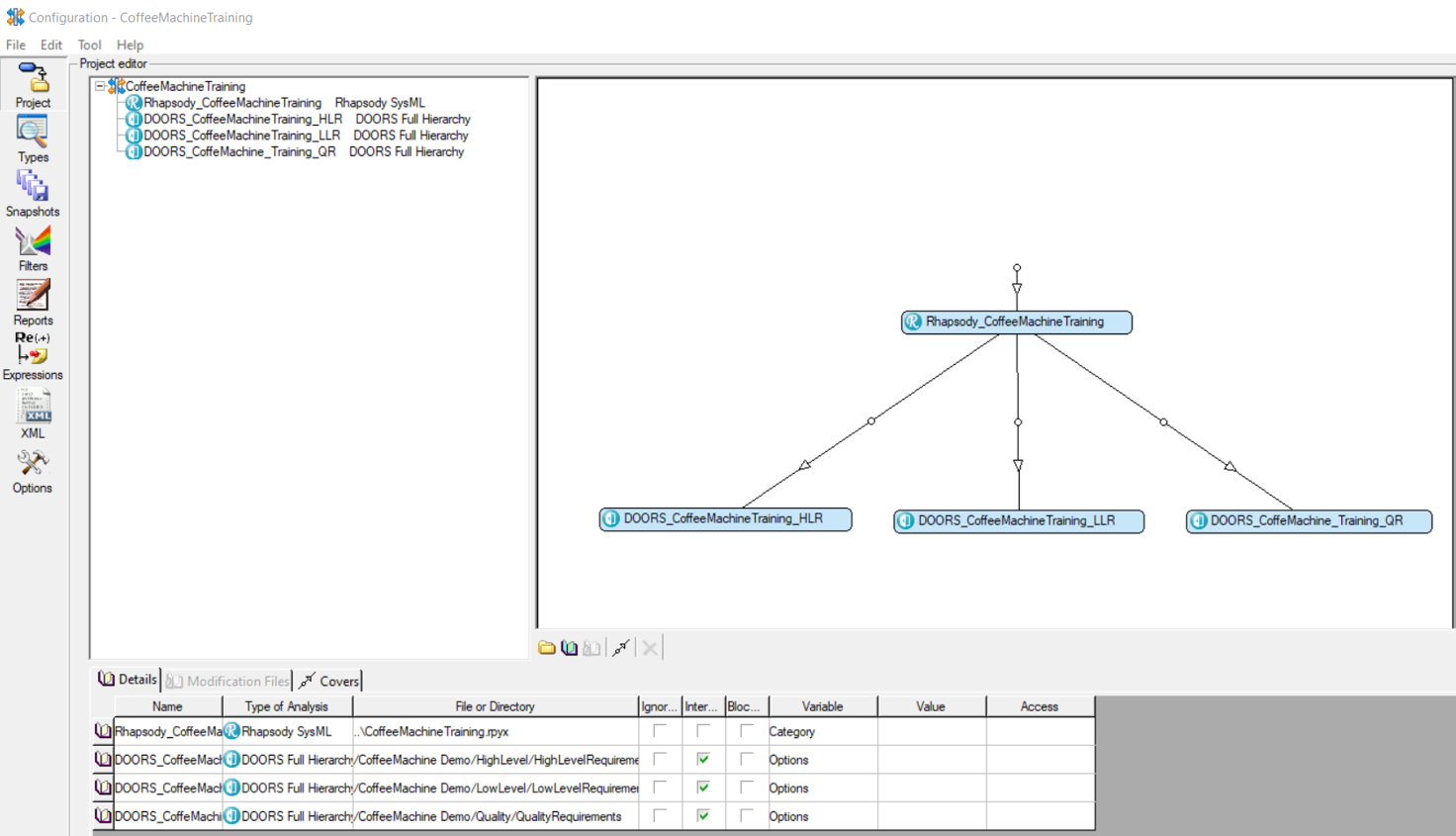
- Coverage Analysis View: This view allows to select elements from a project document and displays requirement coverage.
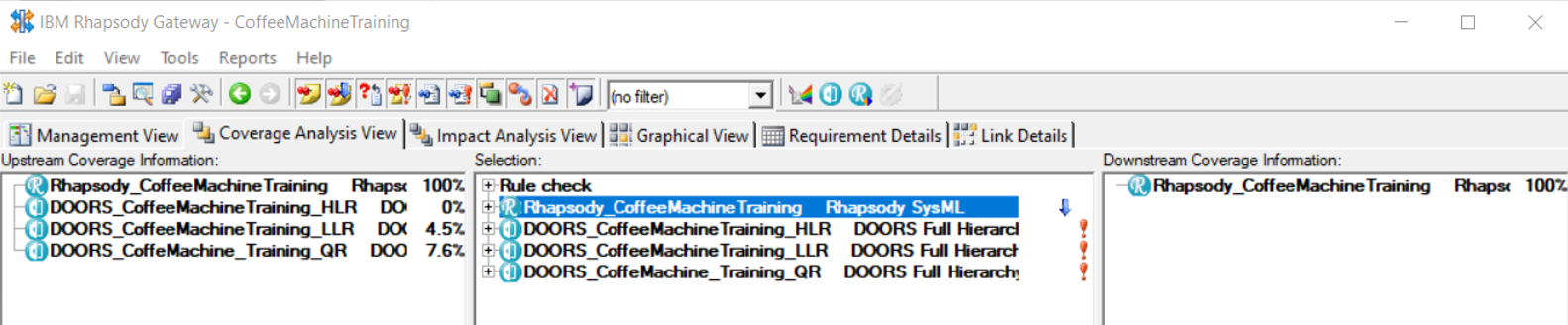
- Impact Analysis View: This view displays traceability information from all downstream and upstream documents.
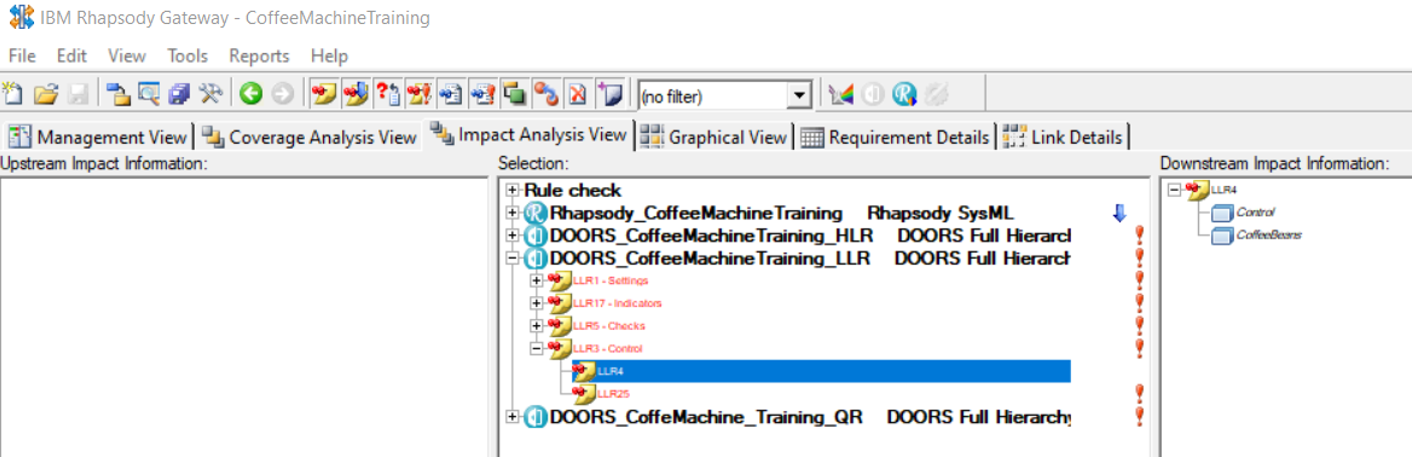
- Graphical View: This view displays the documents of the projects with their links in a graphical format.
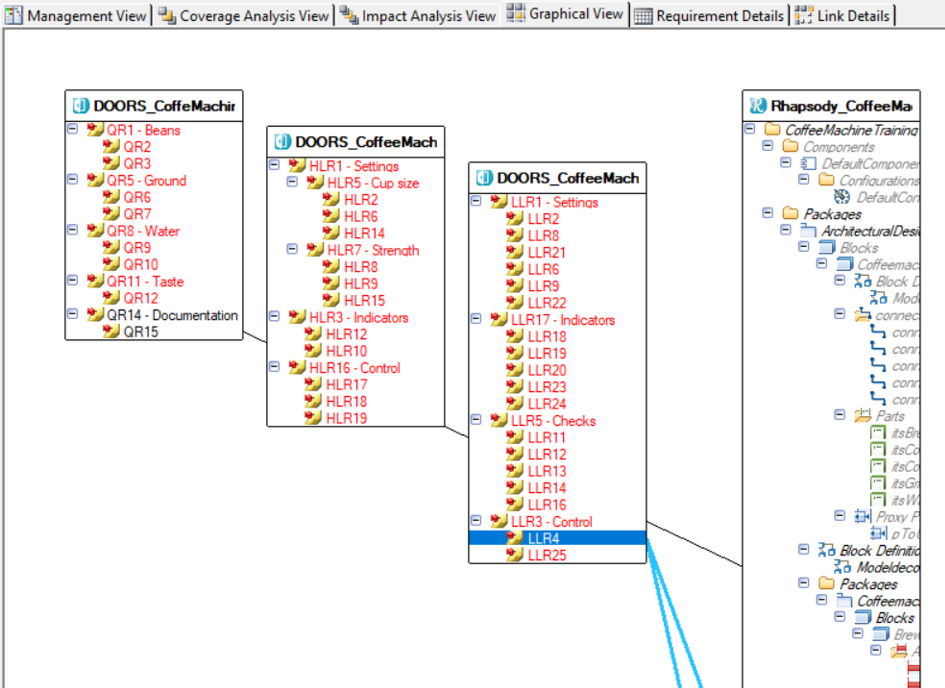
- Requirement Details View: This view displays each requirement and its attributes for a document in a table.
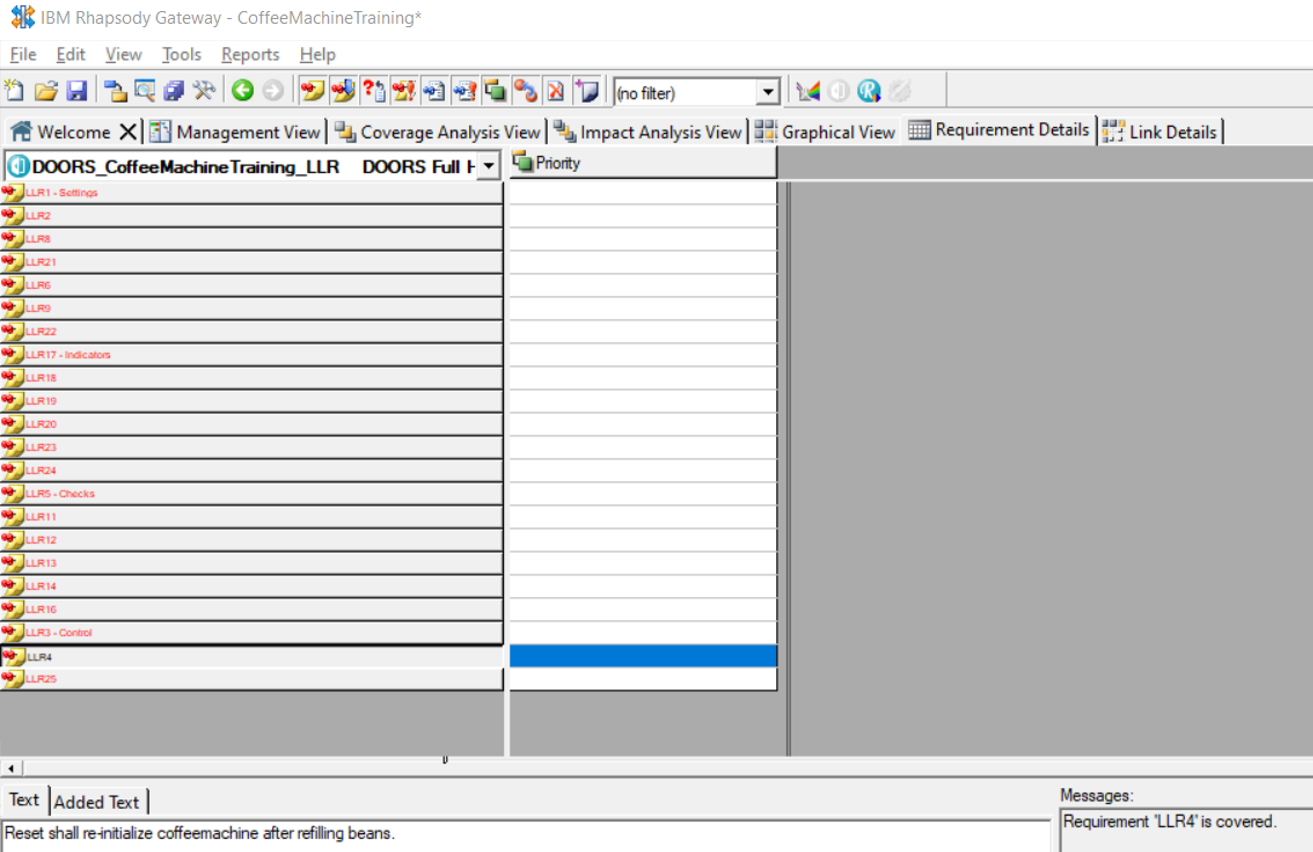
- Link Details View: This view displays covering information between a covering document and its covered documents.