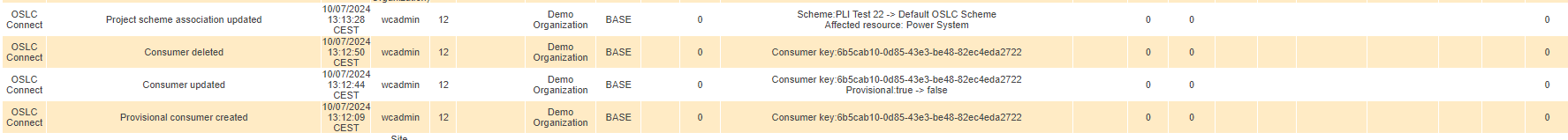Collaboration Links
Collaboration Links have been reworked, with changes ranging up from small UI adjustments to powerful configurable link appearance customizations.
UI adjustments include some icon changes, making more apparent when a remote application is not authenticated, or improving the handling of some errors or warnings.

Link Appearance customization has been introduced in this release. Administrators are now able to completely customize which attributes will appear on collaboration links, in the form of tag or icon decorators. Drop a resource to see a live preview and to start configuring its look with new attributes!
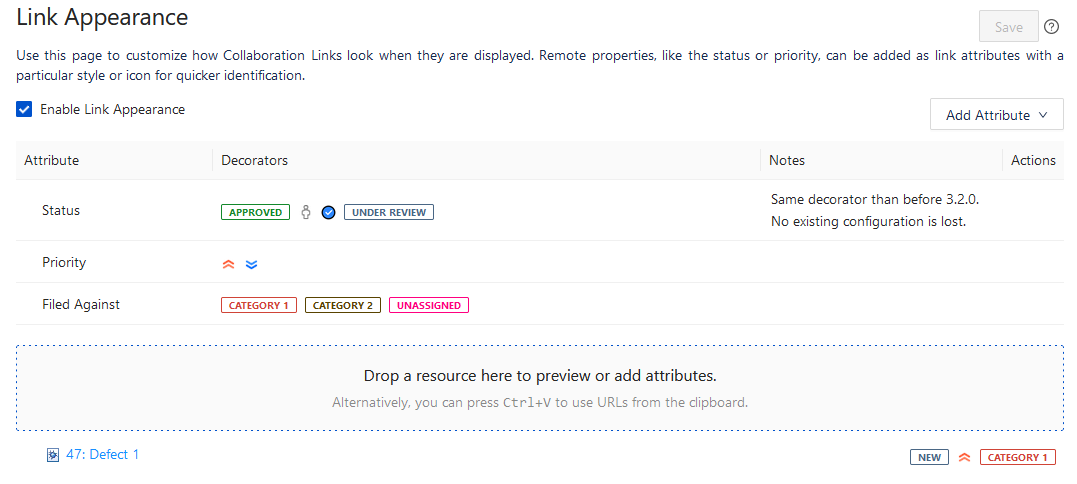
New OSLC Scheme features to improve performance with slow remote applications
Two new OSLC Scheme options are added to reduce network traffic and improve performance with slow remote applications: Link Auto-Refresh and Link Appearance.
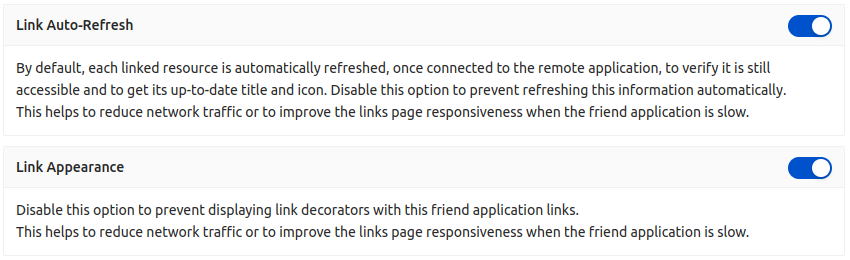
When Link Auto-Refresh is off, a Refresh button is now displayed next to each OSLC link for manual refreshing,
which contacts the remote artifact to obtain its up to date label and icon.
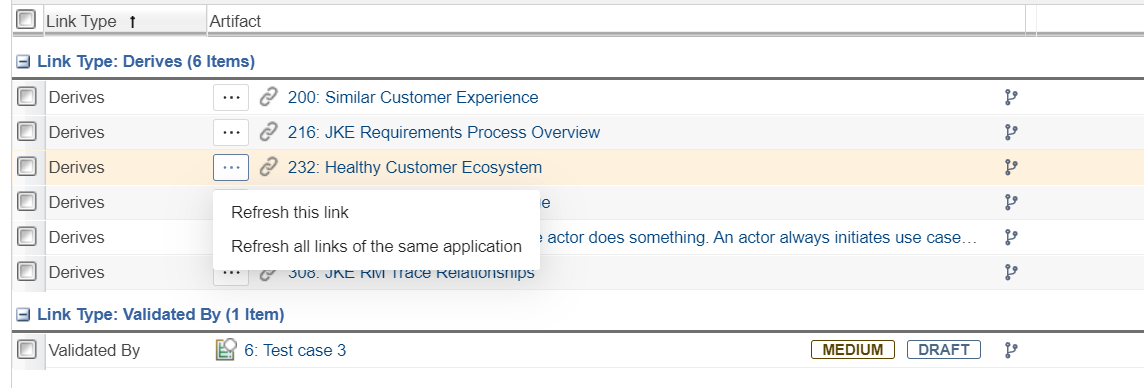
And when it is on, OSLC links are refreshed only when they get visible on screen, as page is scrolled down.
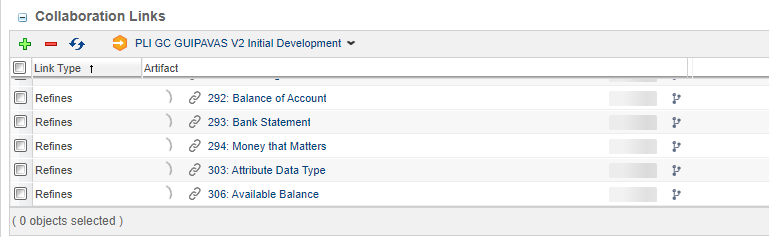
TRS Feed Repair
Repair TRS feeds, instead of rebuilding them, to avoid reindexing data sources in remote applications like IBM LQE/LDX:
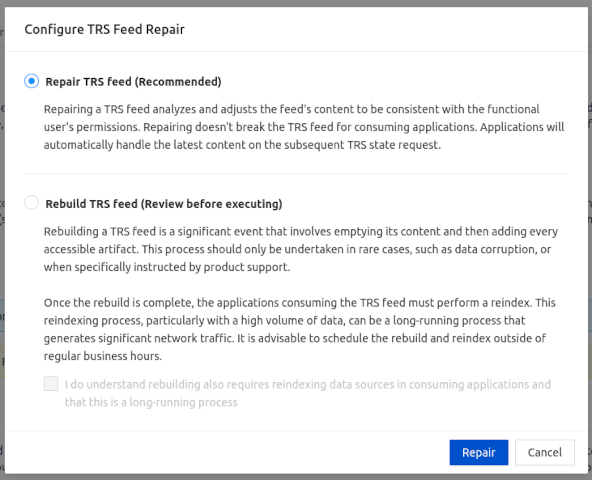
Use of Windchill's Security Audit Reporting
Important events including updating a Friend application, changing the TRS Functional user or repairing/rebuilding a TRS feed are now tracked in the Security Audit Reporting: