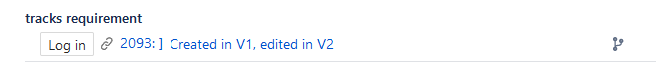
Collaboration Links
Collaboration Links have been reworked, with changes ranging up from small UI adjustments to powerful configurable link appearance customizations.
UI adjustments include some icon changes, making more apparent when a remote application is not authenticated, or improving the handling of some errors or warnings.
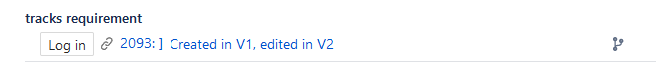
Link Appearance customization has been greatly improved. Not only can you display the Status or Priority of a remote artifact, administrators are now able to completely customize which attributes will appear on collaboration links, in the form of tag or icon decorators. Drop a resource to see a live preview and to start configuring its look with new attributes!
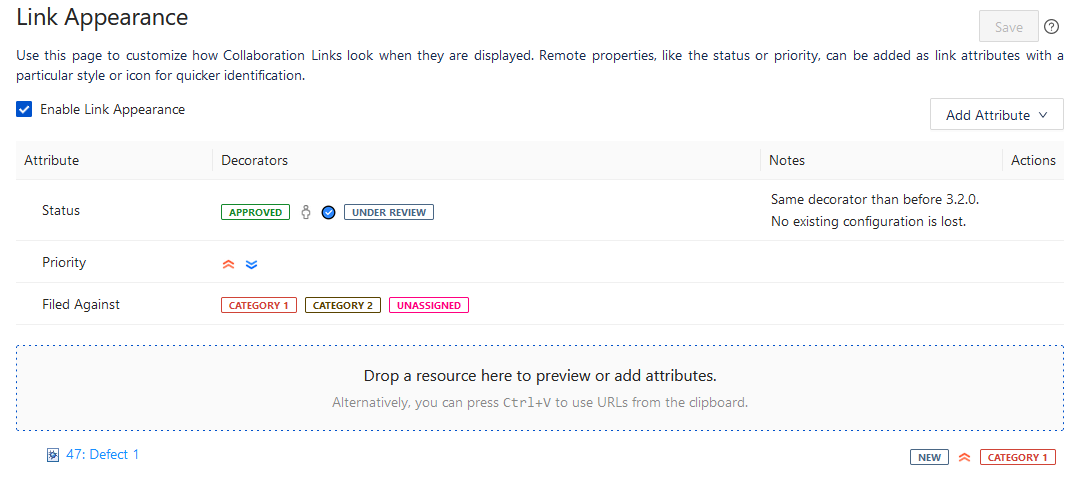
Issue Shapes
Administrators are now able to quickly understand how a Jira Issue is exposed through OSLC APIs, thanks to the new Show Resource Shape feature.
This can often replace inspecting the APIs via a REST client, saving time when setting up remote applications for reporting, or during ongoing support requests.
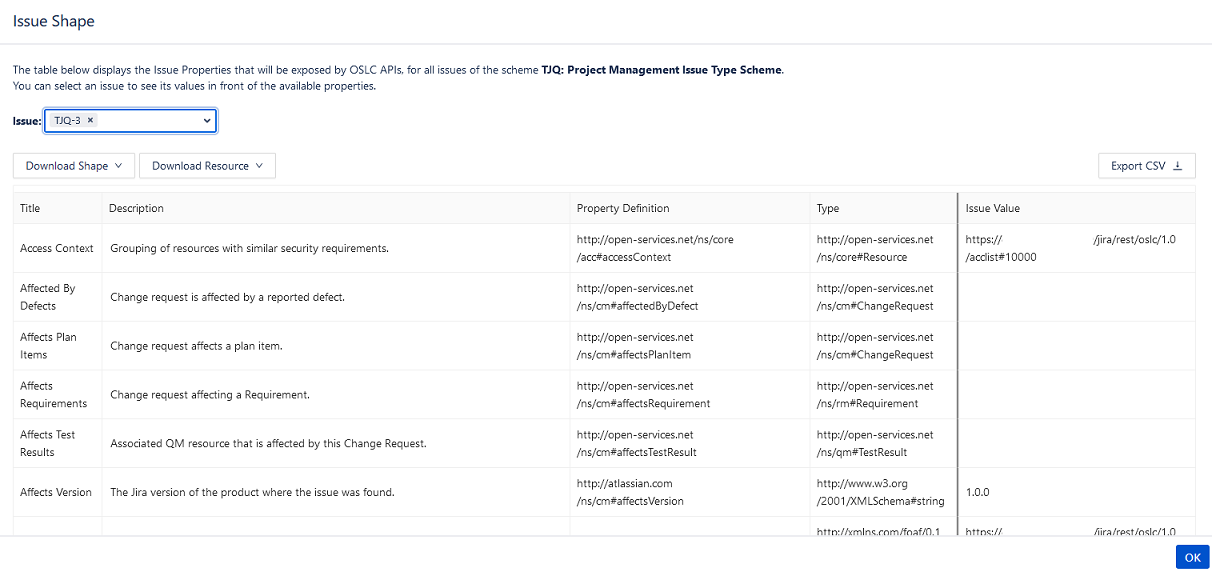
Friends
Download the Root Services document of a friend application to better understand an eventual connectivity issue.
Tracked Resource Set
Minor improvements to the TRS administration page and to the events reported in the feeds.
 Downgrading is not supported.
Downgrading is not supported.