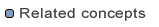
Module
Once you have instantiated an OSLC client, you can use the SetRequirementChildren class to move a requirement already part of a DOORS Next Module to a different location within the module hierarchy.
DOORS Next does not provide a mean to directly move a requirement "R1" below another requirement "R2", the two being part of the same module. Instead, it provides a mean to change and reorder the list of child requirements of a parent requirement.
Here are the steps to move a module requirement:
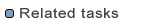
Creating an OSLC client
Using OSLC Configurations
Creating a Requirement