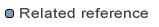
ModelReader APIModelWriter APIIn previous steps, you declared a new model connector to MDWorkbench. Now you have to provide the implementation of this connector using Java code.
To define the connector implementation:
package com.sodius.mdw.example.library;
import com.sodius.mdw.core.CoreException;
import com.sodius.mdw.core.model.Model;
import com.sodius.mdw.core.model.io.ConnectorContext;
import com.sodius.mdw.core.model.io.ModelReader;
import com.sodius.mdw.metamodel.library.Book;
import com.sodius.mdw.metamodel.library.Writer;
public class MyReader implements ModelReader {
public void read(String uri, Model model, ConnectorContext context)
throws CoreException {
// create a Writer
Writer writer = (Writer) model.create("Writer");
writer.setName("William Shakespeare");
// create a Book
Book book = (Book) model.create("Book");
book.setTitle("King Lear");
book.setAuthor(writer);
}
}
Refer to the Javadoc of ModelReader
or ModelWriter
for details on the contents of a model connector.