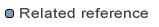
LaunchConfiguration interfaceThe evaluation directory (where the files are generated) is specified in the launch configuration. You can update the launch configuration using Java APIs:
public static void main(String[] args) throws CoreException {
...
// Load a launch configuration
File file = new File("c:\\deploy\\myLaunch.launch");
LaunchConfiguration configuration = manager.loadLaunchConfiguration(file);
configuration.setEvaluationDirectory(new File("c:\\generated"));
...
}
Let's now assume the launch configuration is defined to execute a rule, which owner ruleset expects an input UML model. You can override the actual model reader used to load this input UML model from Java code:
public static void main(String[] args) throws CoreException {
...
// Load a launch configuration
File file = new File("c:\\deploy\\myLaunch.launch");
LaunchConfiguration configuration = manager.loadLaunchConfiguration(file);
// change the input model of the ruleset
LaunchEntryPoint entryPoint = configuration.getEntryPoint();
LaunchModelArgument argument = (LaunchModelArgument) entryPoint.getArguments().get(0);
argument.setConnectorName("XMI");
argument.setURI("c:\\deploy\\myModel.xmi");
...
}
You could also override other types of arguments: an output model, a String parameter,
a Boolean parameter, etc.
You can optionally save the changes in the launch configuration using the
save(File) method:
...
configuration.save(configuration.getFile());
...