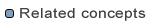Creating an MDWorkbench project
Transformation and generation files must be contained in an MDWorkbench project.
To create an MDWorkbench project:
- Click File > New > Project....
- Select MDWorkbench Project and click Next.
- Type the name of the project to create (e.g. MyProject) in the Project name field.
- Click Next.
- Select in the second wizard page the metamodels that you intend to use.
- Click Finish.
The created project shows up in the Project Explorer view.
The project contains an src folder, where we will put the MDWorkbench source files.
It also references libraries:
- JRE System Library: runtime libraries required to compile and run Java code.
- Plugin Dependencies: metamodel libraries required by your rules and templates.
- MDWorkbench Required Libraries: runtime libraries required to compile and run MDWorkbench files.
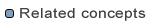
MDWorkbench Project