You can display the DOORS DXL Reference Manual alongside the edited DXL file:
You can drag and drop code samples from the DXL Reference Manual View into your edited DXL file to speed up your code.
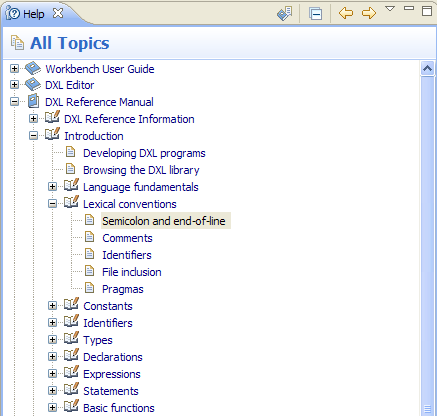
The location of the DXL Reference Manual is set in the Eclipse preferences:
Note that the DXL Editor is able to display the reference manual within the Help Contents only it is delivered as a CHM file. If the reference manual is delivered as a PDF file, the Help Contents will provide a hyperlink to open the PDF file in an external application.