Each time a DXL file contents (contained in a DXL Project) is modified and saved, the DXL compiler is automatically executed on that file. The DXL compiler requires DOORS® to be active. If the compiler is unable to connect to DOORS®, a dialog offers the capability to disable the compiler.
Note that only *.dxl files are compiled.
DXL files meant to be included in other files (*.inc files) are ignored,
as by nature they would have a lot of 'false positive' problems reported,
simply due to the fact the context is missing when compiling.
All errors reported by the compiler will be displayed in the DXL Editor. For each error, an annotation is added in the sidebar, with a tooltip showing the error message, and the corresponding line is underlined.
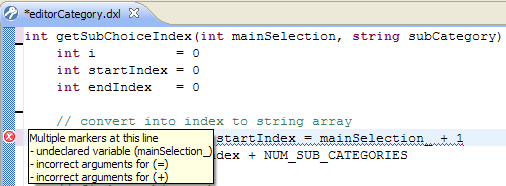
Navigation through DXL errors for a particular file, a project or the entire workspace is done using the Problems view (menu Window > Show View > Problems).
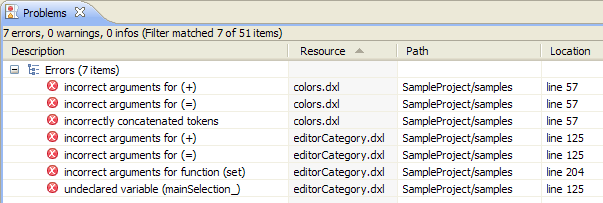
There might be some cases where compilation is not desired.
This is typically the case if files to be included in other DXL files are not using a .inc file extension but a .dxl one.
Here are the steps to disable compilation for a specific DXL project: