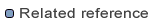
Programming the Reader Configuration
Reading attachments
The Application reader is used to retrieve Integrity data from either a local Integrity client or using the server directly. When the reader is executed, a login dialog is opened. This dialog enables to configure the connection mode and the user identity.
Note: setting a user name and password might be optional using a local client, depending on how the client is actually configured.
The dialog also enables to restrict the scope of the reader: you can either request to potentially read the data from all projects of the database or to limit the read Items to the ones contained in a specific project subset.