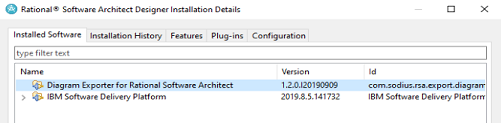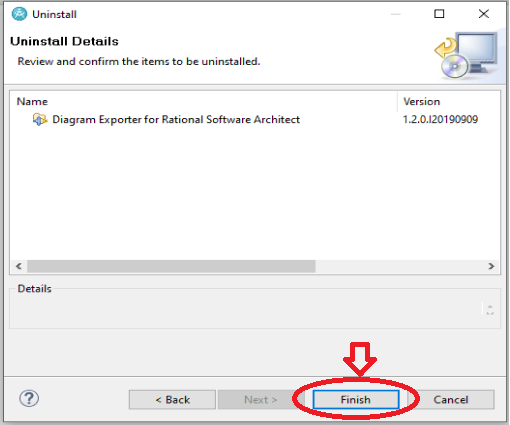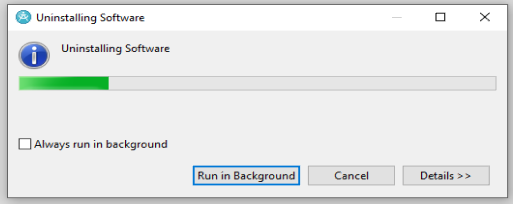Uninstalling Rational Software Architect Diagram Exporter
Before installing a new version of the Diagram Exporter, the previous version has to be uninstalled. Follow
these steps to remove the previous version.
- Open Rational Software Architect
- Help > Installation Details and you will see the window below:

- Left-click to highlight the Diagram Exporter for Rational Software Architect as shown below:
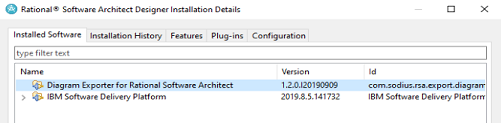
- Click the Uninstall... button

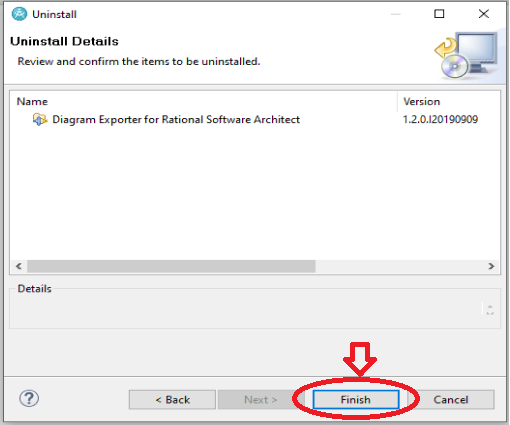
- You will see the uninstallation of the prior Diagram Exporter as shown below:
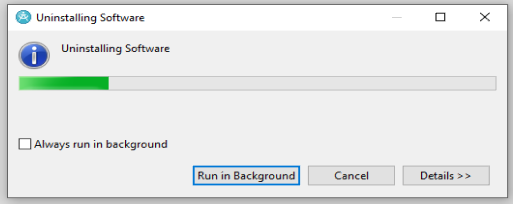
- Then you will encounter a prompt for a restart of Rational Software Architect. Click on YES to restart.

Please see the Installing Rational Software Architect Diagram Exporter section in this document to install your new version.