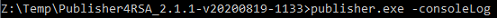Troubleshooting Publisher for Rational Software Architect
Introduction
There are Logging and Debugging services available with Publisher for Rational Software Architect. These logs contain information that enable the user to be able to actively identify problems and are useful to guide the support team without revealing internal details.
Publisher “Eclipse” Log
Publisher for Rational Software Architect is an Eclipse Runtime product.
Whenever it encounters a problem that does not warrant launching a dialog, Eclipse saves a report in the workspace log file.
The log file can be looked at in three alternate ways:
- Help > About Publisher for Rational Software Architect > Installation Details > Configuration.
This prints out a great number of details about the environment and also concatenates the .log file.
- Locate the .log file in the following folder:
%USER%/rsa2md-workspace/.metadata/.log. where %USER% corresponds to the System.user folder
- Start the publisher using
-consoleLog.
This will print the messages that normally go to the .log file in the enclosing shell/command window.
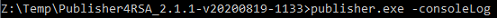
When the Java VM suffers a hard crash, it produces a separate logging file with the naming convention hs_err_pidXXXXX.log.
These files are also helpful for diagnosing problems.
Sanitized Logs
With Rational Software Architect UML to MagicDraw, the user has the ability to have a detailed log of operations to support identification of failures. This allows the ability to identify problematic areas of a model. They are useful for both developers and users.
Since the Rational Software Architect UML to MagicDraw is a two-step process, there are two separate log files generated:
- A Diagram exporter log is generated in
%USER%/.rsa_diagram_export/com.sodius.rsa.export.diagram/logs/
- A Publishing log is generated in
%USER%/.rsa2md/com.sodius.interop.rsa_md/logs/
where %USER% corresponds to the System.user folder
Sanitized logging
Several levels of logging are generated in the detailed log files:
- INFO: General information is given. In most instances, it concerns an activity/positive action.
- WARNING: An alert is used. In most instances, it warns the user that the input model is not correct. This will potentially damage the result.
- ERROR: An exception is launched. The publishing is cancelled.
Additional information is also captured in the log files corresponding to the steps in the publishing:
- READING: Reads the .xmi file(s)
- PUBLISHING: The transformations itself - general operations.
- DIAGRAM: The reading of the Rational Software Architect diagrams.
- CLEANING: The cleaning of the UML2 model.