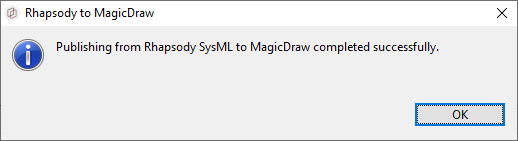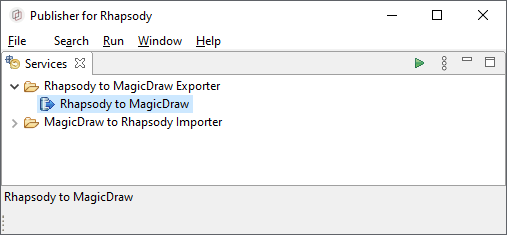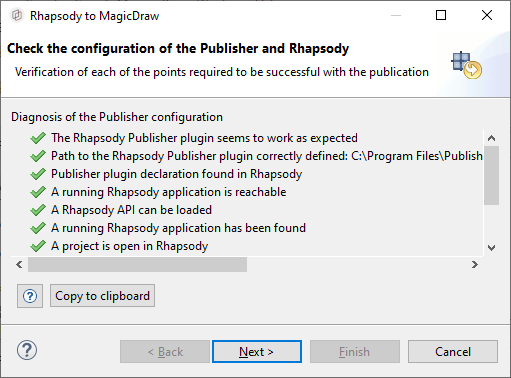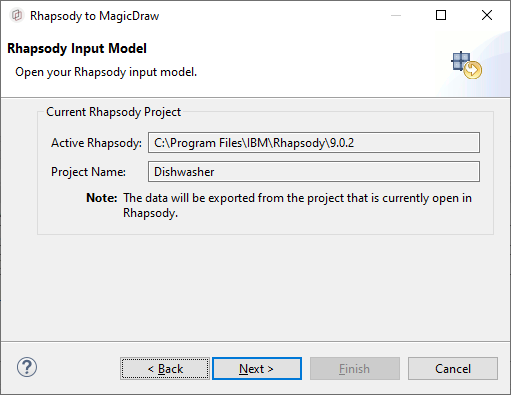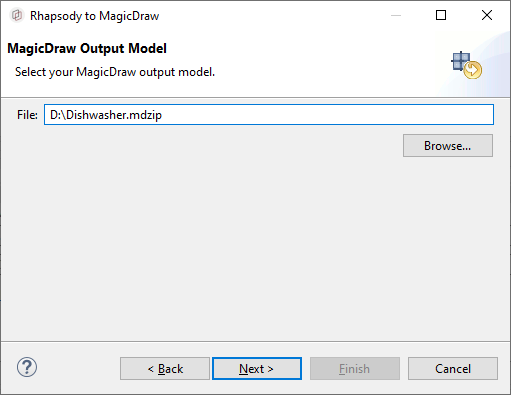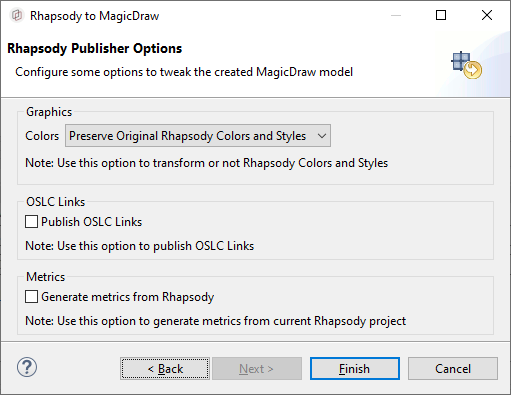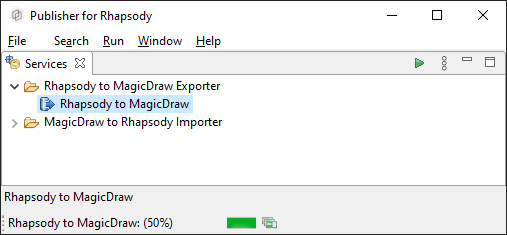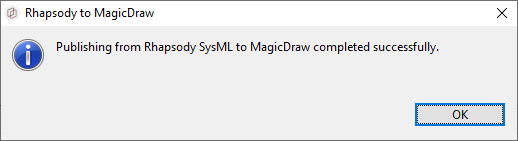Running the Publisher
The following steps are provided to use the Publisher for Rhapsody™ graphical user interface.
Silent mode as well as more user configuration settings are available and defined in the Administration Guide.
- Ensure the Rhapsody model that you want to publish is open.
- Run the publisher.exe
- Double click on the Rhapsody to MagicDraw service.
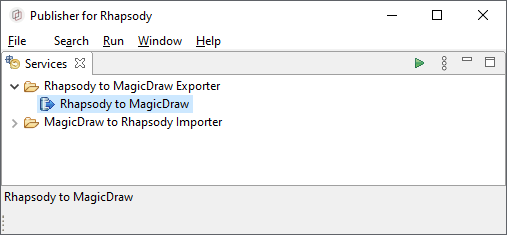
- Select Next > on the Check Rhapsody configuration interface as shown in the figure below.
If an error is detected, fix it before continuing. It is possible to ignore errors by updating the property Force Publication
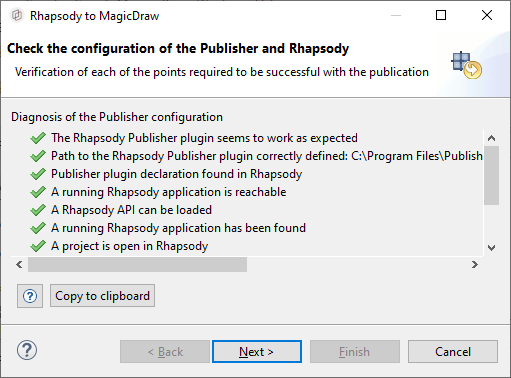
- Select Next > on the Rhapsody Input Model interface as shown in the figure below.
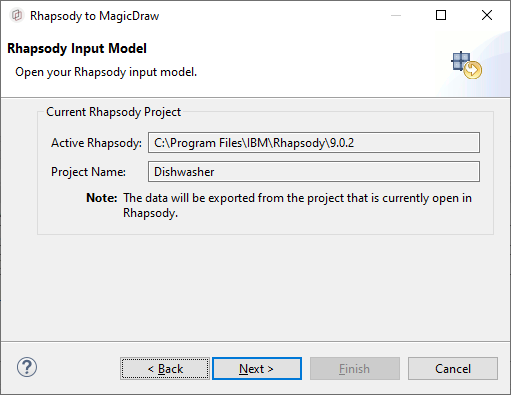
- Name and select the MagicDraw output model destination. Then select Next >.
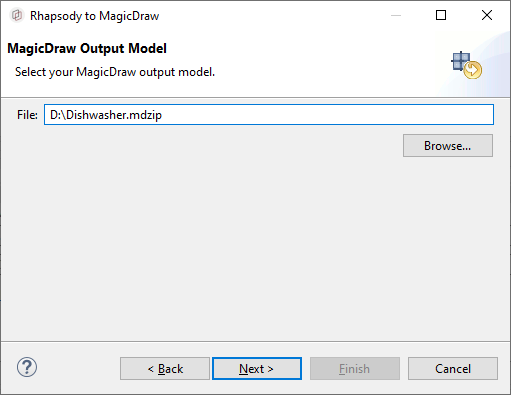
- Rhapsody to MagicDraw publishing options
- Select whether to Preserve Original Rhapsody Colors and Styles or Use Standard MagicDraw Colors and Styles.
- Select whether to publish OSLC Links.
- Select whether to Generate metrics from Rhapsody.
- Then select Finish.
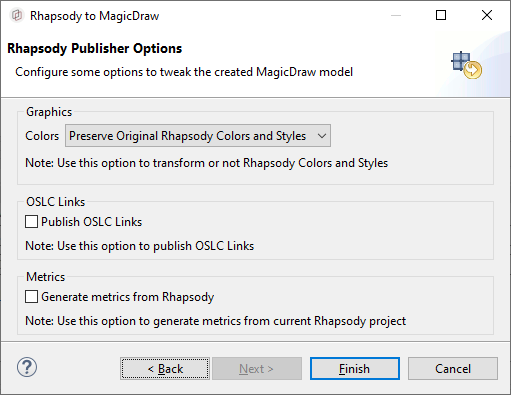
- Rhapsody to MagicDraw Publishing Options are configurable thanks to the user interface, the display.properties and publisher.properties files.
Configuration of the display.properties and publisher.properties is defined in the Administration Guide.
- Monitor the progress Refer to section on Monitoring Progress.
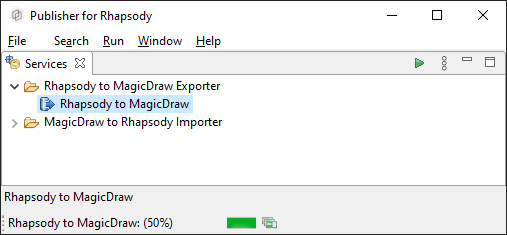
- Successful Completion. MagicDraw project file is located in the selection location.