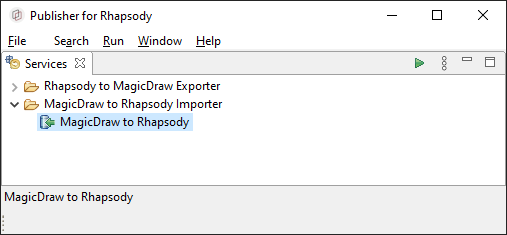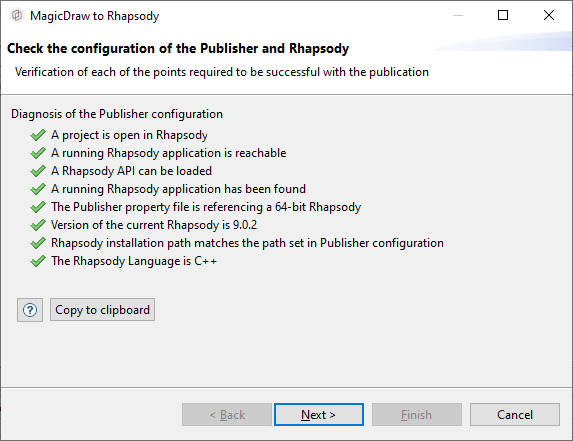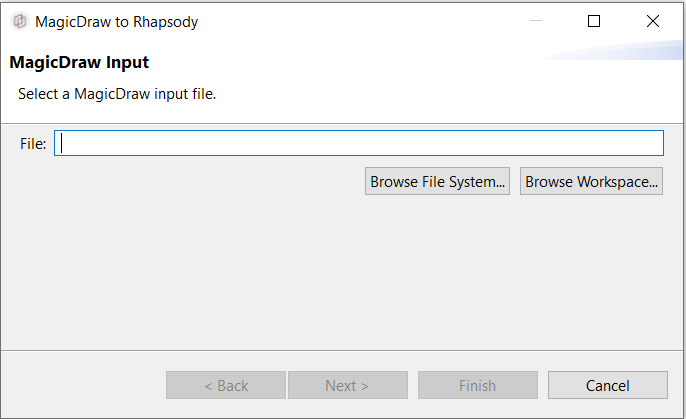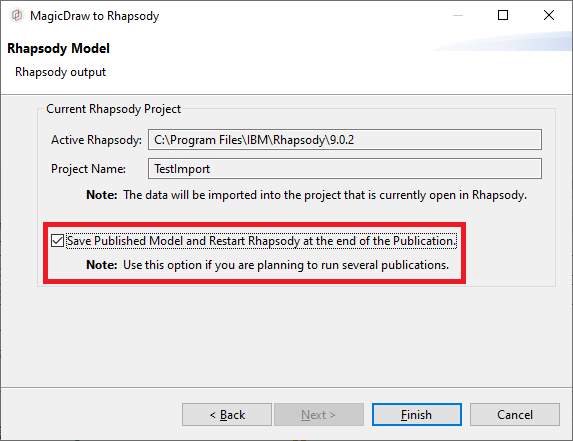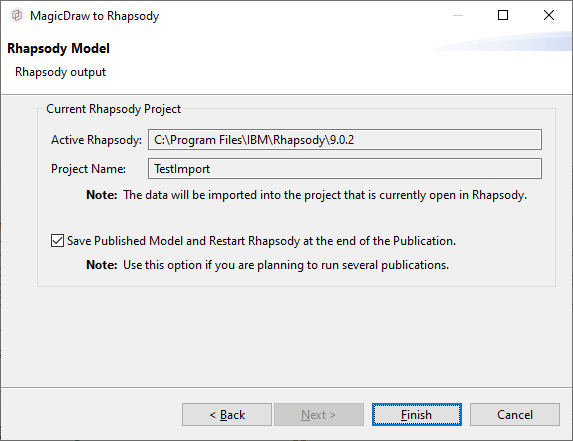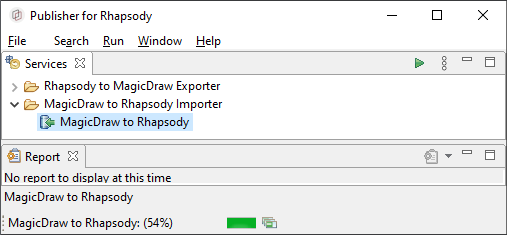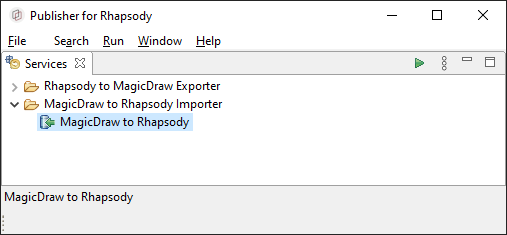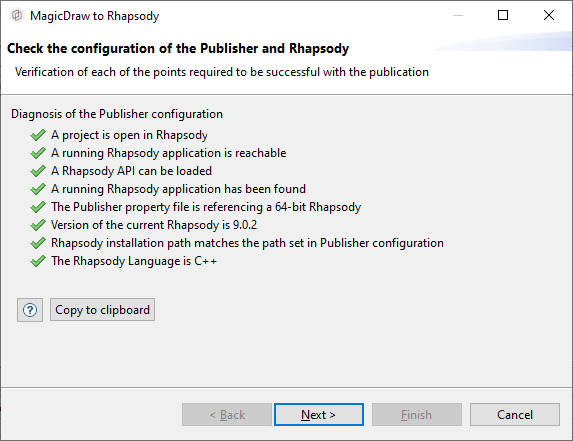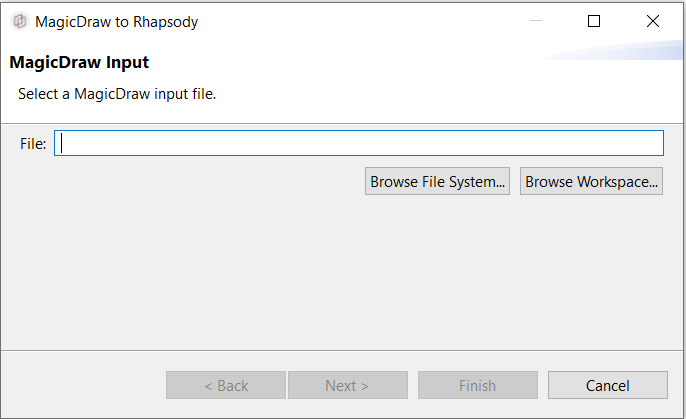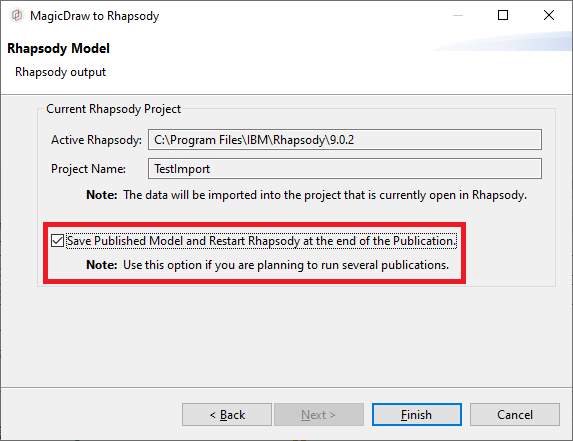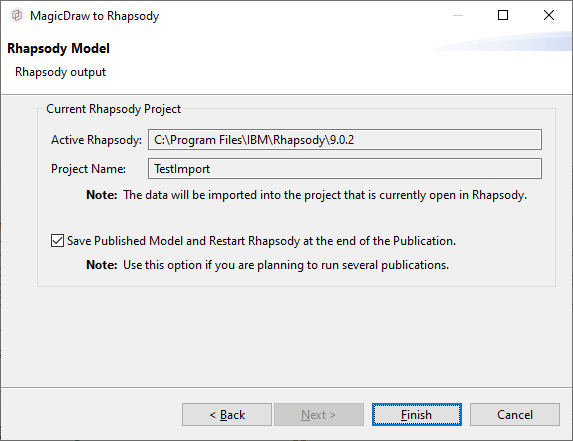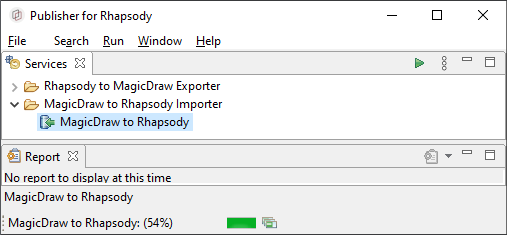Publishing from MagicDraw
The following steps are provided to use the Publisher for Rhapsody™ graphical user interface.
- Start of restart your edition Architect for Systems Engineers of IBM Rhapsody.
- Ensure that a project (into which data will be imported) is open in Rhapsody.
- Run the publisher.exe
- Double click on the MagicDraw to Rhapsody service.
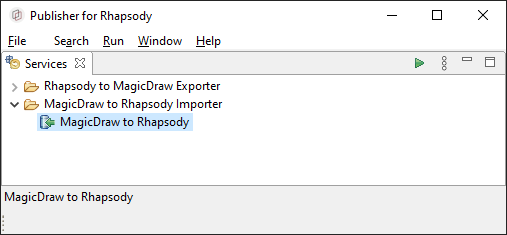
- Select Next > on the Check Rhapsody configuration interface as shown in the figure below.
If an error is detected, fix it before continuing. It is possible to ignore errors by updating the property Force Publication
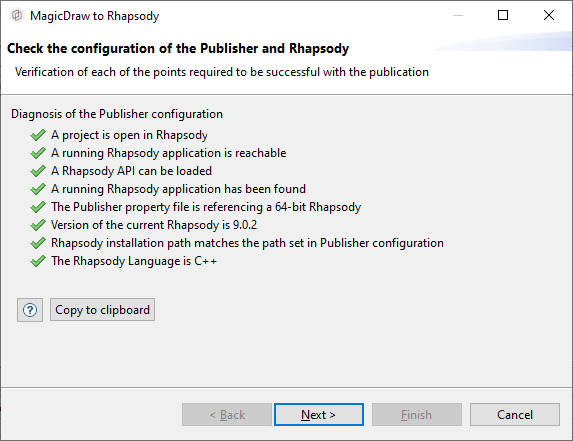
- Select the MagicDraw input Model as shown in the figure below. Select Next.
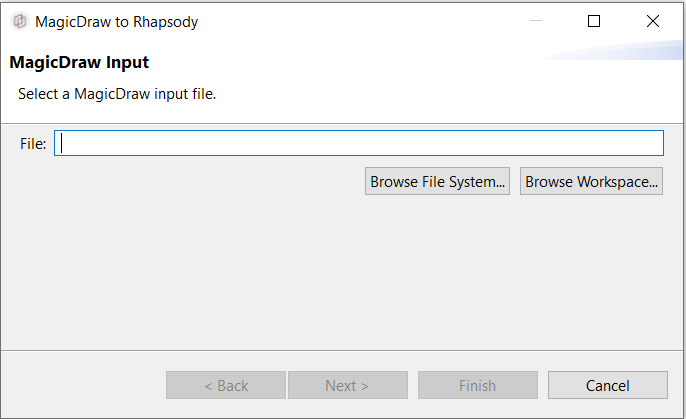
- Uncheck the checkbox if you don't want the Publisher to save the Published Model and restart Rhapsody. (To change the default value of this checkbox see Rhapsody save and restart)
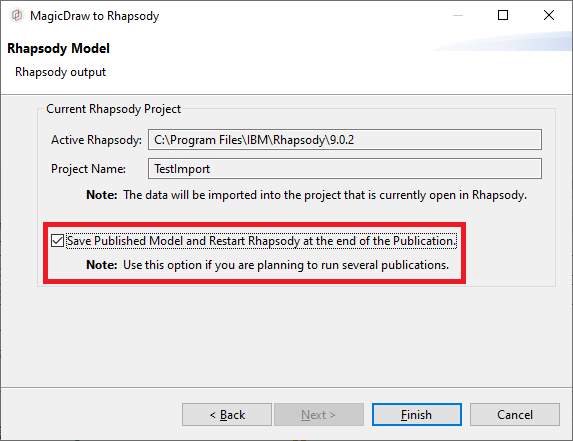
- Select Finish.
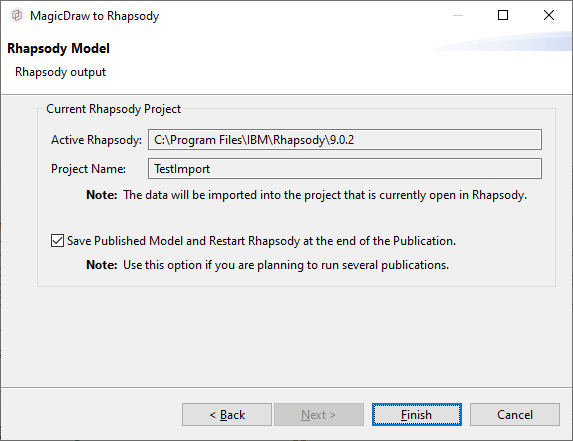
- Monitor the progress Refer to section on Monitoring Progress.
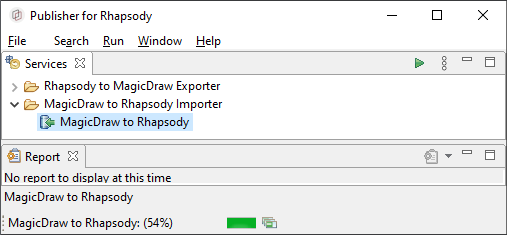
- Successful Completion. Rhapsody project has been populated.