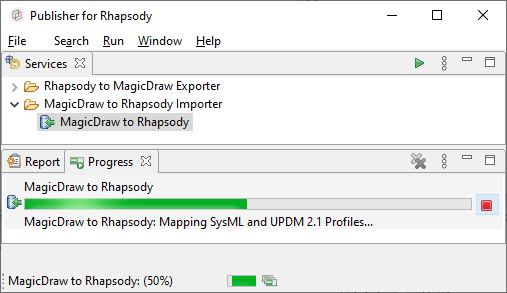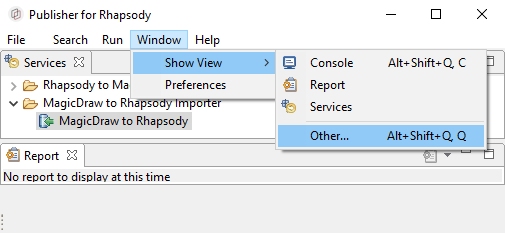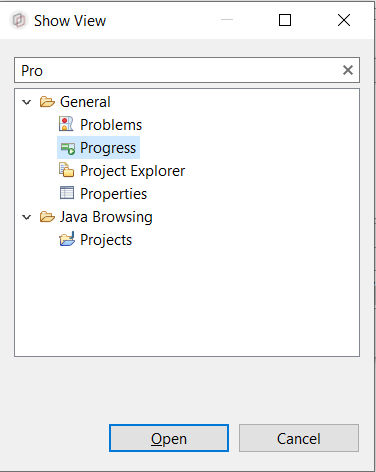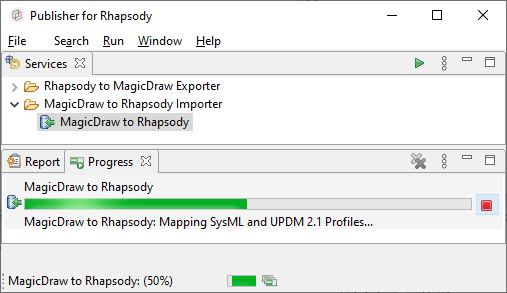Monitoring the Progress
The publisher provides user indication of progress during the publish.
The lower right corner of the GUI shows a status bar while there is also a more detailed view accessed via the "Window" menu item.
- Select the icon next to the progress bar in the lower part of the application window to show the progress view.
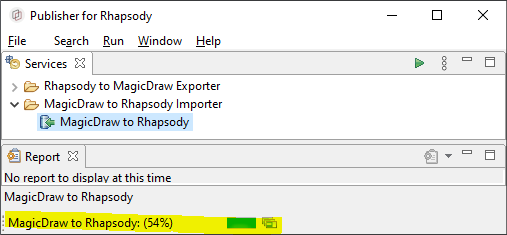
The Progress view can also be added manually through the menu selections as defined below:
- Select Window > Show View > Other
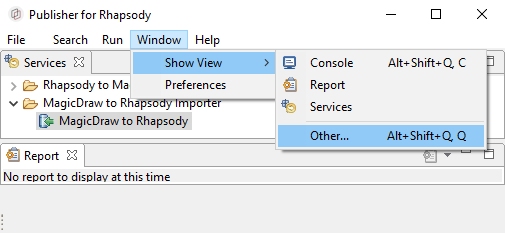
- Type "progress" into the filter at the top of the box.
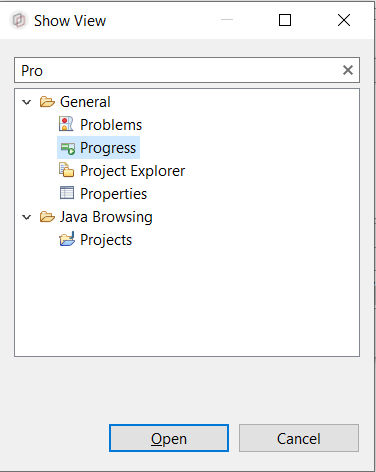
- Monitor the Progress Bar View.