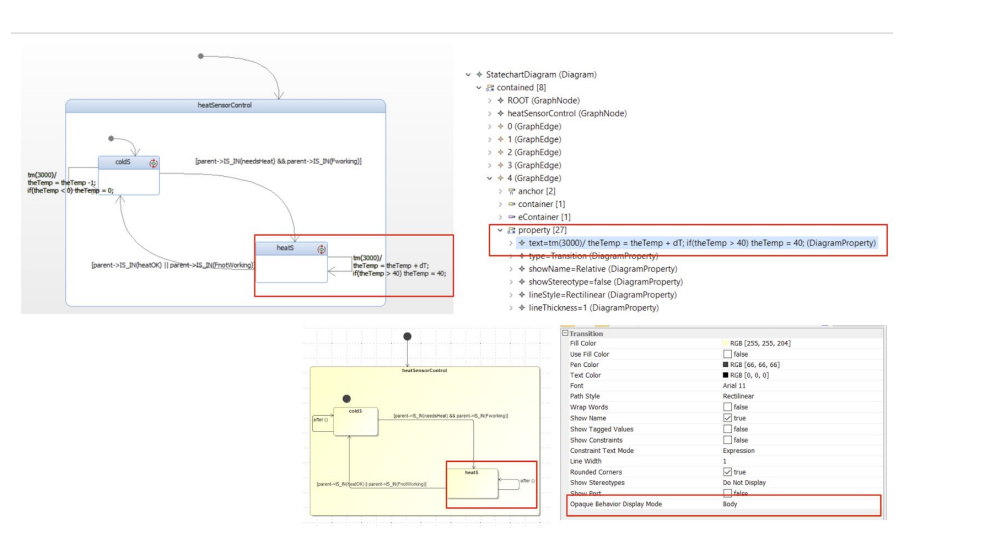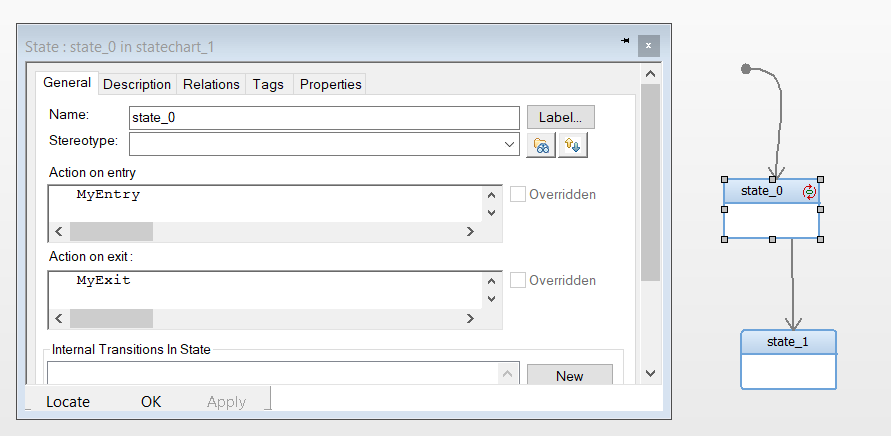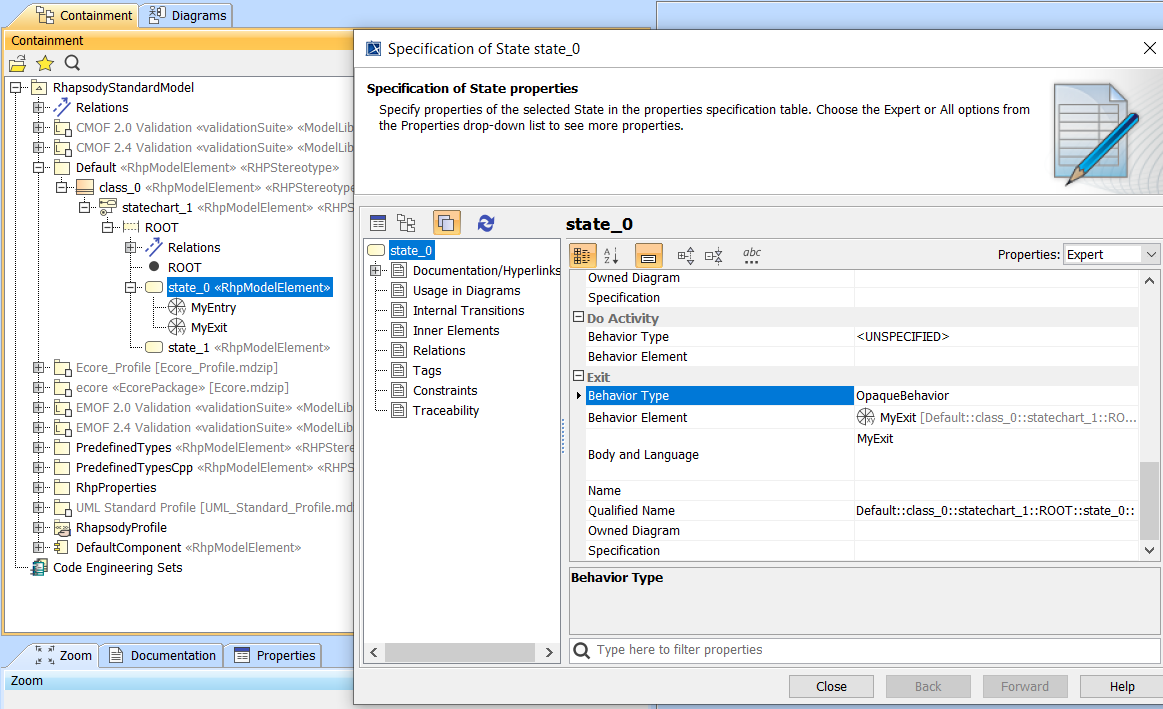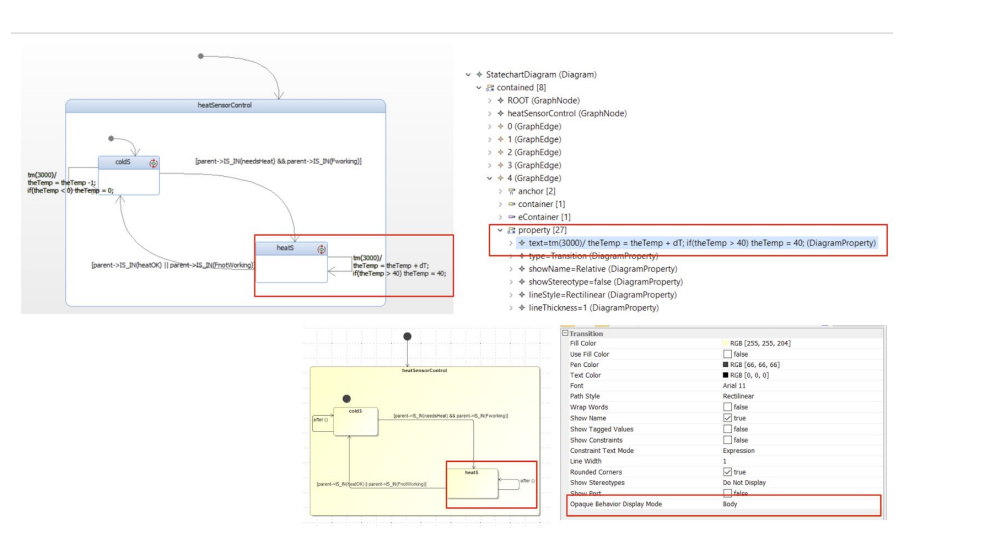SysML State Machine Diagram Modeling Guidelines
The state machine represents behavior as the state history of an object in terms of its transitions and states. The activities that are invoked during the transition, entry, and exit of the states are specified along with the associated event and guard conditions. OMG Systems Modeling Language (OMG SysML™) Version 1.6.
The following guidelines apply:
- Actions
- The following guidelines apply:
- Action Display In Rhapsody you can have a Name and a Label for a Action and State. In MagicDraw the default information to display on an action is the Action Body, not the Action Name or Label. If there is no Action defined for the Element in the Action then the Element displays no text.
- Accept Event, Action/Accept, Time Event The publisher can select to display the name of the Accept Event Action on the Diagram. Therefore, if the action is not populated the element on the diagram is defaulted.
- Actions tied to control flows Rhapsody allows the user to assign an action to a control flow. This is not possible in MagicDraw. To ensure data is not lost the information is transformed to a stereotype for that element in MagicDraw.
- Diagram Frame Settings
- The following guidelines apply to the diagram frame:
- The Diagram Frame is not shown by default. This can be updated in the properties.ini file.
stm is the abbreviated diagram type (Show Abbreviated Type Property + Show Diagram Type Property).StateMachine is the Context type (Show Context Type Property)DiagramName is the Context Name (Show Context Name Property)DiagramName is the Diagram Name (Show Diagram Name Property)- The Context (Type and Name) between Rhapsody and MagicDraw are different
- A StateMachine Diagram is owned by a StateMachine in MagicDraw
- Opaque Behaviors
- In the target tool the Action on entry and Action on exit fields allow target language. In UML this target language is a behavior, and the opaque behavior element is the closest approximation for the transformation.
- Here is an example of the source tool definition:
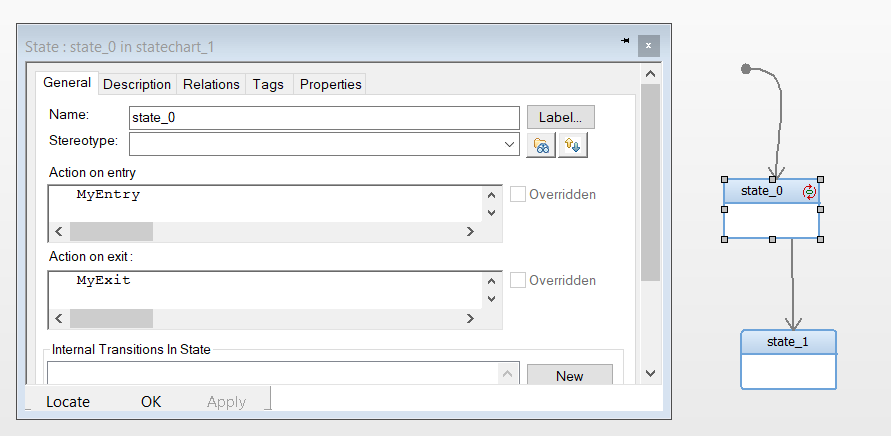
- Here is an example of the target implementation:
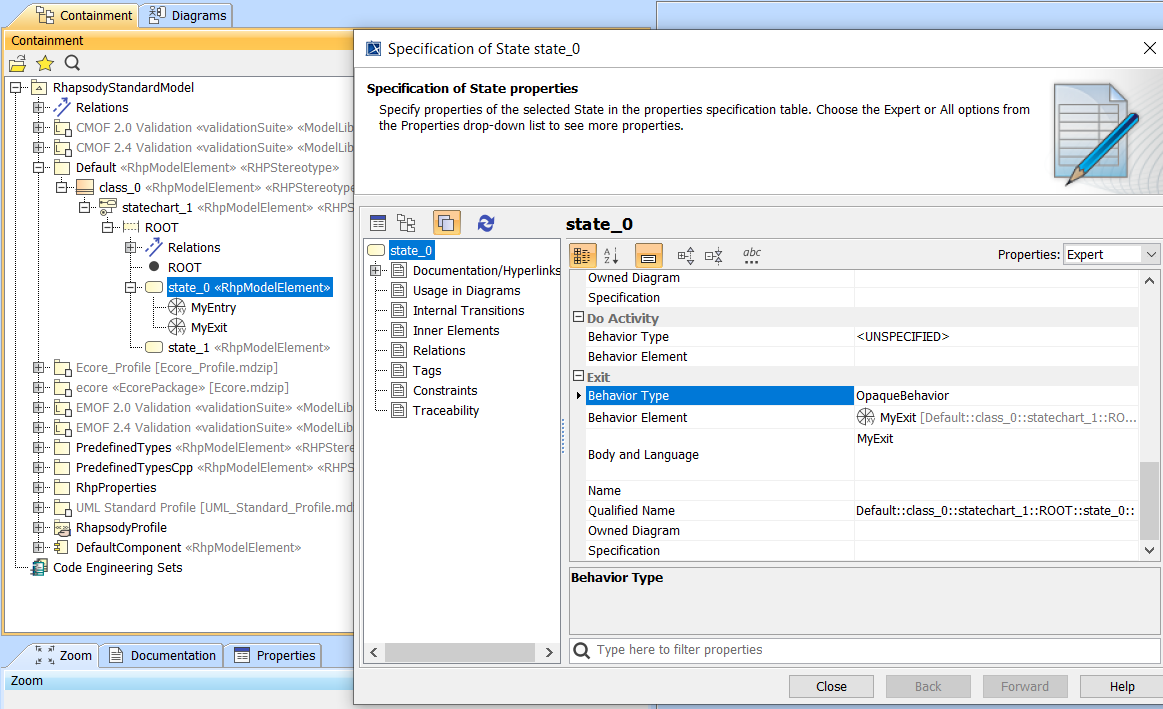
- Transition Behavior
- Users have different preferences for what is displayed on transitions.