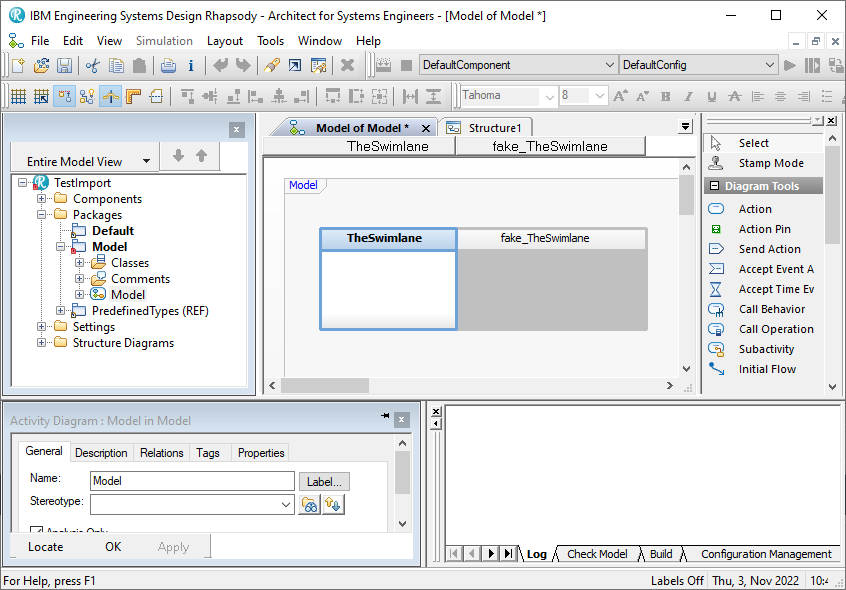Only the first Initial Node is transformed to an Initial Node in Rhapsody, the others are transformed to Merge Nodes.
In Rhapsody, this is not allowed. To process this, the Publisher for Rhapsody turns the Fork Node into Join Node and only keep one output.
The transformation of the Fork Node into Join Node is automatically done by Rhapsody and cannot be controlled.
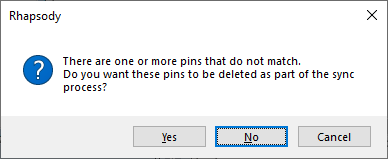
To go further, select the "No" button each time this message appears.
If swimlanes are horizontal in Cameo, the transformation will rotate 90° them.
In that case, a 'fake' greyed Swimlane is added in the Diagram.