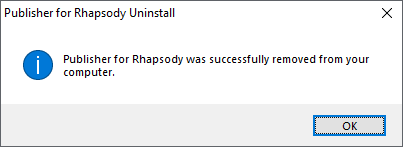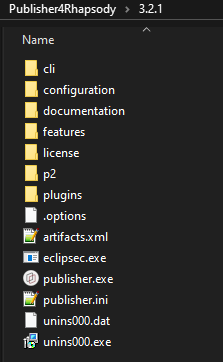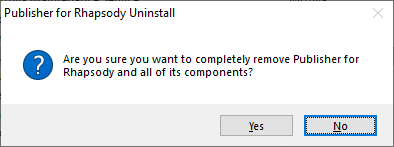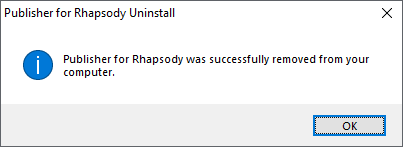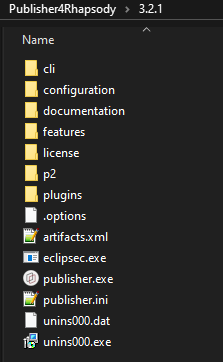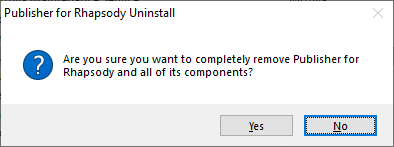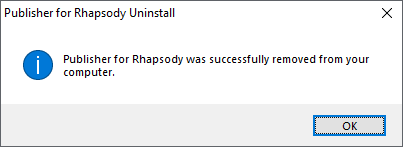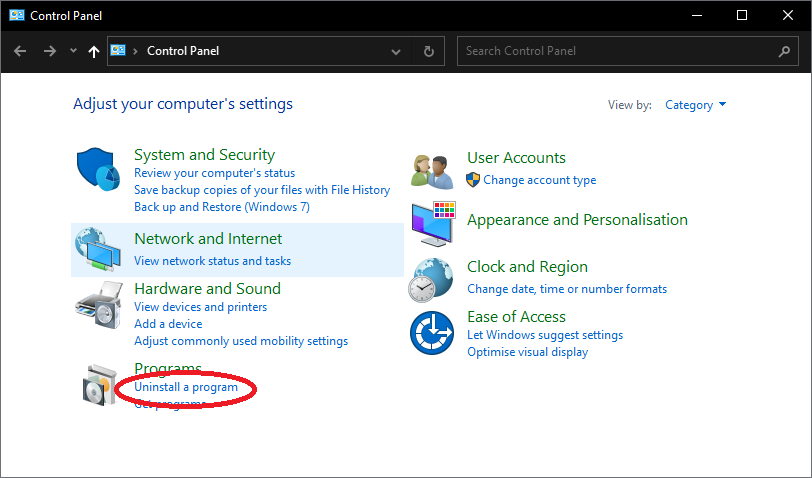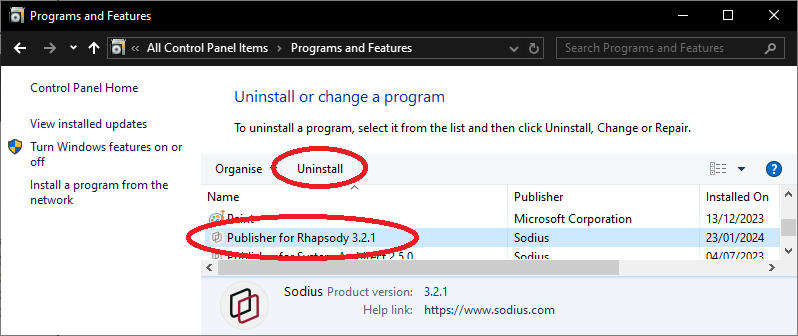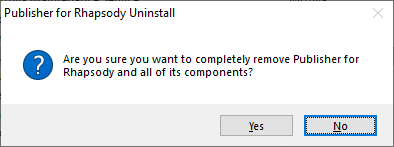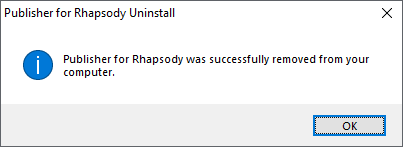Uninstalling Publisher for Rhapsody
The Publisher offers two common and easy ways to uninstall its components. The uninstallation process requires the administrator rights.
Notes:
- Uninstalling the program by deleting the installation directory is absolutely not recommended.
- Please ensure Rhapsody is not running while processing uninstallation of Publisher for Rhapsody.
- Please ensure Publisher is not running while processing uninstallation of Publisher for Rhapsody.
First way to uninstall the Publisher
- Open the installation folder and execute the program "unins000.exe".
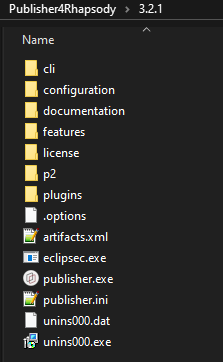
- Fill in administrator credential
- A window ask to confirm the uninstallation process.
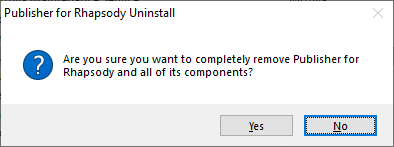
- When the uninstallation is complete, a window indicates the end of the uninstallation process.
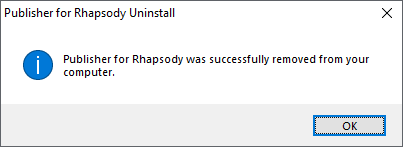
Second way to uninstall the Publisher
- Open the Windows control panel and select Uninstall a program field.
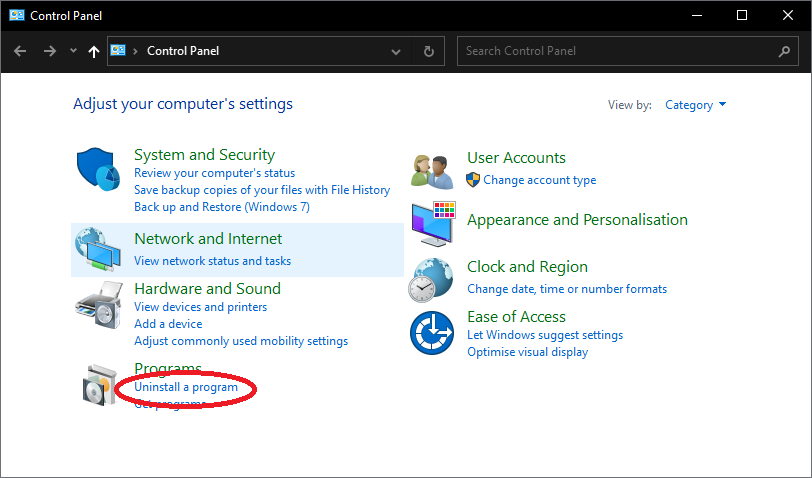
- Select the version of the publisher to be uninstalled and click Uninstall.
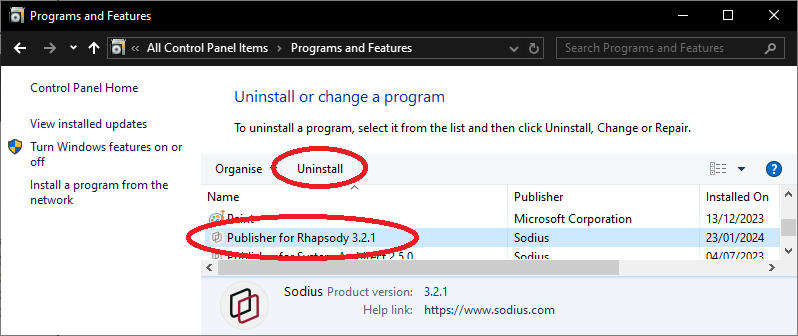
- Fill in administrator credential
- A window ask to confirm the uninstallation process.
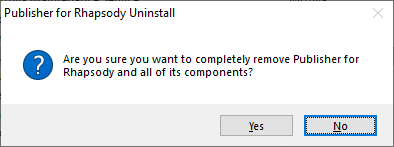
- When the uninstallation is complete, a window indicates the end of the uninstallation process.