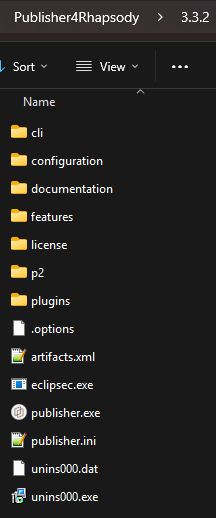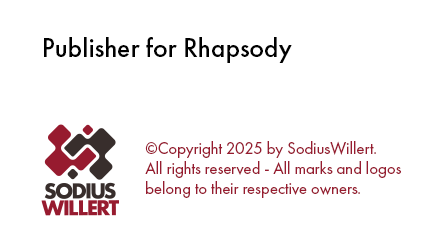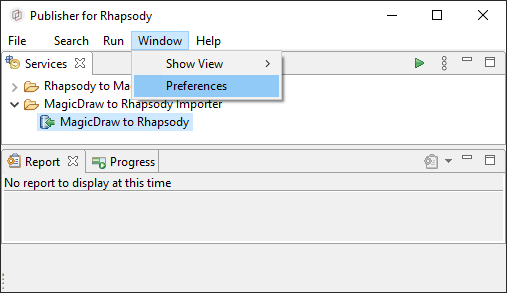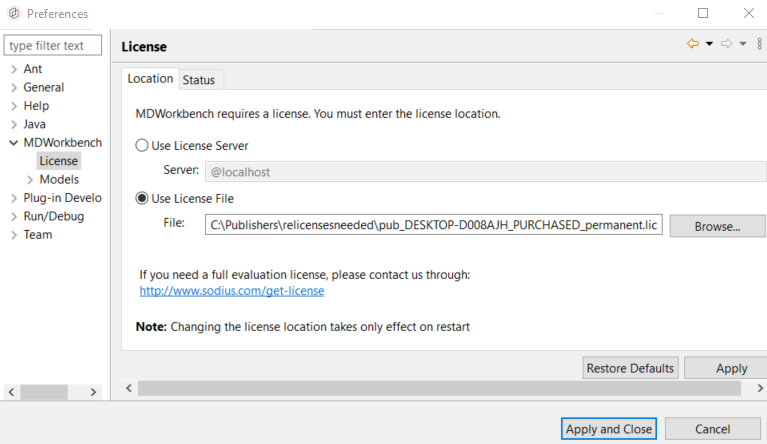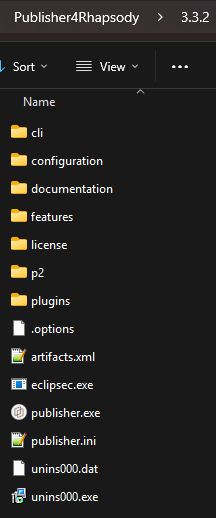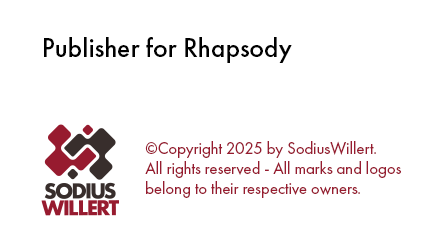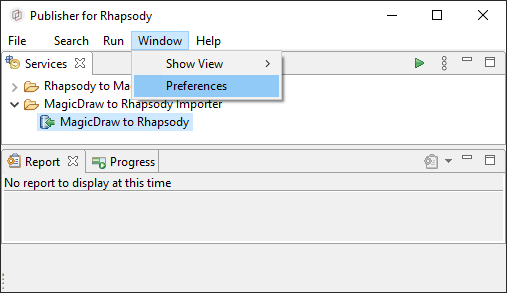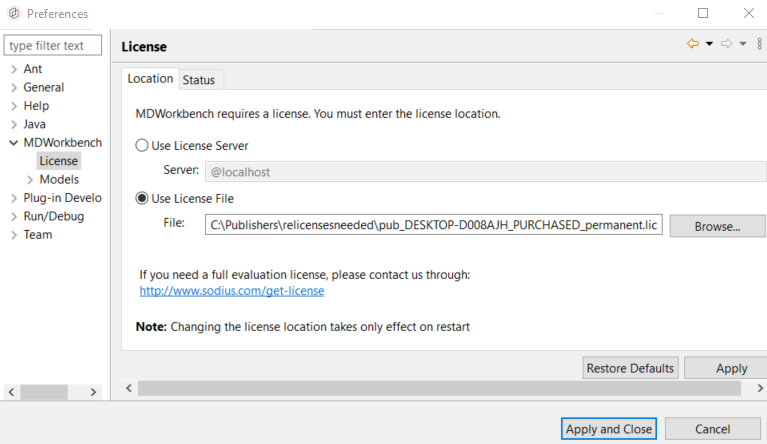Running the Publisher
- To launch the publisher, if created, double click on the desktop shortcut or click on the shortcut available in the start menu. Otherwise the publisher.exe file is located in the install folder.
The install folder is shown in the below figure:
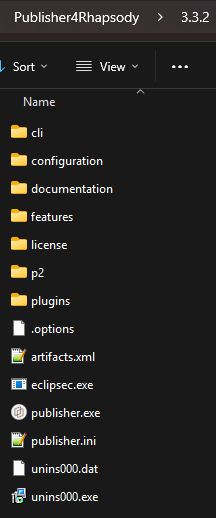
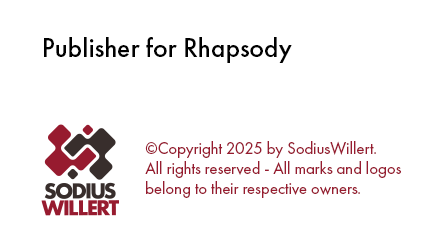
- In the Publisher for Rhapsody™ GUI, Select Window -> Preferences -> MDWorkbench -> License
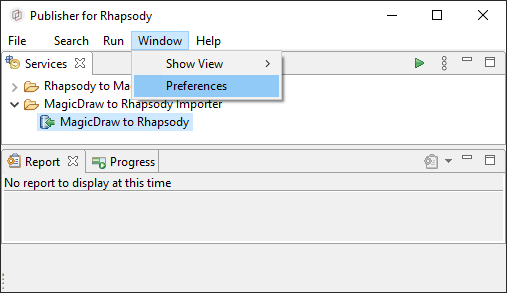
- Select the license type and license file, then click Apply and Close button.
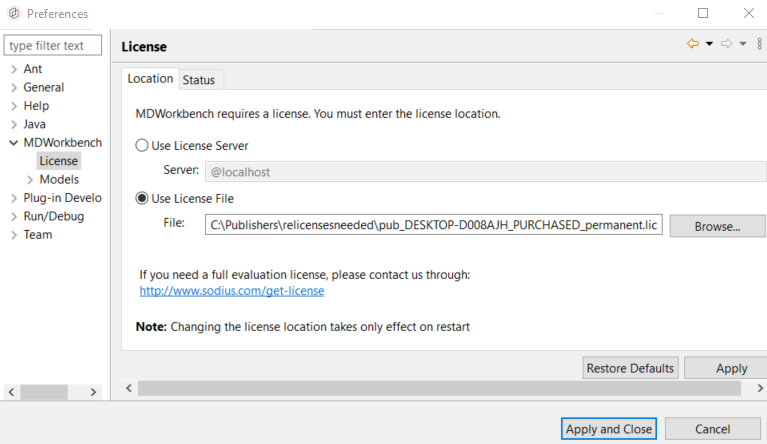
- Confirm and restart Publisher.
- Refer to Publisher for Rhapsody - User Guide for next steps.