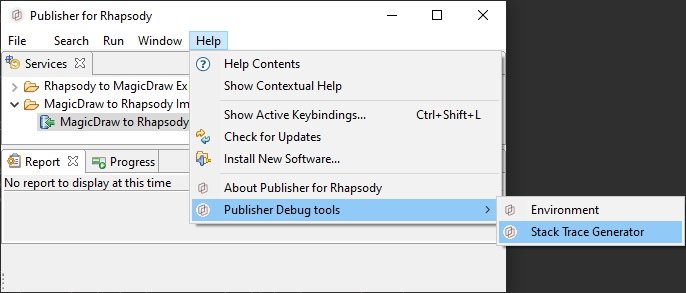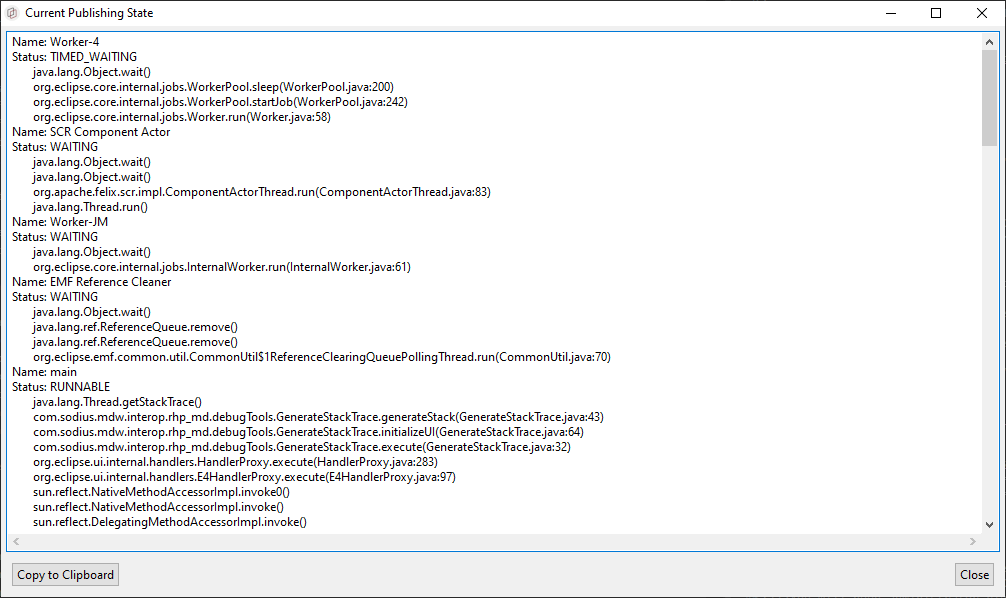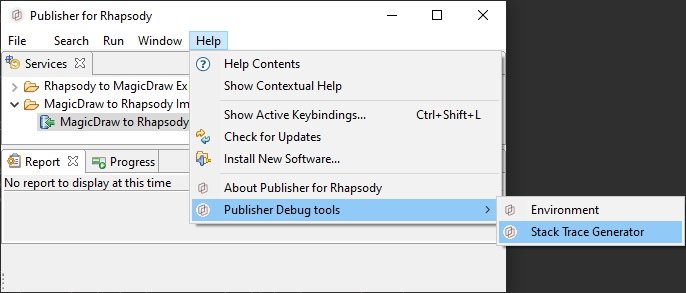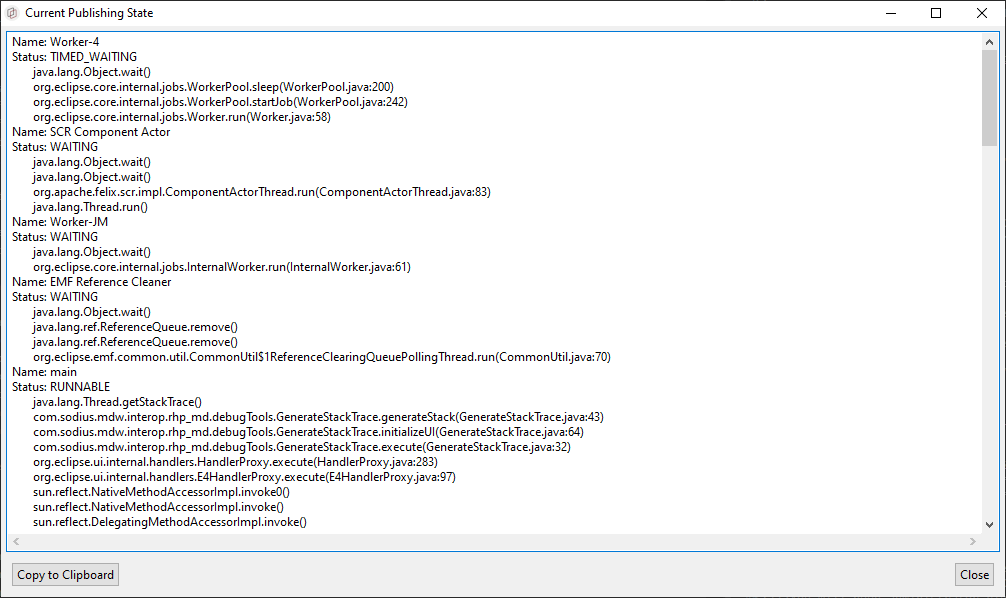JStack Logs
JStack logs is useful to the support team in case the publication does not progress anymore.
To get those informations, follow the next steps.
- Open the help menu and select the Publisher Debug tools > Stack Trace Generator
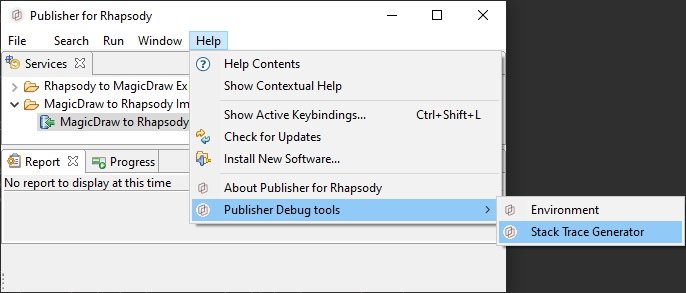
- A new popup will open with the stack trace. Use the Copy to Clipboard button to copy to a file or to an email those logs.
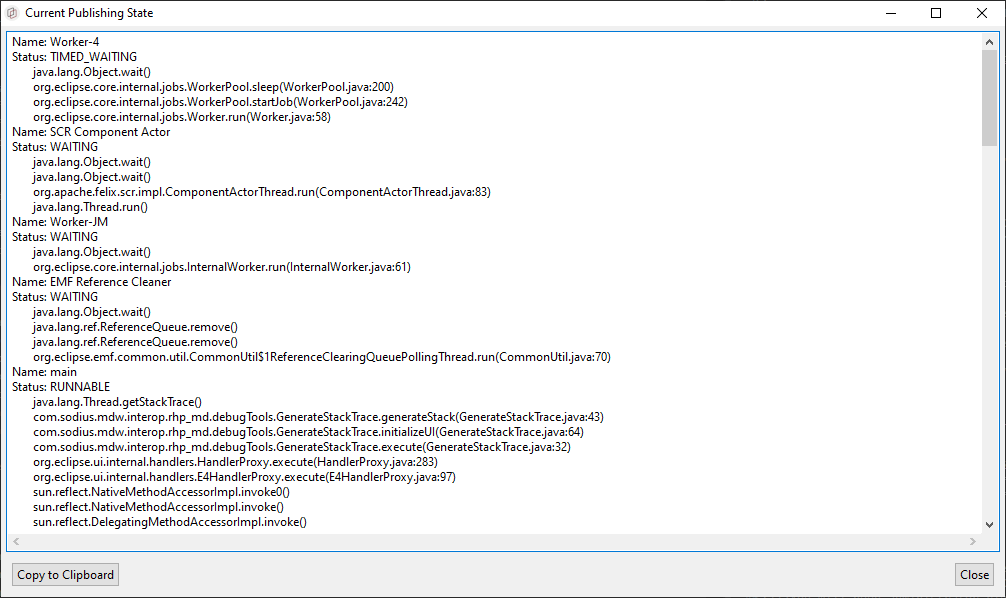
- Provide the logs to the support team.