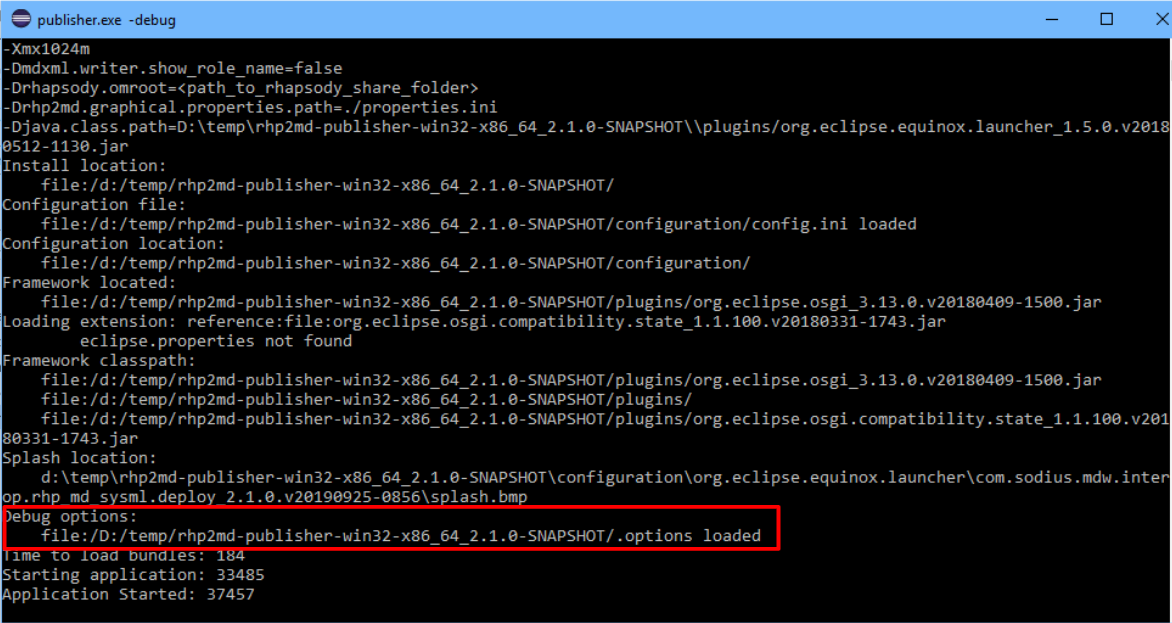-debug:publisher.exe -debugThe command prompt will indicated that the
.options file is loaded: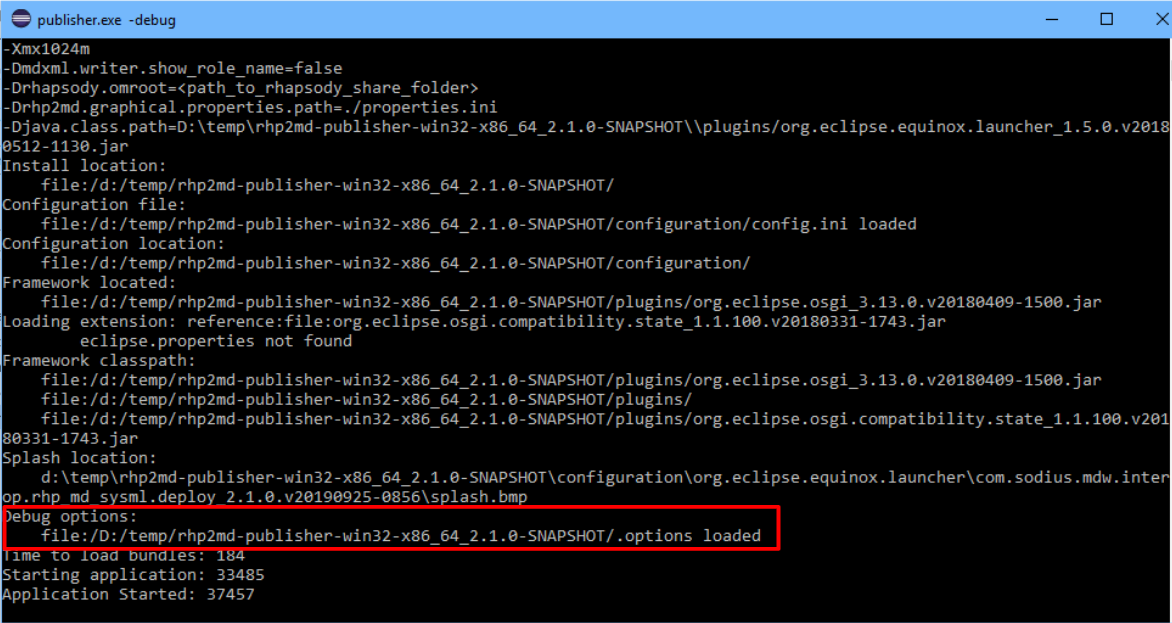
Eclipse provides a tracing facility that is used by the Publisher for Rhapsody™ to debug and trace issues that occurs during the transformations (from Rhapsody™ to UML2, when running the service "Rhapsody to MagicDraw" or from UML2 to Rhapsody™, when running the service "MagicDraw to Rhapsody").
With the installation files, a .options file is provided.
To turn on the debug tracing , set the property logAttemptRecoverException to true.
com.sodius.mdw.core/debug=false
com.sodius.mdw.core/debug/fullStackTrace=false
com.sodius.mdw.core/debug/disableAttemptRecover=false
com.sodius.mdw.core/debug/logAttemptRecoverException=true
To run the Publisher for Rhapsody™ on debug mode, start the publisher using -debug:
publisher.exe -debug
The command prompt will indicated that the .options file is loaded: