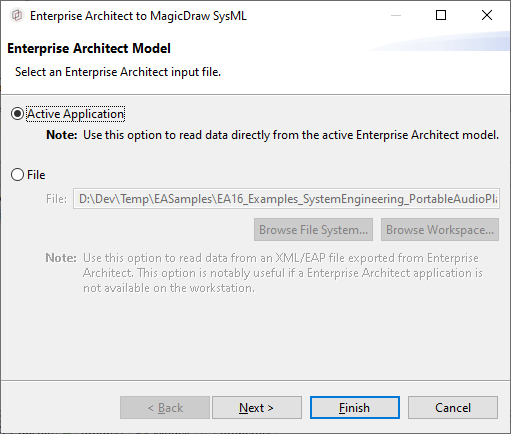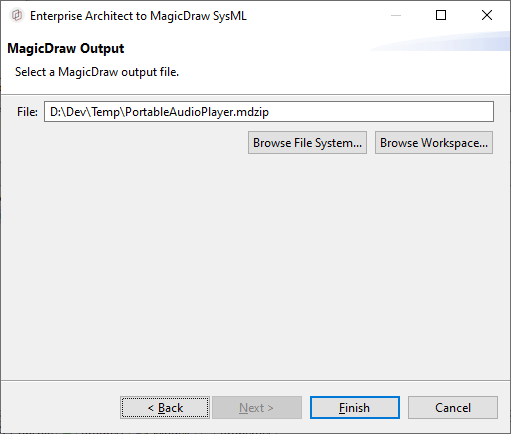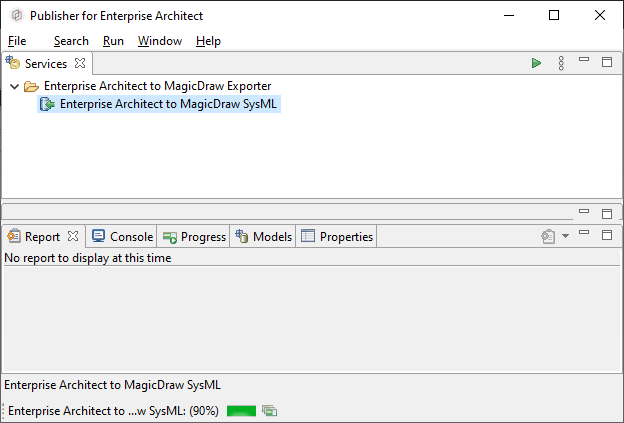Running the Publisher
The following steps are provided to use the Publisher for Enterprise Architect™ graphical user interface.
- Ensure the Enterprise Architect model that you want to publish is open.
- Run the publisher.exe
- Double click on the Enterprise Architect SysML to MagicDraw service.

- Select Active Application for reading the model loaded in current Enterprise Architect Application as shown in the figure below.
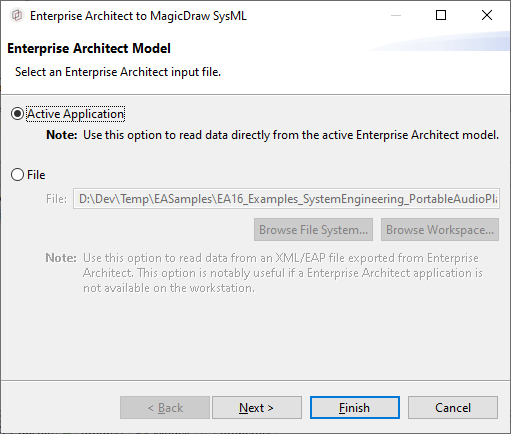
- Or select File for reading an XMI already published from Enterprise Architect. See Exporting XMI from Enterprise Architect
- Name and select the MagicDraw output model destination. Then select Finish.
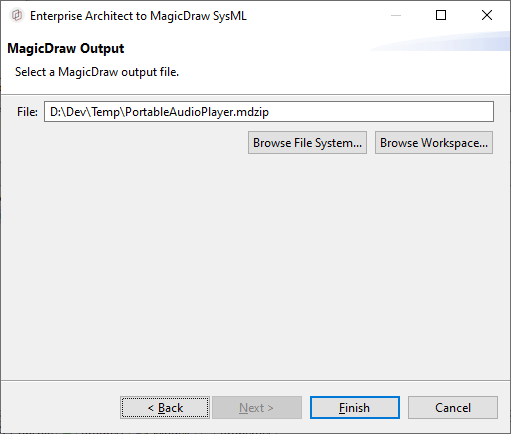
- Monitor the progress Refer to section on Monitoring Progress.
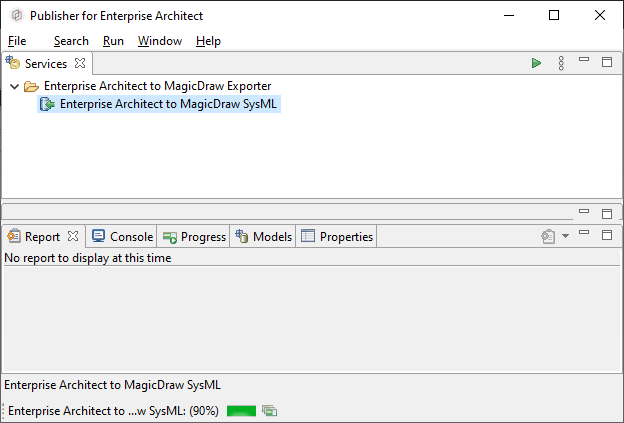
- Successful Completion. MagicDraw project file is located in the selection location.