You can then run the script by clicking on the button
Enterprise Architect “legacy” diagrams, i.e created in older versions of Enterprise Architect and not edited again in the latest 15/16 (or greater) versions can be corrupted. The positions or even layout of diagram information do not match the semantic elements. This can be solved simply by opening and saving the diagram again in Enterpise Architect. Because this operation is painful if you have hundreds and thousands of diagrams, we propose an automation of this action with a VBScript. We recommand this procedure if you know having this kind of legacy diagrams or observe for example huge inconsistencies in sequence diagrams processing for example.
This guide provides instructions on how to install the script to fix all diagrams in Enterprise Architect. This script, available in the folder C:\ProgramData\Publisher4EnterpriseArchitect\%PUB_VERSION%\scripts of your Publisher for Enterprise Architect installation, will open all diagrams and save them to force update their diagram metadata.
In Enterprise Architect open menu Specialize > Script Library
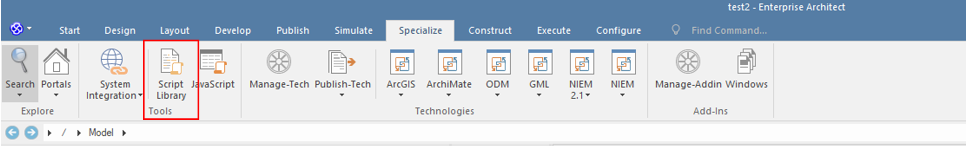
It should open a tab named Scripting.
In this new tab click on create a New Group > New Normal Group
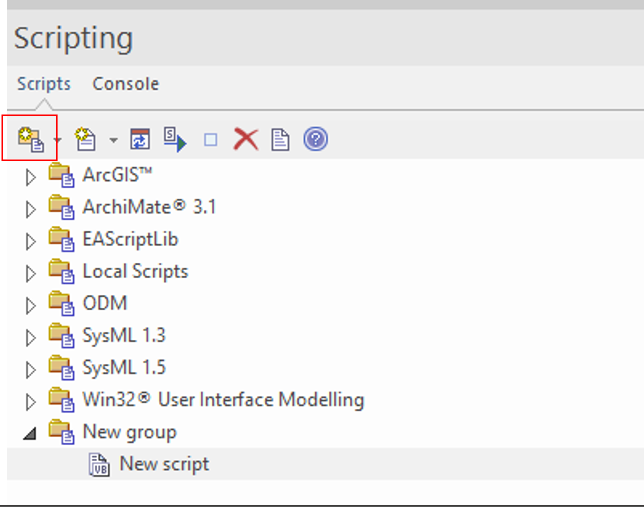
It will create a New Group with a New script. Open the new Script copy and paste the content of the provided [Sodius]Fix EA Diagrams Data.vbs in it. (You can rename both Group and script).
You can then run the script by clicking on the button ![]()
As the process can take some time, a log file is generated to follow the progress. This file will be located in the same folder as your current opened EAP file.